DVD Tips
VHS to DVD Converter: 4 Ways to Convert VHS to DVD Easily
by Christine Smith • 2025-01-13 14:34:07 • Proven solutions
Memories are forever, but sadly the VHS tapes and video cassettes aren’t. So if you have a collection of VHS tapes or video cassettes, it’s time to convert VHS to DVD to preserve them. Once converted, you can play, preserve, as well as share the discs with your loved ones. There are a number of VHS to DVD Converters available and the following parts will discuss the details on how to convert VHS to DVD on Windows/Mac or with a 3-rd party service.
- Solution 1. How to Convert VHS Tapes/Video Cassettes/VCR to DVD on Windows/Mac
- Solution 2. Convert VHS to DVD Using DVD Recorder
- Solution 3. Convert VHS to DVD Using A DVD Recorder/VHS VCR Combination Unit
- Solution 4. Using VHS to DVD Conversion Service
Solution 1. How to Convert VHS Tapes/Video Cassettes/VCR to DVD on Windows/Mac
One of the most practical methods of converting VHS tapes, video cassettes, and VCR files to DVD is using a professional video converter software for Windows/Mac, like Wondershare UniConverter (originally Wondershare Video Converter Ultimate). This is an all-in-one video tool that supports 1000+ video and audio formats including MP4, MOV, WMV, and more others. You can also burn your videos to a DVD with free menu templates and no quality loss.
Once the videos on your VHS tapes are transferred to PC through a USB cable or any other methods, Wondershare UniConverter takes charge for the rest of the process. You can quickly follow the steps below on your PC/Mac to convert the VHS/Video Cassettes/VCR videos to DVD.
 Wondershare UniConverter - Your Complete Video Toolbox for Windows/Mac
Wondershare UniConverter - Your Complete Video Toolbox for Windows/Mac

- Burn videos in 1000+ formats to DVD and Blu-ray discs without losing quality.
- Customize DVD burning with free menu templates, TV standard, aspect ratio, etc.
- Edit videos before burning by trimming, cropping, rotating, adding subtitles, and more others.
- Convert DVD to digital video for easy playback on any device.
- Download or record videos from YouTube and other 10,000+ video sharing sites.
- Transfer converted DVD videos to devices and external hard drives directly.
- Versatile toolbox: Add video metadata, GIF maker, cast video to TV, video compressor, and screen recorder.
- Supported OS: Windows 10/8/7/XP/Vista, macOS 11 Big Sur, 10.15 (Catalina), 10.14, 10.13, 10.12, 10.11, 10.10, 10.9, 10.8, 10.7, 10.6.
Steps on how to convert VHS to DVD on Windows/Mac using Wondershare UniConverter
After transferring VHS, video cassettes, or VCR videos to your PC/Mac, you can launch Wondershare UniConverter on your PC/Mac and follow the steps listed below:
Step 1 Add videos to Wondershare VHS to DVD converter.
Install and open Wondershare UniConverter on your PC/Mac. From the DVD Burner tab, click the +Add Files button to load VHS copied videos to the converter.
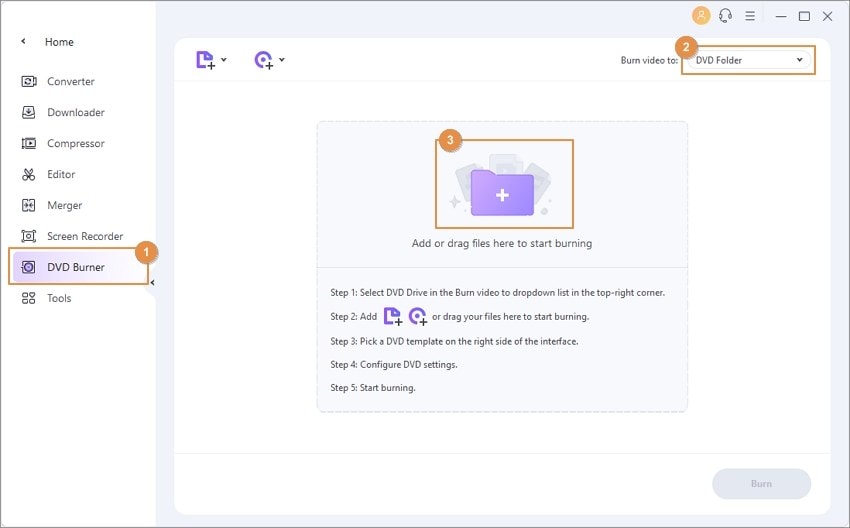
Step 2 Set DVD Menu template and DVD parameters.
The added videos appear as thumbnails on the interface. From the right-side panel, choose the desired DVD menu template. Move the left and the right arrows to check the designs. Give a desired name at the DVD label tab. Choose other disc parameters like Menu type, aspect ratio, TV Standard, and Quality.
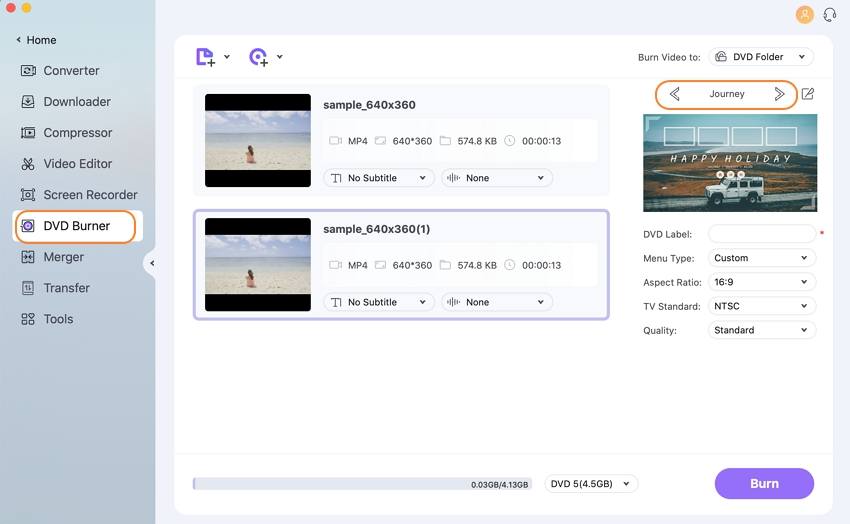
Step 3 Burn VHS to DVD on Windows/Mac.
On the top-right corner, open the drop-down menu at the Burn video to tab to select the location where you want to burn the files. Insert a blank DVD disc into your PC and click the Burn button to start the process.
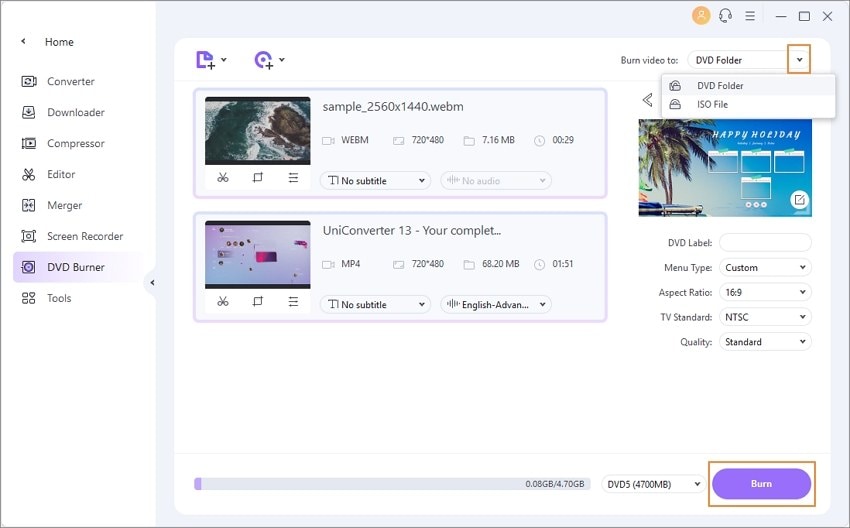
Wondershare UniConverter also works like a VCR player which allows you to preview and play the VHS videos directly before converting. Just click the Play icon on the video thumbnail to play videos clearly.
Solution 2. Convert VHS to DVD Using DVD Recorder
Another way to convert your VHS tapes to DVD is by using a DVD recorder. This is a quick and easy solution but lacks flexibility in regards to menus, chapters, and buttons. Through this method, your VCR is connected to a DVD recorder which directly records the videos played on your VCR device.
Steps to convert VHS tapes to DVD using a DVD recorder:
Step 1: First of all connect your VCR to your DVD recorder using an RCA or S-Video Cable.

Step 2: Insert the VHS tape that you want to convert in your VCR and insert a blank DVD into your DVD recorder.

Step 3: Click the Record button on your DVD recorder and click the Play button on your VCR. The videos played on your VCR will be copied to the disc in your DVD recorder. You can either stop the DVD recorder when required or it will automatically stop as the tape in VCR comes to an end.

Solution 3. Convert VHS to DVD Using A DVD Recorder/VHS VCR Combination Unit
This is another method for converting your VHS tapes to DVD using a device where a DVD recorder and a VCR are present in a single unit. Though the process of video transfer is similar as discussed in the above part, the process is quick and hassle-free as there are no connections or cables needed. Moreover, the majority of these units also have a cross dubbing function.
Under this method of DVD Recorder/VHS VCR Combination Unit, you simply need to put the VHS tape in the VCR unit and a blank DVD in the DVD unit. Play the Record button on the DVD side and the Play button on the VCR side. The video played on VCR will automatically record on DVD. Check the VHS DVD combo recorder best buy deals at various sites.
Solution 4. Using VHS to DVD Conversion Service
If technology is not your cup of tea, no worries as there are a number of VHS to DVD conversion services available from a number of retailers. These services are available online as well as offline, where the provider converts your VHS tapes to DVD as well as digital content if needed. The charges for the service depend on the number of tapes, the type of disc required, and other factors. Some of the common VHS to DVD conversion service providers include Costco, Walmart, Southtree, iMemories.com, Target, CVS, and others. Under the online service, you just have to ship your tape to the service provider’s location and after some time, the converted DVD will be delivered to your doorstep.
After reading the solutions above, you can choose the most suitable one as your needs to convert VHS tapes/video cassettes/VCR videos to DVD and any other format easily.
Christine Smith
chief Editor