How to Convert MOD to DVD with MOD to DVD Burner
"How do I burn my MOD files from my Canon tapeless camcorders to DVD and playable on TV?"
That's what my friends ask me most frequently. Many people come across the same problem of converting MOD to DVD as more and more people love to keep sweet memories with camcorders nowadays. Sometimes, you may want to edit and burn MOD to DVD to share the videos with your family and friends or to save your precious memories to durable DVD discs. However, it's not an easy thing to burn MOD to DVD as many tools not support MOD files. Here we'll introduce you the best MOD to DVD burner which will help you convert and burn MOD to DVD without any hassle.
Part 1. Knowledge about MOD and MOD Camcorders
MOD is a recording format for use in digital tapeless camcorders, which is similar to TOD, AVCHD, HDV and XDCAM. It can be used on many digital camcorders, such as the JVC Everio, the Canon FS100 and the Panasonic D-Snap SD-card camcorders. MOD files are closed to MPG format, and if your devices support MPEG-2 videos can also play MOD files. You can directly change the extension name from .mod to .mpg, however, you should take the high risk of file damage or video lost if you doing this. So the most recommended way is that burn MOD files to DVD with some professional software so that you can complete the burning process easily and safely.
MOD camcorders include:
JVC MOD camcorders: GZ-MC100, GZ-MC200, GZ-MG30, GZ-MG70, GZ-MG37, GZ-MG77, GZ-MG505, GZ-MG130, GZ-MG155, GZ-MG175, GZ-MG255, GZ-MG555, GZ-MS100U, GZ-MG7230, GZ-MG630, GZ-MG670, GZ-MG680
Panasonic MOD camcorders: SV-AV100, SDR-S100, SDR-S150, SDR-S10, SDR-H18, SDR-H200, SDR-H20, SDR-H60, SDR-S7, SDR-SW20, SDR-SW21, SDR-S26, SDR-S50, SDR-T50P, SDR-T55P, SDR-H85P
Canon MOD camcorders: FS100, FS10, FS11, FS200, FS21, FS22
Part 2. How to Burn MOD to DVD with Simple Steps
Wondershare DVD Creator is the best software for you to burn MOD to DVD with simple steps and keep full quality, then you can watch your MOD videos on any playable devices such as TV and PC. It also allows you to edit MOD files with built-in editing tools and customize DVD menu templates to make your DVD creative. This software can help you burn videos and pictures in any format to DVD/Blu-ray disc/ISO files easily and quickly, and it has many additional functions such as DVD copy, DVD to video, and so on.
Wondershare DVD Creator
- · Burn MOD videos to DVD with super fast speed and full quality output.
- · Edit MOD files before burning with crop/trim/rotate/watermark/subtitle/effects, etc.
- · 100+ DVD menu templates for free with themes on Travel, Movie, Family, and more.
- · Customize DVD menu templates by adding background picture/music, editing text, creating chapters, and others.
- · Additional functions like ISO to DVD, Data Disc, Video Editor, Slideshow Maker, DVD to DVD, DVD to Video, One-click to Burn DVD, etc.
- · Supported OS: macOS 10.14 (Mojave), 10.13 (High Sierra), 10.12, 10.11, 10.10, 10.9, 10.8, 10.7, 10.6, Windows 10/8/7/XP/Vista.
 Security Verified. 5,150,814 people have downloaded it.
Security Verified. 5,150,814 people have downloaded it.Video Tutorial on How to Burn MOD to DVD on Windows with Wondershare DVD Creator
Steps on How to Burn MOD to DVD with Wondershare MOD to DVD Burner
Step 1 Launch Wondershare MOD to DVD Burner
Download, install and open Wondershare MOD to DVD burner on your PC/Mac, and choose Create a DVD Video Disc option from the interface to burn MOD to DVD.
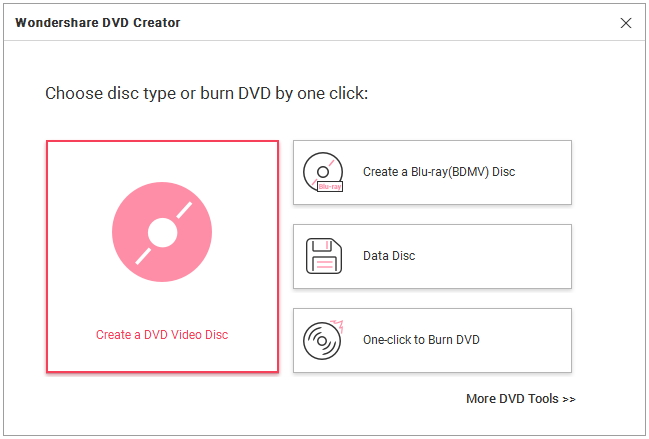
Step 2 Add and Edit MOD Videos to MOD to DVD Burner
Click the " + " icon on the interface and a search window will open. You can select and add your MOD videos here, or you can directly drag and drop MOD files to the program.
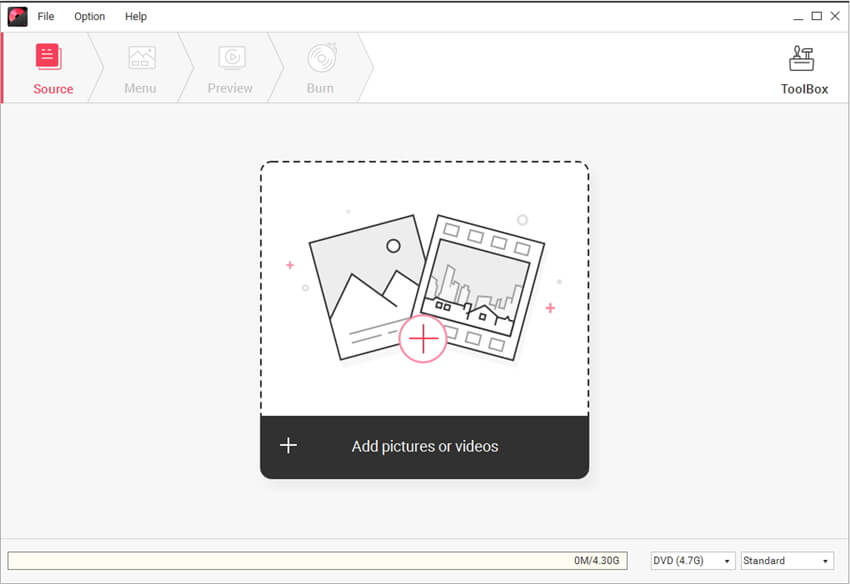
All added MOD files will be displayed as thumbnails on the left column. Click the pencil-like icon on the thumbnail to open the Video Editor window to crop, trim, rotate MOD videos, apply effects, add watermarks, etc. You can skip this step if you want to keep your MOD files original.
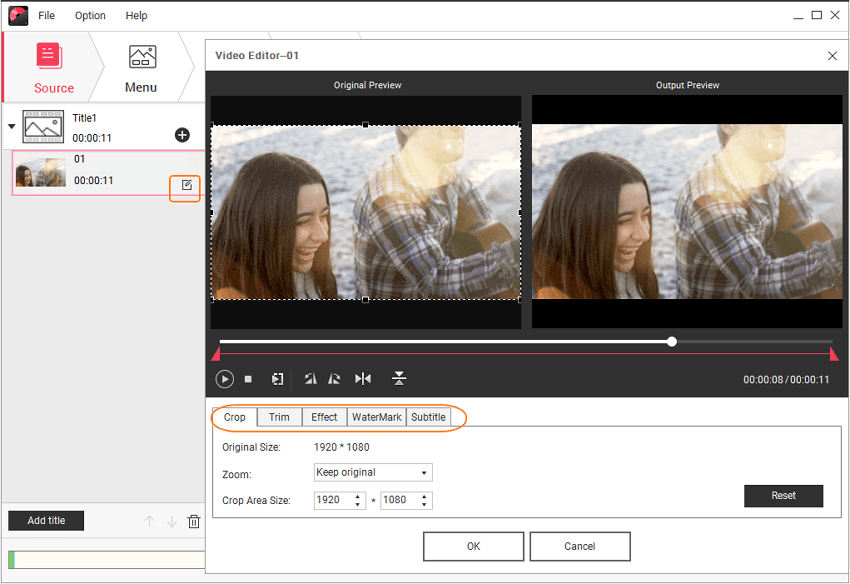
Step 3 Customize MOD to DVD Menu Templates
Go to the Menu tab and you can find 100+ free menu template on the right panel. Choose one template you like and make further customization by clicking the icons upon the active window, you're allowed to change background image/music, add text, adjust aspect ratio, create chapters, and more options.
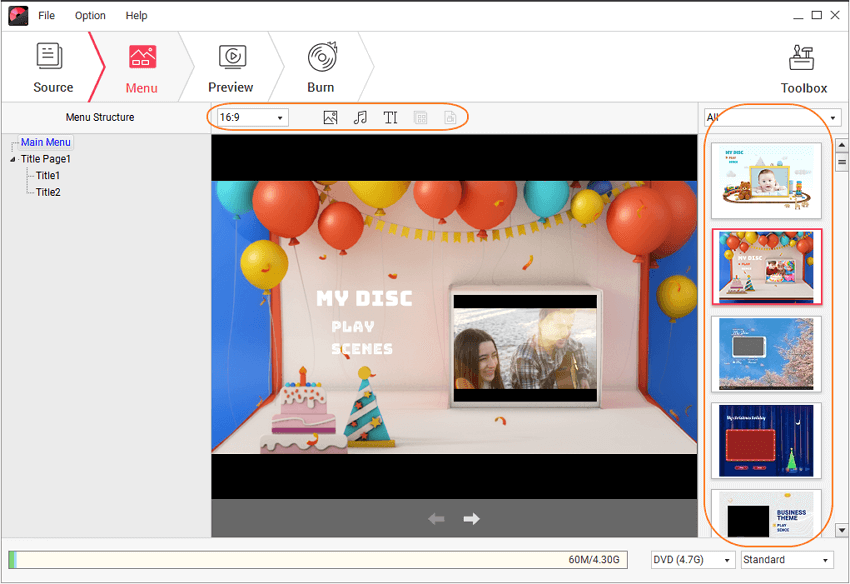
Step 4 Burn MOD to DVD with Wondershare DVD Creator
Click the Preview tab to check all your creation before burning. If you're not satisfied with something, just go back to make adjustment. Next, click the Burn tab and choose Burn to disc option to burn MOD videos to DVD. Select the Burning Settings it asked and click Burn option to burn MOD to DVD within a few minutes.
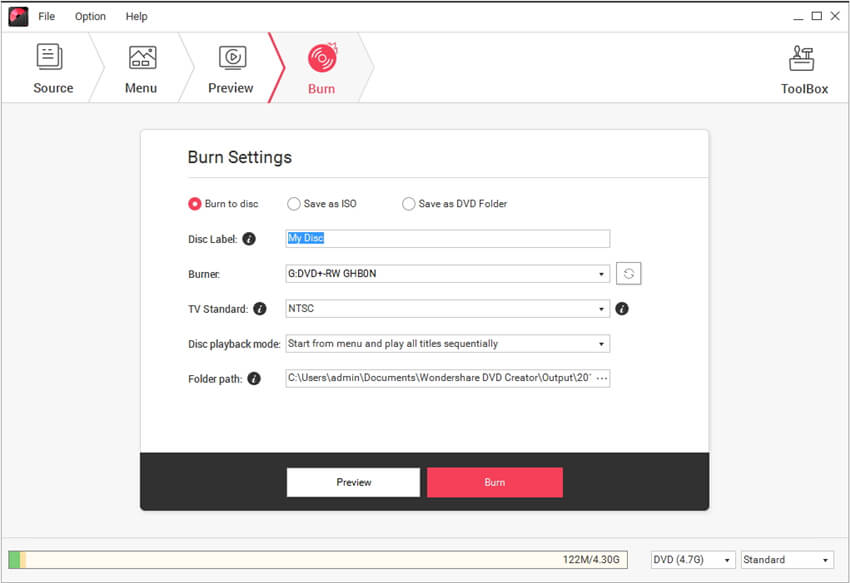
After the burning process has completed, you can play the MOD videos on TV via the burned DVD, and never worry about lost your MOD videos on your camcorder.











Christine Smith
staff Editor
Comment(s)