The Best 20 CD Burner Programs
Now a day mostly all things can be done using computer. You can save lot of files on your system because of huge size hard drives but the bigger issue is that you may lose your work due to system crash or virus attacks. So, the best way to save your precious data is that save it offline in the CD or DVD. You can burn your important files in DVD for backup. There is much software available for the Mac and windows computers to burn CD and DVD. In this article we are going to share few best CD burner programs to help you to choose the best one for you.
Part 1: 10 Best CD Burners for PC
1. Wondershare DVD Creator
URL: https://dvdcreator.wondershare.com/
Wondershare DVD Creator is the best and easy to use CD and DVD burning software for you to use on your Mac and windows computers. This program offers you high quality advanced level options to burn DVD which is usually not available in the ordinary burner programs. It enables you create custom DVD’s and you can burn audio, images, videos any other type of files using this software. This software also supports burning files to Blu-Ray disks.
Wondershare DVD Creator
- ● CD Conversion of audio files — from MP3, FLAC, AIFF, APE, WMA, and so much more
- ● Media in the form of videos, images, and audio can be processed easily
- ● One-Click DVD Burn for converting FLAC files to CD in an instant
- ● Intuitive programming — to be used by beginners and professionals alike
- ● Built-in Video Editor for media processing and Smart Slideshow Creation available
Pros:
- • Advanced features with the ease of use interface.
- • A built in video editor helps you to edit videos before burning.
- • There are over 100 dynamic and static templates available in the program.
Cons:
- • Trail version is limited to few days.
- • You need to pay for full features.

2. Creator NXT 6
URL: https://www.roxio.com/en/products/creator/suite/
Creator is another solution for the windows users to burn DVD and CD’s. This program is available only for the windows users. creator comes with the ability to edit the videos before burning to DVD and supports burning both CD and DVD’s. It allows you to convert the videos in other formats as well and if you want then you can also edit the audio of the videos using this program.
Pros:
- • This program comes with various audio and video editing tools.
- • It supports converting the files from one format to others.
- • Enables you to burn CD, DVD and Blu-Ray.
Cons:
- • The price of the software is very costly.
- • You can’t find enough options as compared to the others.
- • The interface is not easy to use.

3. Nero
URL: http://www.nero.com/ena/index.php?vlang=us
Nero is the most popular and oldest best CD DVD burner software which gives you so many different options for burning videos and other data files to CD or DVD. This software has lot of features but you can’t do any changes to the files in the software interface. You can make data disk, images, videos and any other file type disks with the help of this software.
Pros:
- • You can easily burn data, images and videos to CD or DVD.
- • Program is stable.
- • The speed of the software is good.
Cons:
- • You can’t use it easily due to the interface.
- • Sometimes program get hanged while burning CD and DVD.
- • The paid version is very costly.

4. InfraRecorder
URL: http://infrarecorder.org/
InfraRecorder is the best CD burner software which is available for free of cost for the windows computers. This software comes with a very straightforward interface because it is open source program. There are mostly all options available in the program which you need in a DVD burner to burn your images and videos.
Pros:
- • This is open source software so you don’t have to pay anything.
- • Comes with all main functions.
- • Supports most common audio formats.
Cons:
- • Not enough video formats are supported by the software.
- • Interface is hard for new users.
- • Only compatible with the windows computers.

5. ImgBurn
ImgBurn is also a nice option for you if you are looking to burn simple videos and images to the CD or DVD. As compared to the other programs this is lightweight in the installation. You can use this software on the Linux operating system computer as well. ImgBurn is also free software and doesn’t requires you to pay anything for personal use.
Pros:
- • It is open source and free software.
- • You can verify the disk with the program.
- • It allows you to ISO image files to CD or DVD.
Cons:
- • No video or audio editing options are available in the software.
- • Interface is slightly hard to understand for new users.
- • You can’t use it on the Mac computers.

6. CDBurnerXP
URL: https://cdburnerxp.se/en/download
CDBurnerXP is a best video CD burner for the users who need to burn DVD or CD on the windows computers. This software also comes with so many features such as creating DVD, CD or Blu-Ray disks and burning ISO files as well. This is open source program and everyone can use this software without paying anything even you can use it for professional purpose as well.
Pros:
- • You can burn audio without any gap in the tracks.
- • You can create ISO files and burn ISO files as well.
- • Open source software without any limitation.
Cons:
- • Compatible only with the windows systems.
- • Unable to do necessary editing of files before burning.
- • The program crashes while burning DVD.

7. DVD Flick
URL: http://www.dvdflick.net/download.php
DVD Flick is an open source best CD burner for windows computers. DVD Flick also offers you to download the source code of the program on their official website for doing necessary modifications. Source code of the program can be used by companies to make their own program by changing the logo and program name.
Pros:
- • It supports burning CD and DVD’s with your audio, image or videos.
- • Open source software.
- • No charge for using or distributing the software.
Cons:
- • DVD Flick only supports Windows computers.
- • The interface is not easy.

8. DeepBurner
URL: http://www.deepburner.com/?r=download
DeepBurner is also the best CD burner for windows computers. This software is paid so you can only try the program to test the features. This program is available in different versions from the developers so you can choose according to the requirement of your project. It supports burning CD and DVD. The basic version of the software is very lightweight but you must buy the basic version as well to use full features.
Pros:
- • It allows you to copy disk to disk directly.
- • You can use long name files.
- • Many options are there to beautify the DVD menu.
Cons:
- • Not available for Mac devices.
- • Only basic CD and DVD burning are supported.
- • No option to edit audio or videos.

9. Ashampoo Burning Studio
URL: https://www.ashampoo.com/en/usd/pin/7110/burning-software/burning-studio-free
Ashampoo Burning Studio is another best video CD burner program that allows you to burn CD and DVD both types of disks. Ashampoo Burner is a very powerful and feature rich software that comes with the compatibility of mostly all common images, audio and video formats. Due to the hassle free DVD burning this program is very popular over internet.
Pros:
- • It allows you to burn high quality movies to DVD.
- • You can backup password protected files.
- • Supports all common formats.
Cons:
- • Still lack of formats compatibility.
- • Interface is confusing.
- • You may get confused in understanding the program options.

10. BurnAware
URL: https://www.burnaware.com/
BurnAware is the best music CD burner software due to the interface of the software which is totally easy to use for everyone. BurnAware software supports burning rewritable disks and allows you to burn Blu-Ray disks as well. Another thing is that it burns data in very fast speed as compared to the other basic CD burner software.
Pros:
- • Supports burning DVD, CD and Blu-Ray disks.
- • You can burn rewritable disks.
- • The interface is super easy to use.
Cons:
- • Mac version is not available there.
- • You can’t use it to burn high quality video files.
- • The burning speed is good but quality of burned items can’t remain like original.
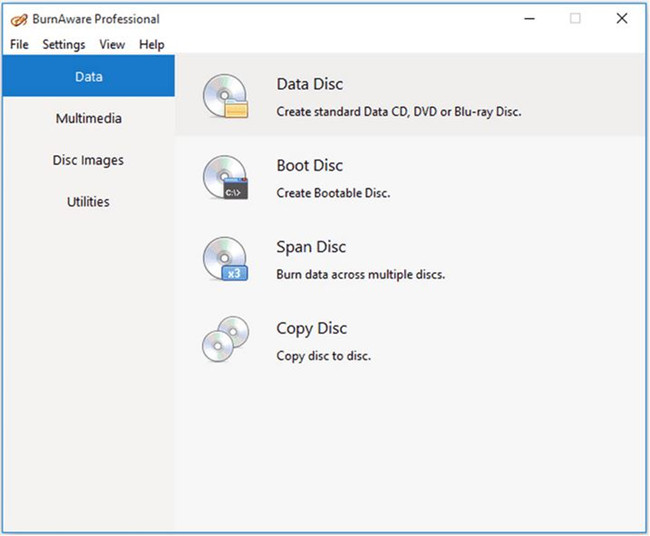
Part 2: 10 Best CD Burners for Mac
1. DVD Cloner
URL: https://www.dvd-cloner.com/dvd-cloner/
DVD Cloner is one of the best CD DVD burner software for the Mac computers. This software has a unique feature that allows you to copy DVD without worrying about what encryption is there in the DVD. DVD Cloner comes with various options such as blank DVD disks, burning ISO image files etc. You can choose whether you want to copy only movie, copy movie templates or customized copy etc. DVD Cloner enables you to preview your files as well before starting burning to the DVD.

2. iSkysoft DVD Creator for Mac
URL: https://itunes.apple.com/in/app/iskysoft-dvd-creator/id630455560?mt=12
iSkysoft DVD Creator is also a very nice DVD burner software for the Mac computers. This program is also available in the windows version so you can use it on the windows as well. There are some basic video editing tools also offered in the program that allows you to don necessary changes to your video or audio before burning. There are mostly all major video, audio and image formats are supported by the program to quickly burn the videos.

3. iTunes
URL: https://www.apple.com/in/itunes/download/
Mostly every Mac user knows about the iTunes and mostly uses this software to sync media files between iPhone, iPod and other iOS devices. ITunes also enables you to burn CD or DVD on your Mac computer without installing any other third party software. To burn DVD using iTunes you just need to create a playlist of your favorite songs then you can burn those songs to DVD using the available option.

4. Simply Burns
URL: https://sourceforge.net/projects/simplyburns/
Simply Burns is open source software for the Mac users that allows you to burn DVD. This Mac software enables you to burn audio, video, images and all other types of files from your Mac to the DVD or CD. This Mac application is totally free of cost available and you can modify the app as well because it is open source.

5. Disk Burner
URL: http://www.centromedia.com/en/products/discburner/index.html
Disk Burner is the best CD burner is you want to burn the CD or DVD only without doing any editing of the videos. The software allows you to store all your content such as images, audio, video and data to the DVD or CD without any hassle. You can start your CD burning process in software and the program will complete all the process in background. Disk Burner software works great on all versions of Mac operating system computers.

6. Burn
URL: http://burn-osx.sourceforge.net/Pages/English/home.html
Burn is the simple yet powerful CD burner software for the Mac computers. This is very simple and easy to use as compared to the other CD or DVD burner programs. You can easily burn your files to the CD or DVD to access them later anytime. You can also change some advanced settings such as file permissions, disk icon, file dates and permissions while using this software. You can burn high quality audio files to the CD with the program to listen your favorite track on the CD or DVD players.

7. Filmora Video Editor
URL: https://filmora.wondershare.com/
Filmora Video Editor Program allows you to edit the videos and burn them to the CD or DVD as well. This is knows as a video editor software but there is options provided that allows you to burn your edited video files to disk as well. There are lots of video editing options available in the software such as apply special effects, trim, cut etc. There is a recorder also offered in the software that can record your Mac system screen to make tutorials.

8. Leawo Bluray Copy for Mac
URL: http://www.leawo.org/blu-ray-copy-mac/
Leawo Bluray Copy for Mac program as the name implies it can burn Blu-Ray disks on your Mac computer. This Mac software allows you to burn ISO image files to disk as well. This is one of the best video CD burner software that can quickly burn audio, video and other files to disk with one click in the original quality.

9. Xilisoft DVD Copy
URL: http://www.xilisoft.com/dvd-copy-mac.html
Xilisoft DVD Copy is also the best program to burn CD’s for Mac users. This software is also available for the windows computers so you can use it on the windows devices as well. With the help of this software you can choose a single file from the folder which you want to copy to disk at the time of adding files. There is preview feature provided to view the DVD preview but you can’t do any editing in the videos with this software.

10. Sbooth Max
Sbooth Max is open source software that is used to burn CD or DVD’s on the Mac devices. This is totally free of charge software so you can use it without spending a penny. Max software allows you to burn high quality audio files to CD or DVD to play them in your DVD players. This software is free but the interface of the program is slightly confusing for the new users.

Conclusion:
So, if you are looking for the best Linux CD burner and windows or Mac then these are few best music CD burner programs that really work perfectly for you. You can choose anyone from the all above which matches your requirements. Still, if you are confused about the best one then the best option for you is Wondershare DVD creator software for windows or Mac. This is available for both popular operating systems. Another thing is that this is not just a CD burner but also allows you to edit videos before burning them to the DVD.
Wondershare DVD Creator
- ● CD Conversion of audio files — from MP3, FLAC, AIFF, APE, WMA, and so much more
- ● Media in the form of videos, images, and audio can be processed easily
- ● One-Click DVD Burn for converting FLAC files to CD in an instant
- ● Intuitive programming — to be used by beginners and professionals alike
- ● Built-in Video Editor for media processing and Smart Slideshow Creation available











Christine Smith
staff Editor
Comment(s)