10 Most Helpful MP3 CD Burners in 2018
Windows is the most popular operating system among the worldwide users. Windows also offers options to burn disks in the newer versions of the windows but still there is lack of options. You may not find much option for burning disks which are available in the other third party programs. You don’t need to worry about the burning disks because there are many other third party easy mp3 CD burner programs available over internet to make the great audio CD to play in your car and home CD player. In this article we will discuss about these burners.
Part 1: 10 Most Helpful MP3 CD Burners in 2018
1. Wondershare DVD Creator
URL: https://dvdcreator.wondershare.com/
Wondershare DVD Creator is the best mp3 CD burner software from Wondershare officially and offers you wide range of easy to use options what you need while burning disks. This software also supports burning DVD, Blu-ray and any other known type of disks with ease. The program supports wide range of audio, video, images and data formats to burn in the disks. You can do necessary changes to the videos at the time of burning disks with the help of this software.
Pros:
- • The interface is easiest to use and best for professional and personal use.
- • Enables you to do video editing using the same software.
- • You can burn all types of disks in all formats with ease.
Cons:
- • The program is not free.
- • Some options are not available in the Mac version as compared to windows.

2. Streaming Audio Recorder
URL: https://www.apowersoft.com/streaming-audio-recorder.html
Streaming Audio Recorder is a windows app that also allows you to burn disks with ease. This mp3 audio CD burner software allows users to burn disks with the available audio files on the computer. Streaming Audio Recorder software mainly developed to record audio from the internet websites or records your own voice on the windows computer. With the audio recording it offers you to burn disks, add ID3 Tags, transfer audio and many more other options.
Pros:
- • It provides you option to burn audio in the disks.
- • You can record the online audio to save on your computer.
- • Automatically adjust the ID3 tags for the music files.
Cons:
- • This is only compatible in burning audio disks.
- • You can only do operations related to audio.
- • Lack of so many important features.

3. Windows Media Player
Windows Media Player is actually a player that is available on the windows computers inbuilt to play the audio and video files. This windows application is available inbuilt so there is no need to install any other third party software. With the audio video playing this application also comes with the option to burn disks.
Pros:
- • The burner is free of cost available from the Microsoft in the windows operating system.
- • No need to install other programs.
- • It also able to play audio and video files.
Cons:
- • The program supports very less options for burning disks.
- • You can burn only few format files with the software.
- • The burning interface is confusing for new users.

4. BurnAware
URL: http://www.burnaware.com/features.html
BurnAware is another ultra mp3 CD burner program which offers users to burn disks on the windows. BurnAware offers different versions of the program according to the requirement of users. There are three versions of the program available personal, professional and business. You can select anyone according to your burning needs.
Pros:
- • It enables you to burn the audio, video and all types of disks.
- • You can burn Blu-ray disks as well.
- • Allows you to verify the burned data.
Cons:
- • There is no Mac version offered.
- • The program is very costly.
- • Very basic burning options are there.
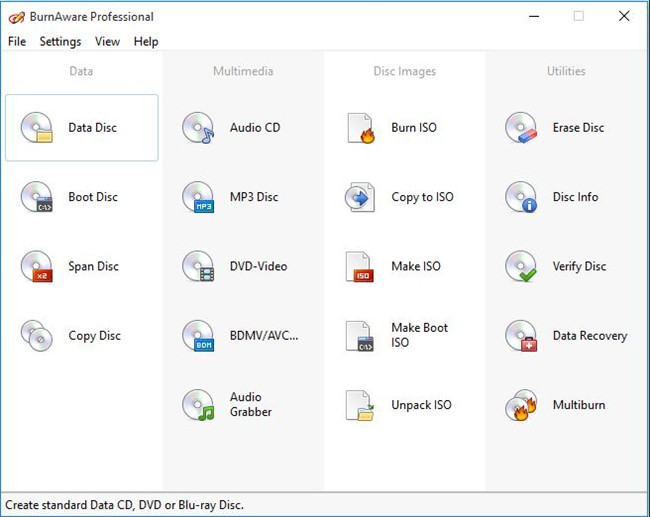
5. Free MP3 CD Burner
URL: http://www.avdsoft.com/free_mp3_to_cd_burner.html
Free MP3 CD Burner is easy mp3 CD burner software which allows you to burn audio disks to play in the car stereo and home CD player. This mp3 audio CD burner is available for free of cost from the website to use. You can use it for personal purpose only. Free MP3 CD burner software comes with full drag & drop interface that allows you to drag & drop audio to program interface for burning in the disk without any effort.
Pros:
- • You can save the disk as ISO on your computer or burn ISO to disk with the software.
- • It allows you to add or delete the unwanted files before burning.
- • You can also select the burning mode and burning speed as well.
Cons:
- • It only supports burning CD’s.
- • You can‘t burn the Blu-ray and DVD’s with the software.
- • Only supports burning audio disks.

6. DISCO
URL: http://www.discoapp.com/
DISCO is an application for burning disks on the Mac computers. This application is only offered in the Mac version. The mp3 audio CD burner application is able to burn all types of audio format songs in the disks with ease. There is a powerful search option available in the software that allows you to search the burned files in the disk. The search option allows you to search files from over 10000 burned files in few minutes.
Pros:
- • It automatically detects the size of files which you are going to burn in disk.
- • Allows you to burn CD and DVD both types of disks.
- • Compatible with all versions of Mac.
Cons:
- • Some features are very confusing.
- • The software is not right for the beginner users.
- • There are some unnecessary options available which may confuse you.

7. Tiny Burner
URL: http://www.tinyburner.com/
Tiny Burner is the mp3 audio CD burner program with very small tool size to burn the disks on the windows computers. This program allows users to burn CD, DVD and Blu-ray disks. This program is very small in size and takes only 6MB of space on your hard disk for installation. With the disk burning it also comes with the data verification, ISO images support and many more other options related to burning disks.
Pros:
- • Very simple and easy to use software.
- • Requires very less space on hard drive for installation.
- • The program is free.
Cons:
- • Very basic features are there.
- • The quality of burned data is not original.
- • There is no video editing provided.

8. True Burner
URL: http://www.glorylogic.com/true-burner.html
True Burner software is the best mp3 CD burner software that helps users for burning images, videos and all other types of data on the CD and DVD’s. This program doesn’t offer you any special feature and directly point you towards the burning disks. The program allows users to make ISO image from the disk or burns the images from computer to disk.
Pros:
- • Straightforward disk burning software.
- • Fully compatible with all windows versions.
- • It supports create data disks.
Cons:
- • No option for editing videos for doing any changes.
- • The interface is slightly hard.
- • There is no template to design the DVD’s menus.

9. Express Burn DVD Burning Software
URL: https://www.nch.com.au/burn/index.html
Express Burn DVD Burning software is also easy mp3 CD burner software for the Mac and windows computers. This program offers you very good speed while burning disks on the windows computers as compared to the other programs. You can make ISO from the disks with the software. It allows you to make HD-DVD, DVD, CD and some other types of disks on your computer. The software automatically uses all available sources of your computer while burning disks and try to give you as much as possible speed.
Pros:
- • You can record the audio or normalize the audio volume as well.
- • Enables you to make data CD or DVD.
- • Supports burning mostly all kinds of disks.
Cons:
- • Actually the speed of burning disks is slow.
- • The quality of burned data may not be original.
- • Still lack of video editing, inbuilt templates etc.
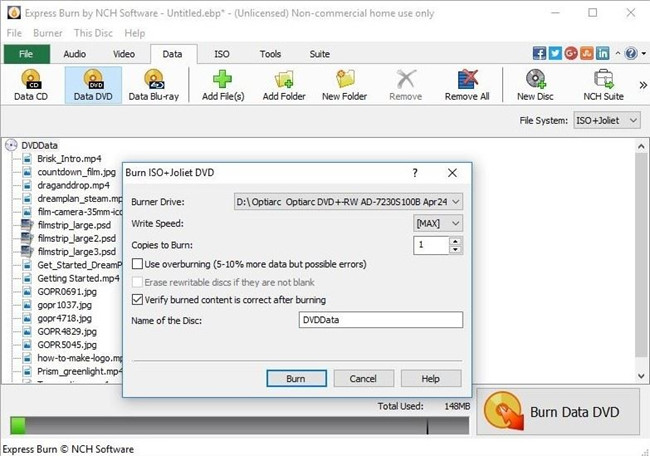
10. Acoustica MP3 CD Burner
URL: https://www.acoustica.com/mp3-cd-burner/
Acoustica MP3 CD Burner is a best mp3 CD burner program to burn your audio disks with the audio collection of your computer. This software is a paid program but you can try the trial version of software for free. The mp3 CD burning utility cannot be used on the windows 10. There are some designing options also available in the software so you can apply special effects on your audio CD.
Pros:
- • The program supports all major audio formats to burn disks.
- • Supports making audio DVD.
- • You can store up to 200 songs with the special compressions in a single CD.
Cons:
- • The software is not compatible with latest versions of windows.
- • This is not possible to burn DVD’s with the program.
- • There is no Mac version available.
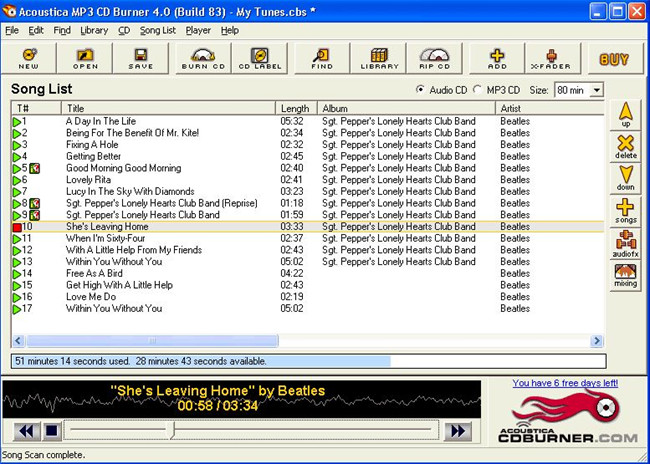
Part 2: How to Use No.1 MP3 CD Burner to Burn MP3 Files
Now this is the time to know about how to burn disks using the CD burning software. Here we are using Wondershare DVD creator for example.
Step 1. Start wondershare DVD Creator
Start the program first on your Windows or Mac computer, then hit the CD Burner thumbnail icon in the welcomu screen.

Step 2. Add Music into Program Window
Now drag & drop the MP3 songs which you like to add in the DVD or CD. You can also browse songs by clicking on the Add Music button.
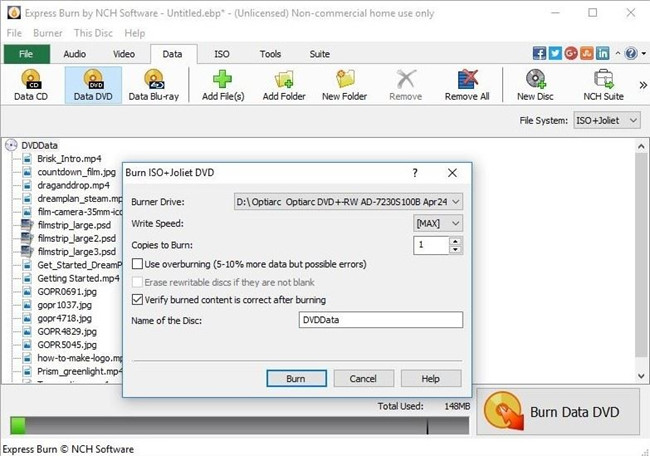
Step 3. Start Burning Music to CD
Once the songs are added in program, you can arrange the order of the music files by dragging the music files to the place you want. After that, you need to click the Burn button at the lower right bottom to start burning music to CD.
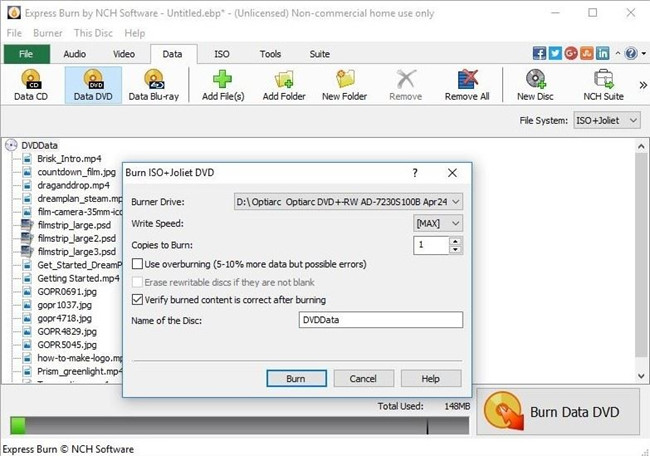
Conclusion:
With the above MP3 CD burner programs now you can easily burn the CD’s with your favorite music tracks to enjoy in your car or at your home using the CD player. You can easily burn the disks with the programs without any hassle. All the programs above in the article are totally neat and clean from viruses and very effective. As per our research and recommendation we have found the Wondershare DVD Creator as the best one for you. This is available for Mac and windows both computer and the great part is that it also offers you some cool options for editing the videos. Even you can design the DVD’s as well using more than 100 dynamic and static templates.










Christine Smith
staff Editor
Comment(s)