Use the Most Professional CD Burner to Burn CDs
These days due to the popularity of the multimedia mobiles there are many options available for users to backup important data such as Cloud, memory card, pen drives etc. Still if you want to secure your extremely important documents from the virus attacks or accidental crash of computer then the CD/DVD is the best way. In the CD/DVD you can easily store your data offline without worrying about the hackers or virus attack and keep it in a secure place. Burning DVD or CD is not possible directly so you need software that works as a medium between your windows and DVD drive to burn disk. In this article we will compile a list of some professional CD burner program which actually works and secure your data in the disks.
Part 1: Most Professional CD Burner to Burn CD
Wondershare DVD Creator
Wondershare DVD Creator is a professional CD burner program with the easiest to use options and interface. This pro CD burner helps everyone to burn their important data to disk even you are not a tech savvy person. This is not just a DVD or CD burner you can do video editing, make DVD with templates or make slideshow by photos etc. This is completely fully featured software which offers you lots of functions which are usually not available in a pro CD burner program.
Wondershare DVD Creator
- • This professional CD burner allows you to burn every type of disk with ease.
- • For windows and Mac users this is the professional CD burner software.
- • You can choose from hundreds of available templates and design you DVD with ease.
- • It allows you to edit the videos as well so you can add subtitles, watermarks or enhance crop or trim the videos while burning.
- • The easy to use interface helps everyone to understand the software quickly.
How to use Wondershare DVD Creator to burn CD
Step 1. Select CD Burner Option
To burn videos to CD firstly run the software on the computer, and hit CD Burner icon in the welcome menu.

Step 2. Add Audio Files to Program Window
Now an import window will there on screen. Click the Add Music button to select the files to burn in the disk from the system hard drive.
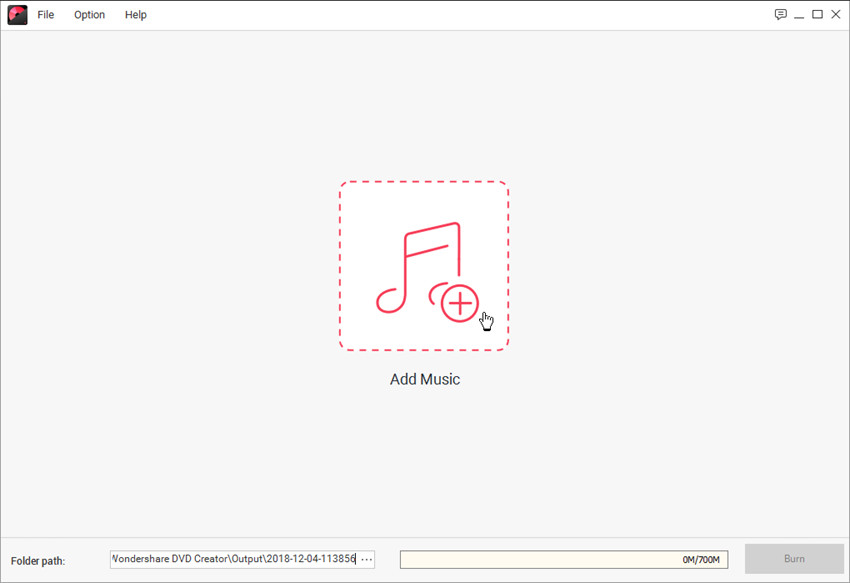
Step 3. Start Burning Music to CD
After adding the music files into the program, you'll see the list in the main interface. Now you can arrange the order of the music files by dragging them to the place you want. When you finish the settings, just click the Burn button at the lower right bottom to start burning music to CD.
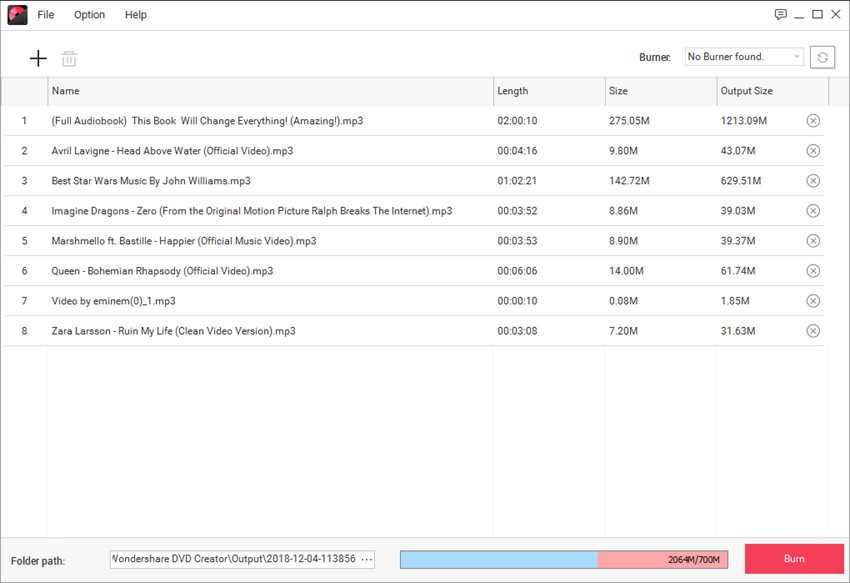
Part 2: Another 9 Professional CD Burner to Burn CDs
1. Express Burn CD and DVD Burner
Express Burn CD and DVD burner free software is a free professional CD burner program which is completely developed to burn DVD or CD disks only. This software is straightforward and allows you to burn the files to CD or DVD with ease; even you can also burn the Blu-ray disks with the help of this easy to use program. With the help of this software you can make ISO image file of your data and backup it to DVD or your computer hard drive itself.
Pros:
- • It supports burning FLAC, OGG, mp3 and many other audio video formats to disk.
- • You can burn audio CD’s without any pause between the songs.
- • You can manage chapters for DVD as well.
Cons:
- • Sometimes it stops making DVD and recognize the disk.
- • The app automatically gets frozen.
- • So many ads in the free trial version.

2. Power2Go
URL: https://www.cyberlink.com/products/power2go-platinum/features_en_US.html
Power2Go is the professional CD burner software developed and maintained by the CyberLink officially. This software offers you all the options for the basic to advanced CD or DVD burning needs. This is very powerful software and quickly burn disks on your windows computers. There is option offered for you to download the online videos to your computer.Pros:
- • Supports making CD or DVD in good speed on the windows computers.
- • Allows you to download online videos as well.
- • It also supports converting videos to other formats.
Cons:
- • You can only use it windows.
- • The interface is very confusing.
- • Actually burn the disk in very slow speed.

3. Nero Burnlite
http://www.nero.com/ena/index.php?vlang=usNero Burnlite is another professional CD burner which fulfills all your needs of burning disks. This is a free version of the official Nero program which can be used to edit, burn or manage your videos with ease. This is a quality program for free of cost from Nero but still there is lack of features which are available in the paid version only.
Pros:
- • Nero Burnlite offers you different options for burning the CD, DVD and even Blu-Ray disks.
- • The software is free.
- • Offers you some video editing options as well.
Cons:
- • Still the software only offers you limited options.
- • Some powerful DVD or CD burning options are not there in the free version.
- • The quality of output is not good and takes lots of times to burn disks.

4. PowerISO
PowerISO is also very powerful software for burning disks but this program is paid and you can only use the trial version of software for free. With the help of this software you can easily make ISO, convert ISO files, compress, edit, encrypt, and split. This is specially developed to make ISO image form the DVD or CD with ease. Editing of ISO allows you to edit previously saved ISO disks of your computer as well.
Pros:
- • You can extract image files with the help of this software.
- • It supports all versions of windows OS.
- • Burn the disks with ease.
Cons:
- • You can only burn CD or DVD.
- • Very few image, video and audio formats are supported by the software.
- • Mainly focused on the operation related to ISO files only.

5. StarBurn
URL: http://www.starburnsoftware.com/
StarBurn is the free and powerful CD burner software that can quickly burn disks on the computers. This program supports burning all kinds of disks such as CD-R/RW, DVD-R/RW, DVD+R/RW, BD-R/RE etc. The interface of the software is easy to you won’t face much issue in using the software. When you install the program and run first then it will show you step by step instructions about how to use the software for new users.
Pros:
- • Easy to use software provides proper manuals.
- • The software is available for free of cost from the developers to try only.
- • It burning all types of disks with ease.
Cons:
- • The program gets stuck at 90% so many times.
- • It supports only the windows operating system.
- • Software is marketed as free but actually it is not.

6. Ashampoo Burning Studio
URL: https://www.ashampoo.com/en/usd/pin/0710/Offline/Ashampoo-Burning-Studio-6
Ashampoo Burning Studio is the windows software. This is pro CD burner software which is paid but you can try to trial version of software to test its features. There are two version of the software available for the users. The free version allows users to do basic CD or DVD burning but if you need more advanced features such as designing the DVD disks, edit videos then you need to go and buy the paid version.
Pros:
- • Free version is there to do basic CD or DVD burning.
- • It supports making DVD with the available templates.
- • It allows users to burn disks quickly.
Cons:
- • There is lack of so many features in the free version.
- • Unable to burn disks in the original quality.
- • Interface of the program can confuse the new users.
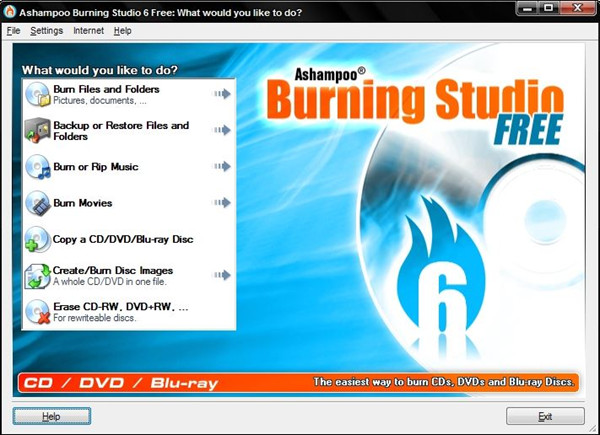
7. BurnAware
URL: http://www.burnaware.com/
BurnAware Free as the name implies this is a free program but offers you different version according to your need of burning disks. There are total three versions of the software available for users. This software offers you to burn high quality audio disks, video DVD’s and multisession disks with ease without doing much effort.
Pros:
- • It supports burning disks on the windows computers very easily.
- • Different versions according to the personal, professional and business users.
- • Directly copy disk to disk.
Cons:
- • The interface is not easy to use.
- • You may face issue in understanding which version you need.
- • No proper description of different versions.

8. InfraRecorder
URL: http://infrarecorder.org/
InfraRecorder is another free of cost software that allows you to burn your disks on windows computers without spending anything. This software is the open source program so you can use it for personal or professional use without any issue from developers. InfraRecorder software supports mostly all newer versions of the windows OS for burning disks. It supports making images, videos, audio and data disk as well.
Pros:
- • You can record dual layer DVD’s with the program.
- • It also helps in erasing the rewritable disks.
- • Supports making the ISO images.
Cons:
- • No video editing options.
- • Users can’t use it on the Mac computers.
- • The interface is slightly hard to use.

9. ImgBurn
ImgBurn CD burner pro software is a free program from the developers but it is not open source. You can use this software to burn disks for the personal use only. This software allows you to wide variety of audio, video and images to the disks. The software allows users to burn, build, write, verify or discover the disks. It is compatible with the wide range of image formats.
Pros:
- • You can verify the data burned to disk by matching it with the original one.
- • The program supports wide range of audio, video and images formats.
- • You can also make bootable or data disks.
Cons:
- • The burning speed of software is slow.
- • Unable to edit videos before burning them to the DVD.
- • Some options are not easy to understand for new users.

Conclusion:
The CD burner pro software’s in the above article are really good solution for you to solve out the CD or DVD burning issues. You can now choose anyone as per your choice bur make sure to download from the official websites only because third party software sites can install unnecessary adware or malware program while installing software. Here after reviewing all program we found the Wondershare DVD Creator as the best disk burner program due to the high quality features and easy to use interface. It completes all your basic to advanced CD DVD burning needs.
Wondershare DVD Creator
- • This professional CD burner allows you to burn every type of disk with ease.
- • For windows and Mac users this is the professional CD burner software.
- • You can choose from hundreds of available templates and design you DVD with ease.
- • It allows you to edit the videos as well so you can add subtitles, watermarks or enhance crop or trim the videos while burning.
- • The easy to use interface helps everyone to understand the software quickly.











Christine Smith
staff Editor
Comment(s)