Troubleshooting Computer Built-in CD Burner Not Working
Due to the modern era now laptop and computer comes without CD burner because everything is available over internet today so people have stopped using CD and DVD disks. Still there are so many laptops and computers available that comes with CD burner. We will list some laptop with CD burner if you still need DVD rom drive to burn CD or DVD. Let’s start looking at laptop with CD burner and the program which help you to burn disks.
Wondershare DVD Creator
- ● CD Conversion of audio files — from MP3, FLAC, AIFF, APE, WMA, and so much more
- ● Media in the form of videos, images, and audio can be processed easily
- ● One-Click DVD Burn for converting FLAC files to CD in an instant
- ● Intuitive programming — to be used by beginners and professionals alike
- ● Built-in Video Editor for media processing and Smart Slideshow Creation available
Tip 1: Which Computer has Built-in CD Burner?
There are so many companies are still offering internal CD and DVD ROM for the users who regularly use DVD ROM drives to burn disks. You can get computer with CD burner in the assembled computers whereas some laptop manufacturing companies are still offering ready laptops with DVD ROM. You can find some of the best laptops with CD burner built-in listed below.
Few Laptops with built-in CD burners in 2018:
1. HP Notebook Laptop 15.6 HD Vibrant Display Quad Core AMD E2-7110 APU 1.8GHz 4GB RAM 500GB HDD DVD Windows 10
2. Acer Aspire E 15, 15.6 Full HD, 8th Gen Intel Core i3-8130U, 6GB RAM Memory, 1TB HDD, 8X DVD, E5-576-392H
3. HP Notebook 15.6 Inch Touchscreen Premium Laptop PC (2017 Version), 7th Gen Intel Core i3-7100U 2.4GHz Processor, 8GB DDR4 RAM, 1TB HDD, SuperMulti DVD Burner, Bluetooth, Windows 10
4. Inspiron 17 5000
5. Acer Aspire E 15, 15.6" Full HD, 8th Gen Intel Core i5-8250U, GeForce MX150, 8GB RAM Memory, 256GB SSD, E5-576G-5762
URL: https://www.amazon.com/Acer-Aspire-i5-8250U-GeForce-E5-576G-5762/dp/B07L1RZNVM?SubscriptionId=AKIAIPHVZTVH6LZ5BFZA&tag=tech0e7-21&linkCode=xm2&camp=2025&creative=165953&creativeASIN=B07L1RZNVM&ascsubtag=laptopmag-4716619066329098169-21
Tip 2: Troubleshooting Computer Built-in CD Burner Not Working
Sometimes users face issue with laptop with CD burner built-in when it stops working and you can’t burn or play your disks on the laptop. This can happen due to many reasons and you need to contact the customer supports or visit the laptop service center. Before going to service center you can try few steps which are explained below.
1. Try to change the disk and use any other one:
The problem can be with your DVD or CD disk as well so first of all you can try other disks and check whether the second disk is working with your disk burner or not.
2. Disk Burning Speed:
Sometimes, if you write DVD or CD in highest speed then also it can occur the DVD burner not working problem. To get rid of this problem you can also try to decrease the writing speed of disk. This can also solve out the problem.
3 Uninstall and install the CD/DVD ROM Drives:
This is the best way to get rid of all problems related to CD DVD burning. This method will reset your CD DVD ROM drive in window from scratch. Let’s see how to reset.
Steps to Follow:
- 1. In the Cortana search bar you need to type “Device Manager” then click on the Device manager in the search results.
- 2. Double clicks DVD/CD-ROM drives to expend it.
- 3. Now right click on the drive name and then hit the “Uninstall” option.
- 4. Now restart the computer and try to burn your disk again.
Tip 3: What's the Best CD Burner Software for Computer?
To get rid of burning issues in the windows computers you can also try to use other third party disk burning programs instead of using the interface CD/DVD burner option of the program. Here we are going to list some best third party CD burner software for computer.
1. Wondershare DVD Creator
URL: https://dvdcreator.wondershare.com/
Wondershare DVD Creator is the best and easiest to use CD/DVD and all other types of disk burner software for laptop with CD burner. This can easily solve all your disk burning problems with ease without doing much effort. You can use this program to burn mostly any kind of disk and on any version of windows with ease. The program is also fully compatible with all versions of Mac computers. Wondershare DVD Creator is not only a DVD burner it also supports designing DVD menus with over 100 templates, editing videos and making photo slideshows. This is a one stop solution for all your basic to advanced level disk burning needs. The great part is the interface of the program is very easy for personal and professional both types of users.
Wondershare DVD Creator
- ● CD Conversion of audio files — from MP3, FLAC, AIFF, APE, WMA, and so much more
- ● Media in the form of videos, images, and audio can be processed easily
- ● One-Click DVD Burn for converting FLAC files to CD in an instant
- ● Intuitive programming — to be used by beginners and professionals alike
- ● Built-in Video Editor for media processing and Smart Slideshow Creation available

2. CDBurnerXP
CDBurnerXP is disk burner software but this is only available for windows computer. This burner program is free of cost available for all users but this is not open source. This program offers you to verify the burned data in disk after finishing the burning process. It will match the original data with the burned data to test whether everything is fine of not. With the help of this free program you can also make ISO images or burn the ISO images to disks without using any other third party program.

3. DeepBurner
URL: https://www.deepburner.com/
DeepBurner is also a very nice DVD burner software for laptop with CD burner built-in. This program is not free so you have to buy this program to use all the features without any limitation. There is free version offered from the developers to test the software. The program is very small in size, powerful and easy to use. The program is able to burn mostly all popular types of disks. You can make data, audio, video and images disks with the help of this software.

4. Free Audio CD Burner
URL: https://www.dvdvideosoft.com/products/dvd/Free-Audio-CD-Burner.htm
Free Audio CD Burner is a very simple yet powerful audio CD burner program for the windows computers. This software is able to burn audio disks only so you can’t make the video or data disks with the software. The software allows users to make audio CD’s only so if you are looking to burn DVD disks then you can try the other options. If your need is simply burning an audio disk with the music available on your computer then this program is good choice for you.

5. Creator
URL: https://www.roxio.com/en/products/creator/suite/
Creator is a purely professional CD and DVD burner program for the laptop with CD burner. If you are using a computer with CD burner on windows operating system and looking for a program for the professional needs then this is very good for you. The program allows users to burn and share the videos over internet, edit photos and videos, capture and convert media files and capture audio and video from the internet. This is also an All-in-One solution for your burning needs.

Tip 4: How to Burn CD on Computer
Let’s discuss about how to burn CD on computer using disk burner software. We will use Wondershare DVD Creator software for example here.
Wondershare DVD Creator
- ● CD Conversion of audio files — from MP3, FLAC, AIFF, APE, WMA, and so much more
- ● Media in the form of videos, images, and audio can be processed easily
- ● One-Click DVD Burn for converting FLAC files to CD in an instant
- ● Intuitive programming — to be used by beginners and professionals alike
- ● Built-in Video Editor for media processing and Smart Slideshow Creation available
Step 1. Start Wondershare DVD Creator
Firstly, run Wondershare DVD Creator on your computer. Then select CD Burner option in the welcome menu.

Step 2. Add Audio Files to Program
Now drag and drop the audio files you'd like to burn into the program window directly. Or you can click the Add Music icon in the middle of the program window to add music files from computer.
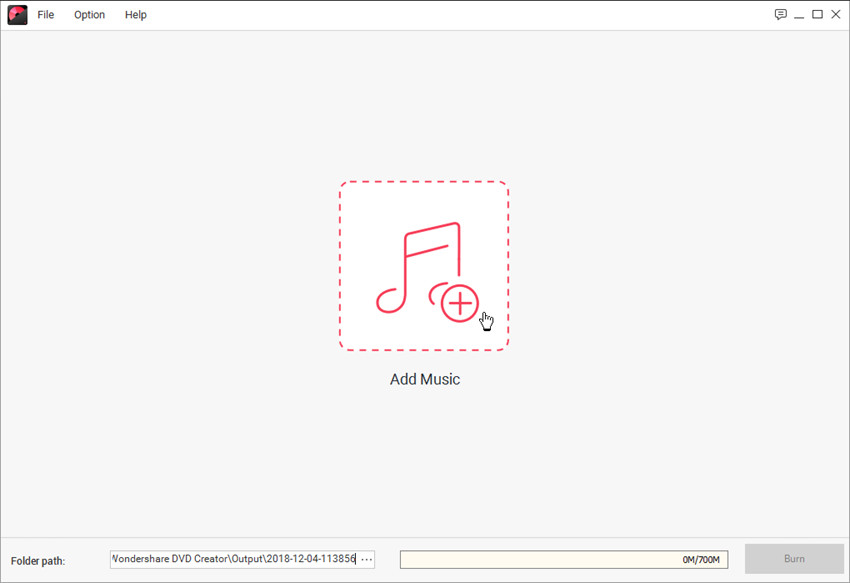
Step 3. Start Burning Music to CD
If you need to edit video before burning then you can do it here by clicking on the “Pencil” icon. This pencil icon is available in next to the added video in left side of interface.
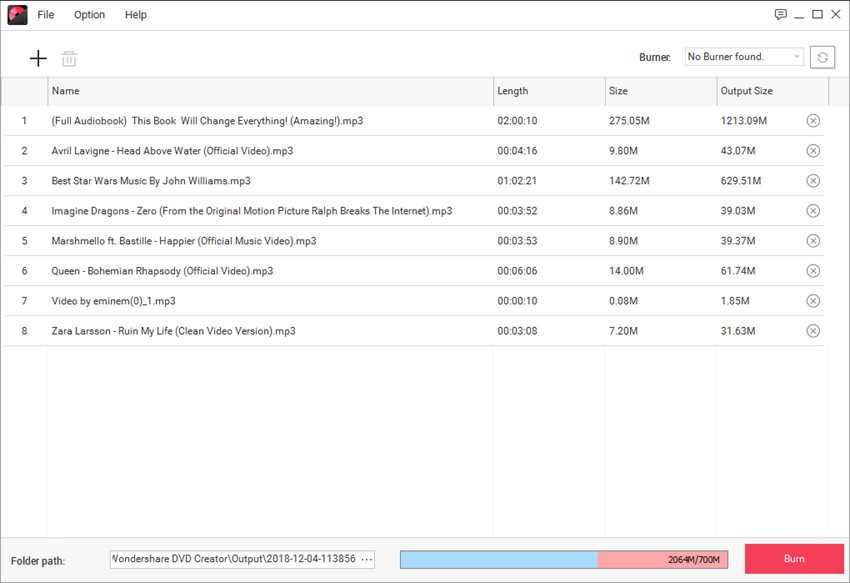
Conclusion:
If you are using laptop with CD burner then these all programs can help you a lot for burning disks with ease without doing any effort. But, after doing proper research and using all programs above we have found Wondershare DVD Creator program best for you. As this program is easiest to use and offers users most professional options for burning disks. The software is able to burn all kinds of disks without any issue on the windows and Mac computers.











Christine Smith
staff Editor
Comment(s)