How to Burn CD Online with ease [Tutorial]
A lot of stuff can be online these days. Websites offer file sharing, file editing, and now we’re going to explore how to burn files online. Is it even possible? Well, continue reading to find out. We’ve also included a couple of different alternatives that you can try out in its stead. These alternatives will teach you how to burn mp3 files to CD with ease, making it impossible for you to need much else in terms of CD-burning solutions.
Part 1. Is It Possible to Burn CD Online?
The first thing that we’re going to discuss is if it is even possible to burn CDs online. Well, as of right now, there are no websites that offer this service. Of course, there are plenty of mp3 or music converters out there, but nothing that will help you burn a CD online. If that’s something you really want to do — burn music to CD, then continue reading to be introduced to the alternatives we promised in the introduction.
Part 2. Best Way to Burn CD on Computer
For our first file to CD online alternative, we have the Wondershare DVD Creator. Which, unlike the other programs that we’re going to be introducing today, is an actual CD-burning software. There’s not much else that you could possibly be left wanting for with the Wondershare DVD Creator. Everything is offered straight up and in an intuitive manner that works well with even the least tech savvy. Key features of this program include:
Wondershare DVD Creator
- ● File Extension flexibility — accepts audio, music, and videos in a variety of different formats
- ● One-Click DVD Burn available for maximum efficiency
- ● CD, DVD, and Blu-Ray DVD processing available
- ● Built-in Video Editor and Smart Slideshow Creator for personalization
- ● Intuitive design set up for ultimate beginners
How to Burn CD with Wondershare DVD Creator
Step One: Select CD Burner
Launching the Wondershare DVD Creator will lead you to the start screen. Here, you can decide what type of disc you want to make (be it a DVD, Blu-Ray DVD, or a Data Disc). Select the CD Burner option if you want to burn MP3 files or Music onto your disc.

Step Two: Add Audio Files to Program
Next, you need to add the files that you want to burn onto a CD. This step is fairly intuitive. You can either drag and drop the files onto the screen OR you can select the “+” icon in the middle of the screen to manually browse your computer for files to burn.
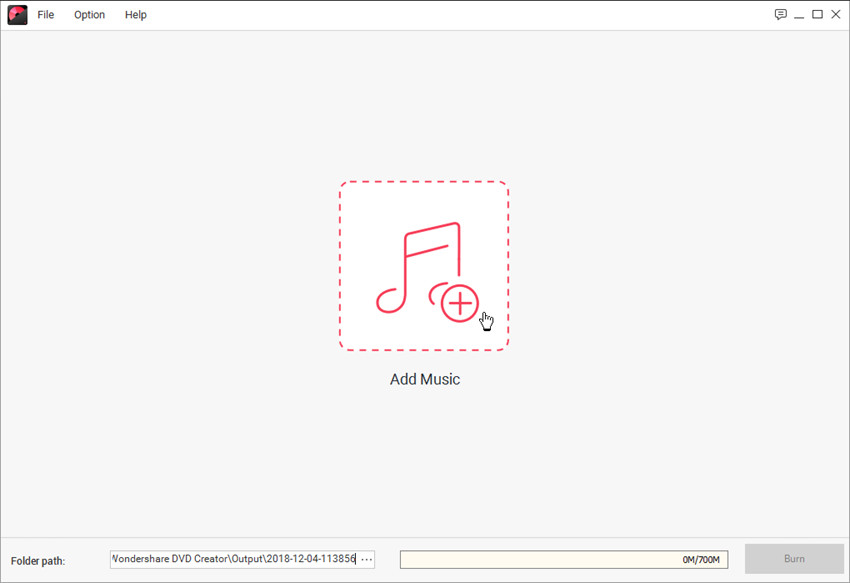
Step Three: Start Burning Music to CD
If you want, you can add or delete files as needed (using the “+” and “Trashcan” icons respectively.) You can also give your disc a name by filling in the Disc Label box.
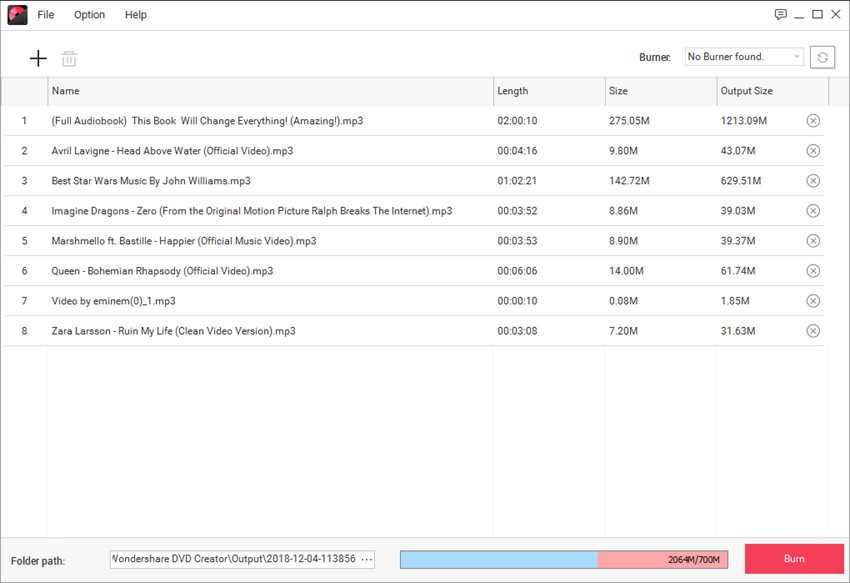
Part 3. Are There Any Other Way to Burn CD?
For the third part of our how to burn CD online breakdown, we’re going to be introducing you to a couple of other alternatives that you can use. Because yes, there are other ways that you can go about burning music to a CD. For example, the two media players that we’re going to be introducing for our demonstration, both have CD-burning features that will allow you to burn music easily. Continue reading down below to learn how to create CDs with these two programs.
Method 1: How to Burn CD Online Alternative — iTunes
Step One: Create a Playlist
The first step in using iTunes to burn a CD is to create a playlist. If you already have one, then you needn’t worry, but a playlist is required to burn music onto a disc with iTunes. Create a New Playlist by selecting audio, right-clicking, and then choosing the following options: Add to Playlist > New Playlist.
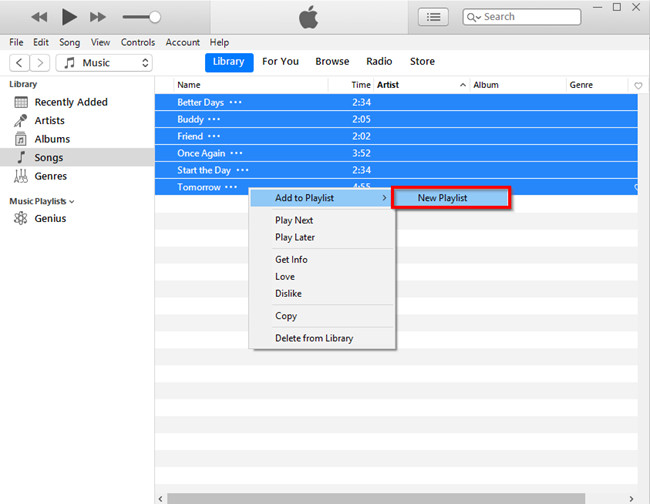
Step Two: Burn iTunes Playlist to Disc
Once you have your playlist all square away, you can continue on with the actual burning process. This part is fairly simple. Just select the following options and move onto the next step: File tab > “Burn Playlist to Disc.”
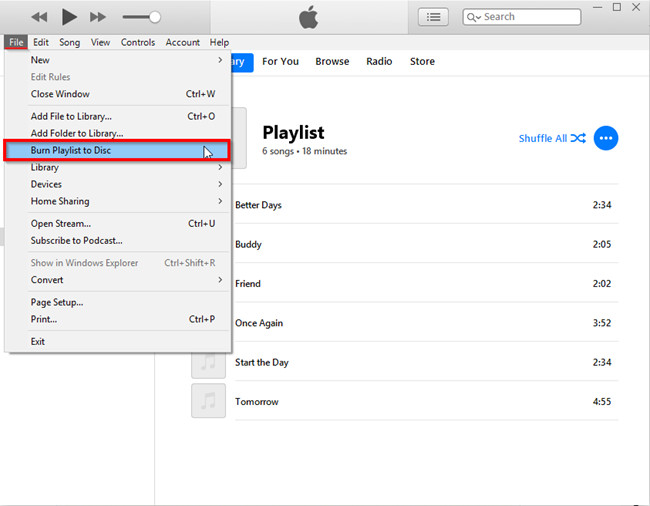
Step Three: Burn Settings
After the previous step, a windows pop-up should appear onto your screen. On here is everything that really has to do with the actual burning process.
- ● Preferred Speed: Select a speed that will work best for you — just remember that faster speeds could lead to quality loss.
- ● Disc Format: Select the Audio CD or MP3 Format if you want to create permanent audio discs. On the other hand, if you want the disc to be re-writable, select the Data Disc option.
Once you’re happy with your selections, click the “Burn” button and proceed with the next step.
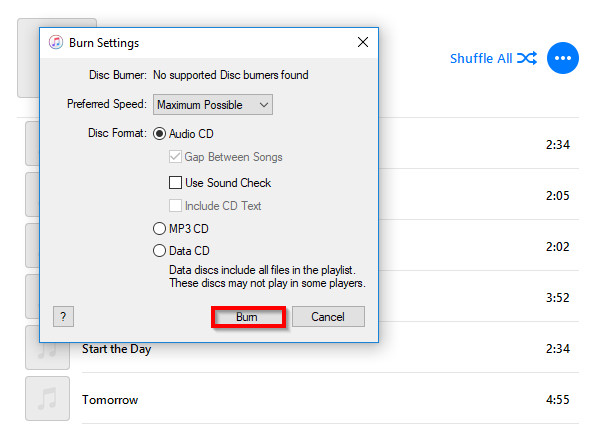
Method 2: How to Burn CD Online Alternative — Windows Media Player
Step One: Import Audio & Burn
If you use Windows Media Player regularly, then you no doubt already have a library filled with songs available. That’s great. If not, you can drag and drop MP3 files onto the library. To start the burning process, select the “Burn” tab at the top right-hand corner of the screen.

Step Two: Burn List
Much like how we had to create a Playlist with the iTunes media player, you’re going to need to create a Burn List with the Windows Media Player. Simply drag and drop tunes from your Windows Media Player library and onto the highlighted area in the image below in order to create a burn list.

Step Three: Start Burn
For our final step, all you really have to do is click the “Start Burn” button.
Tip: This option will only be made available to you if you have a blank disc inserted into a DVD/CD burner connected to your computer.

Conclusion:
That concludes our breakdown on how to burn CD online along with its many alternatives. It is unfortunate that there are no ways of burning a CD without having to download and install a program into your computer. However, there really is nothing that can beat using a program like the Wondershare DVD Creator to do most of the work for you. It’s definitely the best way to create CDs, with absolutely no question on the quality provided.
Wondershare DVD Creator
- ● File Extension flexibility — accepts audio, music, and videos in a variety of different formats
- ● One-Click DVD Burn available for maximum efficiency
- ● CD, DVD, and Blu-Ray DVD processing available
- ● Built-in Video Editor and Smart Slideshow Creator for personalization
- ● Intuitive design set up for ultimate beginners











Christine Smith
staff Editor
Comment(s)