Is Real Player Equipped with CD Burner
Real player is a very old and popular multimedia files player program available over internet. The users usually known it as a player only but there are many other functions offered in the software such as downloading videos, mirroring videos etc. With these options it also offers you an inbuilt CD burner which allows you to burn CD’s with ease. In this article we will share detailed information about real player and some of the best alternatives to real player.
Part 1: Is Real Player Equipped with CD Burner?
Yes, real player is equipped with CD burner in the software itself. The program comes with the powerful CD and DVD burner that can burn you system videos and downloaded videos to the disks directly. You can download the videos from internet with the program and directly transfer them to the DVD or CD with few clicks. Below you can learn about how to burn a CD using the real player.
How to use Real Player to burn CD
Step 1. Launch the RealPlayer on your computer and open the burn tab in the program.

Step 2. Now you will see a dialogue box asking you to what type of disk you want to make. Click on the option which type of CD you want to make. We are using Audio CD here.

Step 3. Now you need to add songs which you want to burn in disk. Click on the Add Tracks from My Library from the left side of interface. You can directly drag & drop audio files as well.

Step 4. You can also select the burning speed of disk on the software. To select burning speed hit the option Edit Options. There you will see some options to adjust the speed of burning disk. Make sure the select the medium speed to get the high quality original disk burning.

Step 5. After doing the necessary settings click on the green color Burn Your CD button to start CD burning.

Part 2: 10 Best CD Burners to Real Player CD Burner
1 Wondershare DVD Creator:
URL: https://dvdcreator.wondershare.com/
Wondershare DVD Creator is a record player with CD burner software that can burn your disk and also allows you to play the burned disks. Wondershare DVD Creator is same as the name of program because it enables you to burn DVD as well CD’s. It is able to burn mostly every known type of disk. It needs very less space on your system for installation. With the CD burning it also comes with the power of editing videos right away in the same program. The program burns you disks in the fastest speed than compared to any other CD DVD burner program.
Pros:
- • This is very small program and requires very less space for installation.
- • It offers you all necessary options for editing videos as well.
- • The interface is easiest to use.
Cons:
- • The trial version is limited.

2. Free Audio CD Burner
URL: https://www.dvdvideosoft.com/products/dvd/Free-Audio-CD-Burner.htm
Free Audio CD Burner is the software from DVDVideoSoft Company for burning disks. This record player with CD burner also allows you to play audio in the player itself. With the help of this program you can only burn audio music files to the CD. The program is available for the windows XP and later version of windows. If you are looking to erase or add music to rewritable disks then also this is possible with the Free Audio CD Burner software.
Pros:
- • You can burn CD-RW and CD-R disks with the software.
- • Allows you to make list of audio recordings.
- • There is option to select writing method as well.
Cons:
- • The program is only available to burn disk on the windows computers.
- • It only supports burning CD’s.
- • The software is not capable in burning DVD.

3. SilentNight Micro CD Burner
URL: https://silentnight-micro-cd-burner.en.softonic.com/
SilentNight Micro CD Burner program is popular and free software to burn CD’s and DVD’s on the devices running on windows operating system. The program is available on the software downloading websites to download as the official website is not available there. The program is used by many users worldwide. It was presented in 2004 to burn disks but now the officially it is discontinued.
Pros:
- • Program is free of cost available.
- • Compatible in burning CD & DVD.
- • Compatible with old versions of windows.
Cons:
- • There is no official support available from developers.
- • The program is now discontinued.
- • Very less options for making CD & DVD.

4. Free MP3 CD Burner
URL: http://www.avdsoft.com/free_mp3_to_cd_burner.html
Free mp3 CD Burner software is a free program available for windows computers. This program is available for windows 7 and lower versions of the windows. Free mp3 CD burner program is offered for free of cost but it only supports burning audio disks on the windows computers. The program allows you to burn the existing system audio mp3 files in the CD and then plays them on your home CD player or your car stereo.
Pros:
- • Burn audio files to CD.
- • Supports drag & drop files in the interface.
- • You can select the needed burning speed in the program.
Cons:
- • There is only audio CD burning compatibility offered in the software.
- • This is not compatible with the modern versions of windows.
- • You can’t burn the video disk with the software.

5. True Burner
URL: http://www.glorylogic.com/true-burner.html
True Burner software is the perfect record player with CD burner if you need a simple CD and DVD burning program without any additional features. The software is a straightforward program that directly goes to the point and allows you to burn CD, Blu-Ray and DVD disks. The program is very simple with a clear interface and minimalist features as compared to other but it supports both CD and DVD disk burning.
Pros:
- • You can make bootable disks with the software.
- • Burn all types of data such as audio, video and images.
- • Supports new and old all windows versions.
Cons:
- • You won’t be able to design DVD’s with the software.
- • No templates are offered in the program.
- • The interface is not easy.

6. SoftMine CD-DVD Burner
SoftMine CD-DVD Burner is the most useful CD burner program on which you can easily rely to backup data. The software is free and you can burn mostly any kind of data to the disk using the program. There are some features offered in the program that are very useful for the professional users. With the software you can store apps, games, audio, video, documents and all other kinds of data. The program is officially discontinued from the website but you can get it on other third party sites.
Pros:
- • Supports mostly all kind of data burning.
- • The interface is slightly easy.
- • The program allows you to edit the previous project.
Cons:
- • The software is discontinued officially.
- • No program updates.
- • Only available for windows.

7. Romeo Burner Lite
URL: https://romeo-burner-lite.en.softonic.com/
Romeo Burner Lite is decent CD DVD burner software for the windows computers. The program is free of cost available for you. With the software you also burn high quality HD-DVD disks. The software fully fits for all your burning needs. There are several ways offered in the program for burning disks. The most complicated way of burning disks takes 5 to 6 clicks to start the disk burning. Romeo Burner Lite supports drag & drop interface to add files without doing much effort.
Pros:
- • Different ways to burn CD & DVD.
- • It supports multisession disks.
- • Not much hard to use.
Cons:
- • The program output is not good it can ruin the original data.
- • No Mac version is available there.
- • No official website or support for program.

8. Magic Audio CD Burner
Magic Audio CD Burner is a free and very simple CD burner application. This free burner application lets you burn the audio mp3 music files on the CD and play them on the DVD player or car stereo. The program is totally free and the website also provides you free registration information about it. This record player with CD burner lets you play the audio files in the player directly using the inbuilt player of the software.
Pros:
- • Free of cost software with free registration code.
- • It automatically decodes WMA, OGG and MP3.
- • You can play music with inbuilt player.
Cons:
- • This is not possible to burn DVD with program.
- • There is no official support from the website.
- • Very less features are there.

9. Sateira CD & DVD Burner
URL: https://sateira-cd-dvd-burner.en.softonic.com/
Sateira CD & DVD Burner software is used by thousands of people worldwide to backup data to disk. The software is not discontinued by the developers but still you can download and use it to fulfill your burning needs from the other websites. This CD & DVD burner program is very lightweight software and requires less space for installation on your computer. This is best for the laptop users who needs powerful program without taking more space on their hard drive.
Pros:
- • It burns the CD & DVD on the all versions of windows.
- • The size of program is very small.
- • Requires less space for installation.
Cons:
- • The program is not discontinued so you can’t get any support from developers.
- • It is little hard to use.
- • Can’t maintain the original quality of data.

10. Easy MP3 CD Burner
URL: https://easy-mp3-cd-burner.en.softonic.com/
Easy MP3 CD burner is the CD burning program for windows computer. This is free of cost software so you can download and use without paying anything. You can get this program from software sharing websites but the official website is not available there. With the help of Easy CD burner program you can make your custom audio CD and it supports most popular mp3 and wav format audio files to burn disks.
Pros:
- • The software is really free.
- • You can make custom CD’s with your favorite music tracks.
- • The program is very easy to use.
Cons:
- • There is lack of features.
- • You can’t burn any video file to disk with this program.
- • Not compatible in burning DVD disks.

Part 3: How to Use Wondershare DVD Creator to Burn CD on Computer
Let’s see how to burn a CD on the windows computers using Wondershare DVD Creator software with ease.
Wondershare DVD Creator
- ● CD Conversion of audio files — from MP3, FLAC, AIFF, APE, WMA, and so much more
- ● Media in the form of videos, images, and audio can be processed easily
- ● One-Click DVD Burn for converting FLAC files to CD in an instant
- ● Intuitive programming — to be used by beginners and professionals alike
- ● Built-in Video Editor for media processing and Smart Slideshow Creation available
Step 1. Choose CD Burner
Install the software first on your computer first then launch. At the main interface of program, click on CD Burner option.

Step 2. Add Music into Program
Now drag & drop the audio, video or pictures from the hard directly in the window. Or you can click the Add Music icon in the middle of the main interface to add music files.
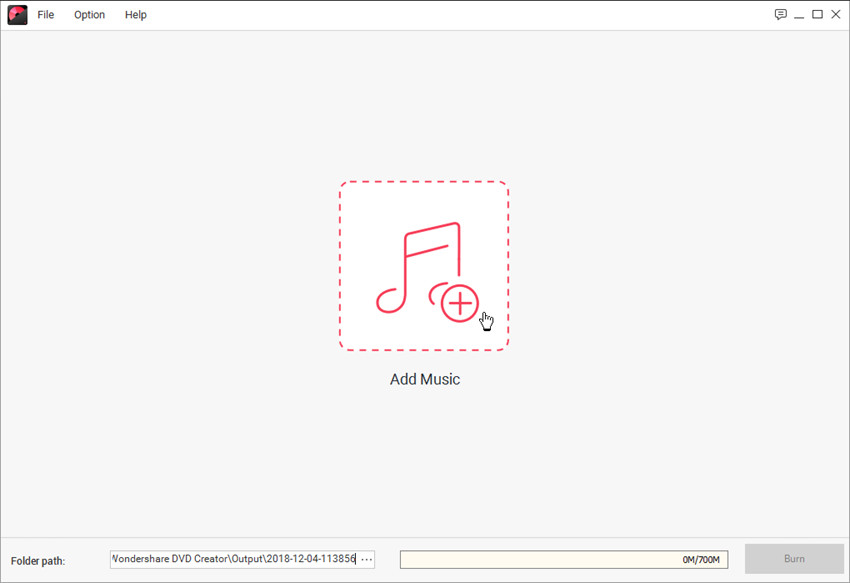
Step 3. Start Burning Music to CD
After adding the music files, you're allowed to organize the music files by dragging the files to the place you want.
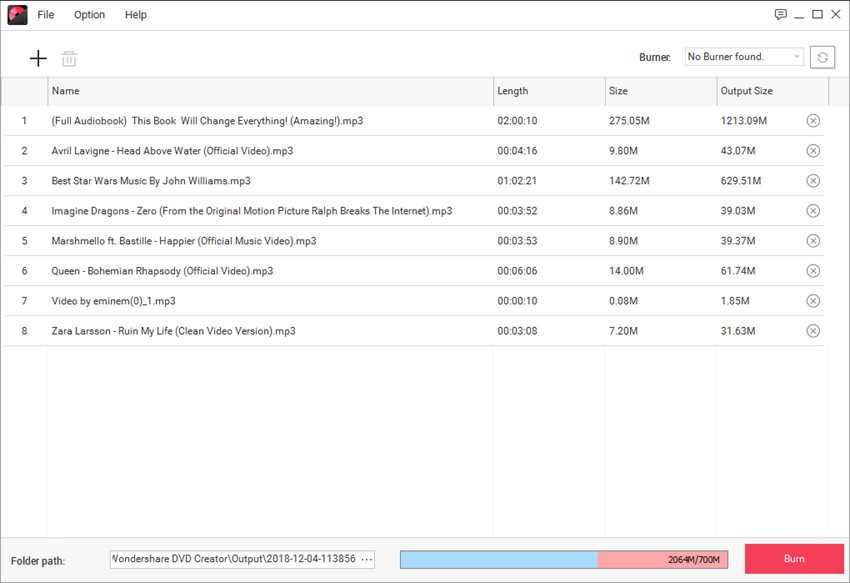
Conclusion:
A number of CD DVD burner programs available over internet to fulfill your disk burning need but these are some of the most popular and used disk burner programs. Some of these programs are available for free and some are paid. You can select the best one as per your burning requirements. Here we would like to recommend the Wondershare DVD Creator software. As per our testing we have found this program very stable and burns the disk in original quality.











Christine Smith
staff Editor
Comment(s)