Is There An Easy CD Burner Available for Windows&Mac PC?
The optical disk burning is dead by now and used very rear by people due to the wide availability of cloud storage, flash drives etc. But, still if you want to store your personal information or important data then the CD and DVD is the best way. CD and DVD disks are very good to secure your data. For burning there is inbuilt disk burner offered in the windows which can be used to burn your disks with ease but it offers you very basic features for burning disks and the way of burning is very hard. There are many other third party easy CD burners available for users which can be used to burn disks. We will review the best easy CD burner programs in this article to fulfill your burning needs.
Part 1: Easy-to-Use CD Burner to Burn Music to CD on Computer
Wondershare DVD Creator software is an easy CD burner program that is designed for windows and Mac users for burning disks. This software comes with many easy to use and advanced features which are usually not available in any other disk burner program. The software is able to create any kind of disk for you so you don’t need to go for any other disk burner program. This software is able to burn CD, DVD and Blu-ray disks with ease.
Wondershare DVD Creator
- • Wondershare DVD Creator is the easiest to use software for burning your disks.
- • This is easy CD burner program for all users.
- • You can use over 100 templates for designing DVD menus.
- • There is a powerful video editor offered in the software.
- • In the toolbox it offers a very nice photo slideshow maker.
How to Burn Music to CD with Wondershare DVD Creator
Step 1. Start Wondershare DVD Creator
Download and install Wondershare DVD Creator on your computer, then start it. Now you'll see the welcom screen, and you need to select CD Burner at the upper right corner.

Step 2. Add Audio Files to Program
Now you can drag and drop the files into the program window directly. Or you can click the Add Music icon in the middle of the screen to add audio files from your computer.
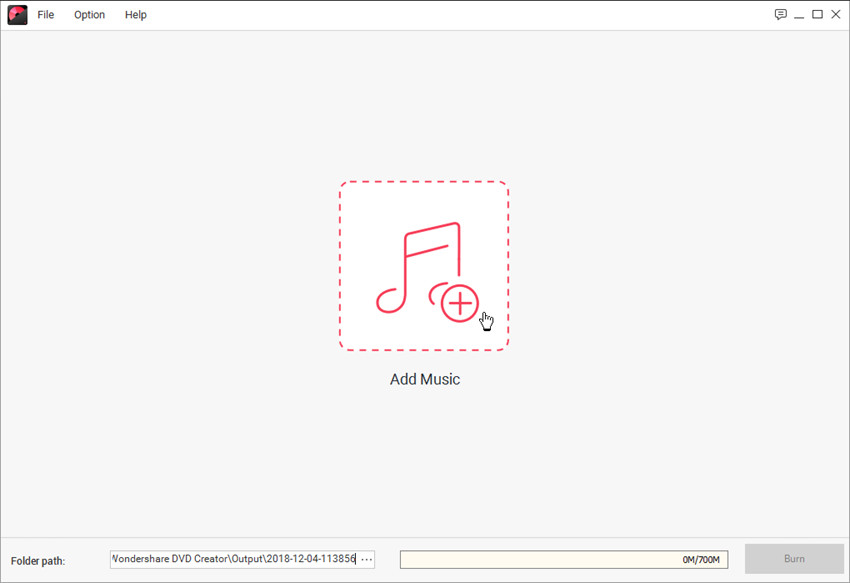
Step 3. Start Burning Music to CD
When you've added all the music files into the program window, you can organize the music files by dragging them to the place you want. If you've finished all the settings, you can click the Burn button at the lower right bottom to start burning music to CD with Wondershare DVD Creator.
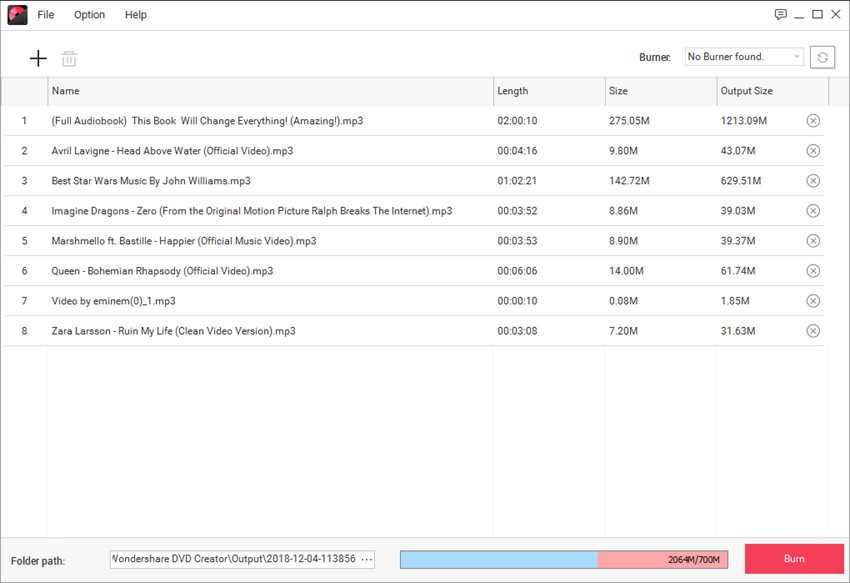
Part 2: 9 Another Alternatives to this Easy-to-Use CD Burner
1. Ashampoo® Burning Studio
https://www.ashampoo.com/en/usd/pin/7110/burning-software/burning-studio-free
Ashampoo Burning Studio Free is a product from the German Company Ashampoo officially. This website also offers you many other different types of products with its name. This easy CD burner is free software from the Ashampoo to burn disks. There is a paid version of the software is also available that allows users to burn disks with ease with some advanced features. In the free version also you can burn disks but there is limitation on the features in this version.
Pros:
- • The program is easy.
- • Comes with the power of burning CD and DVD both types of disks.
- • You can back DVD or CD directly to computer with one click.
Cons:
- • The software is very limited as compared to paid version.
- • The program allows users to burn limited kinds of disks in free version.
- • Software is not stable.
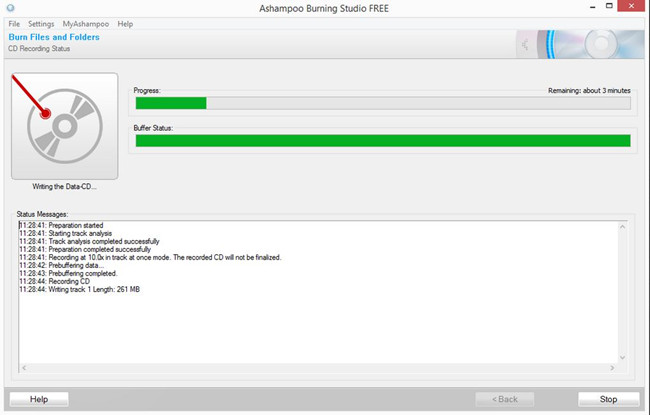
2. BurnAware
http://www.burnaware.com/download.html
BurnAware is very clean, easy to use software and offers whatever you need to burn your disks. This program supports burning CD, DVD and Blu-Ray disks on the windows computers. There is no Mac version of the software available so you can’t use it on Mac computers. It allows users to create everything from the data CD, DVD or the multimedia disks. The program offers you different versions according to your disk burning needs.
Pros:
- • The software is clean and easy to use program.
- • It allows users to make bootable disks.
- • You can also make the multimedia disks with ease.
Cons:
- • The software only supports windows computers.
- • Stability of the software is not there.
- • You may face issue of losing original quality of files after burning them to disk.
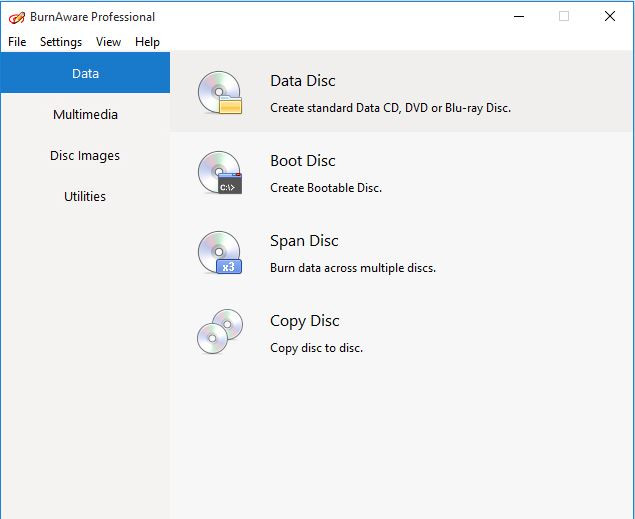
3. DeepBurner:
https://www.deepburner.com/?r=download
This is also easy CD burner software for the windows computers. This program is able to burn all kinds of disks on the windows such as CD, DVD and Blu-ray with ease. The program offers you a free trial version to test the software and after the trial version you can buy the paid version to use the program continuously. In the previous versions the program was not able to burn video DVD’s but now it fully support burning video DVD’s as well.
Pros:
- • The program also allows you to work with the ISO images.
- • This is easy to use software.
- • Burn all kinds of disks with ease.
Cons:
- • The paid version is not competitive in price.
- • You can’t burn the original quality disks.
- • The software crashes while burning disks.
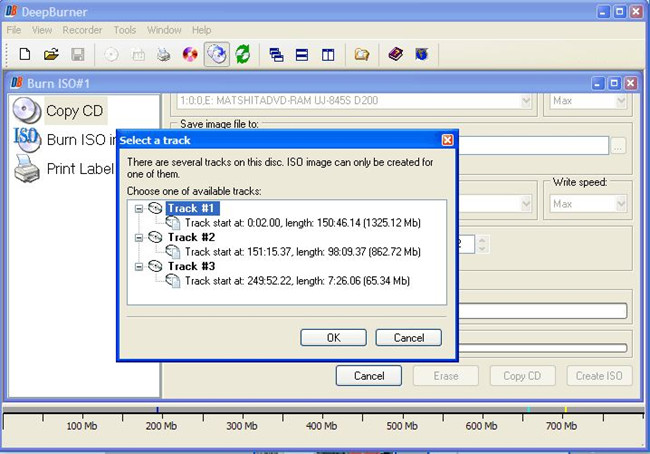
4. Express Burn CD and DVD Burner
https://www.microsoft.com/en-us/p/express-burn-cd-and-dvd-burner-free/9pfh14rqv52c
Express Burn CD and DVD burner free software is a product from NCH software officially that allows users to burn disks with ease on the windows and Mac computer. This program offers a trial version only for free but you can burn your disk with the trail version as well and test the software. While using trial version you will face issue of limitations. This program can quickly add the files to burn just by dragging and dropping them in the program interface.
Pros:
- • You can directly drag & drop the files to burn in the interface of software.
- • You can save the data in ISO image format on your computer and access it anytime.
- • You can burn the audio CD without any pause between songs.
Cons:
- • The paid version is very costly.
- • You can’t burn the disks in original quality.
- • Free version comes with so many limitations.
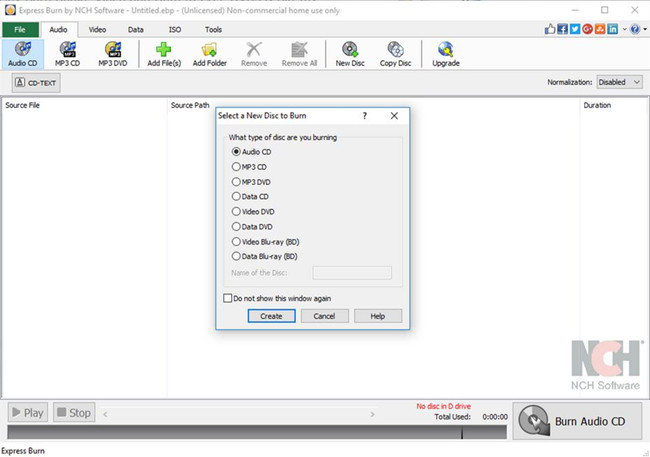
5. Total Mounter
https://download.cnet.com/TotalMounter/3000-2248_4-10915358.html
Total Mounter software is anther easy CD burner program for burning disks on the windows computers. This program is mainly developed for mounting the images from your computer or making images from the CD or DVD disks. With the mounting images it can also burn the mounted images to disk as well. While using the mounted images using the program it exactly works like you are using a disk inserted in your DVD ROM.
Pros:
- • The program is easy to use.
- • You can mount mostly any kind of disk image formats.
- • You can create any number of virtual drives with the software.
Cons:
- • This is a simple program and you can’t find many options.
- • The software doesn’t offer you any option for editing videos.
- • There is no official support available for the software.
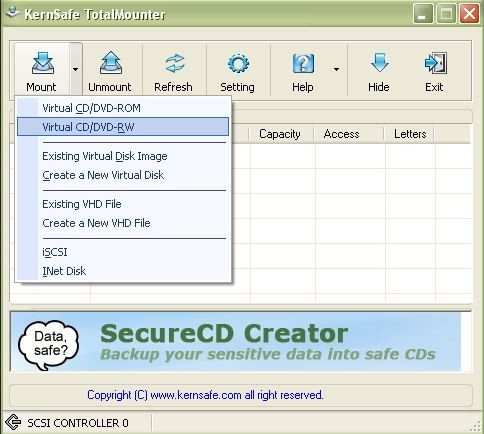
6. Free Easy CD DVD Burner 5.1
https://www.techworld.com/download/disc-burning/free-easy-cd-dvd-burner-51-3328184/#downloadLinks
Free Easy CD DVD Burner 5.1 is easy CD burner software for the windows. This program is free of cost offered from developers. With the program you can quickly burn audio, video, images and all other kinds of data to disk. It supports making CD and DVD disks. You can burn the files using this program to CD or DVD and then play them on your standard CD DVD player at your home. This program is not only able to burn CD DVD bur also you can burn dual layer disks with ease.
Pros:
- • It allows you to burn dual layer disks.
- • The interface is easy to use.
- • Work with ISO images.
Cons:
- • It is only compatible with windows.
- • You may face issue while burning the DVD video.
- • There is no option to design DVD menus.
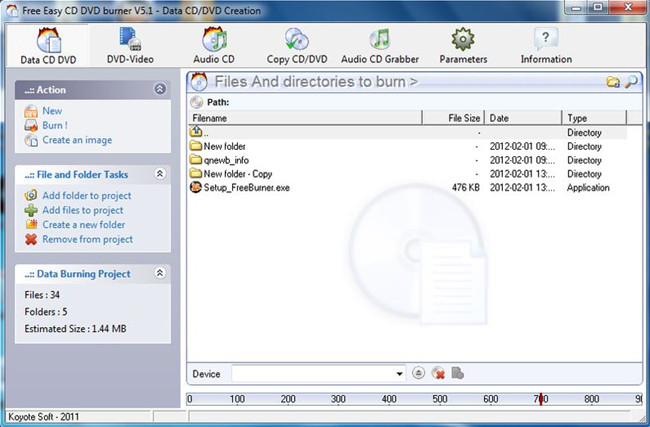
7. PowerISO
PowerISO is also easy CD burner software that allows you to burn disks with ease. This easy to use software can open, create, edit, compress and convert the ISO files as well. PowerISO CD DVD burner program can easily process all kinds of disks with ease which is usually used by the people. You can burn the disks with the software as well but it mostly offers you all solutions about burning or creating the disks images.
Pros:
- • The program is very powerful for the operations related to disk images.
- • You can easily extract, burn, edit or compress the ISO images.
- • Also supports burning disks.
Cons:
- • Mostly it focuses on the ISO image operations.
- • You can’t use it on Mac.
- • The program is very costly.
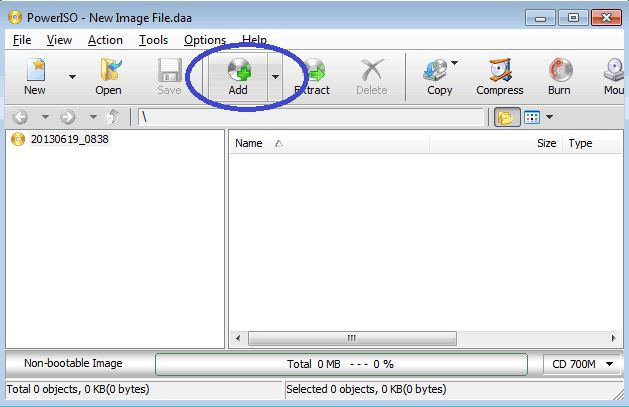
8. CDBurnXP
CDBurnXP is a free of cost and open source software to burn CD, DVD and HD-DVD and Blu-ray disk without spending a penny. The program comes with Multilanguage interface according to the different country users. It can also create ISO images of the disk and you can also verify the burned data once the disk is burned.
Pros:
- • It is possible to burn all kinds of disks with the software.
- • Open source and free of cost program.
- • You can also make the bootable disks.
Cons:
- • The interface may be overwhelming for beginners.
- • There is lack of features.
- • You can’t do any video editing with the software.
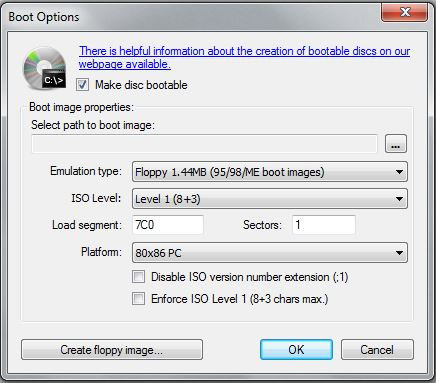
9. UltraISO Premium
https://www.ezbsystems.com/ultraiso/index.html
UltraISO Premium is easy CD burner software to burn the CD/DVD and Blu-ray disks. This program mainly focuses on the ISO images so you can make the ISO images from the CD or DVD and you can also burn those ISO images to the other CD/DVD with the help of this program. This program is paid but you can use the trial version for free before buying the software. This tool also allows users to convert ISO images in the different formats.
Pros:
- • It allows you to edit the ISO images directly.
- • You can directly mount the ISO images in the software interface.
- • You can make unlimited virtual drives on your computer.
Cons:
- • The interface is technical looking which may confuse the new users.
- • There is no technical documentation provided by the website.
- • The support of the website is not good.
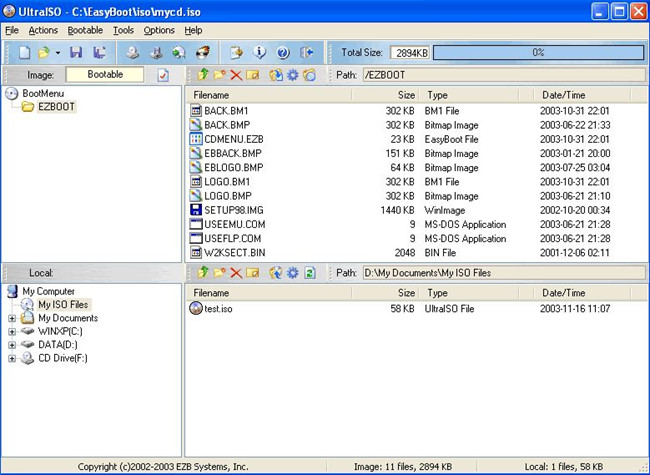
Conclusion:
These are some easy CD burner available for you over internet for burning your disks without doing any effort. Finally, after reviewing all the programs we have found Wondershare DVD Creator as the best one for you. This program cover all necessary things what you need to burn your disks. It comes with the powerful video editor, photo slideshow maker and many more other tools in the software which are really necessary for you while burning your disks.
Wondershare DVD Creator
- • Wondershare DVD Creator is the easiest to use software for burning your disks.
- • This is easy CD burner program for all users.
- • You can use over 100 templates for designing DVD menus.
- • There is a powerful video editor offered in the software.
- • In the toolbox it offers a very nice photo slideshow maker.











Christine Smith
staff Editor
Comment(s)