Top 10 MP4 to CD Burners in 2018
Presently mostly all things can be done by using computer and laptops and obviously you store all your important in the computer hard drive. This is good but there is always chance of losing your important data in the case of system crash or risk of hacker attacks. If you are feeling insecure for your important data then the best way to store your data is a CD or DVD because it stores your data offline and you can keep your disks at the secure place. You always need a disk burner program to burn the disk in original quality because windows inbuilt disk burner offers very less features. There are many program mp4 to VCD burner available which we will discuss in this article today.
Part 1: Best MP4 to CD Burner to Help You Burn MP4 to CD
Wondershare DVD Creator is the best mp4 to VCD burner program from Wondershare officially that is fully compatible in burning all kinds of disks with very easily. The program offers you a very easy interface so you won’t face any problem in understanding the program options. The software allows users to burn mostly all kinds of disks without any issue. It supports burning CD, DVD, Blu-ray disks with the audio, video, images and data files quickly on the windows and Mac computer. The program can be downloaded to try to software features for free of cost.
Wondershare DVD Creator
- • The software is fully compatible with all old and new versions of Mac and windows computers.
- • Compatible in burning near about any kind of data.
- • Supports making beautiful DVD menus with ease as there are over 100 free menu templates available in the software.
- • It allows users to make beautiful slideshows videos from photos.
- • Easiest to use interface.
How to burn MP4 to CD with Wondershare DVD Creator
Step 1. Convert MP4 to Audio Files
You can take advantage of Media.io to convert MP4 files to MP3 with an easy click.
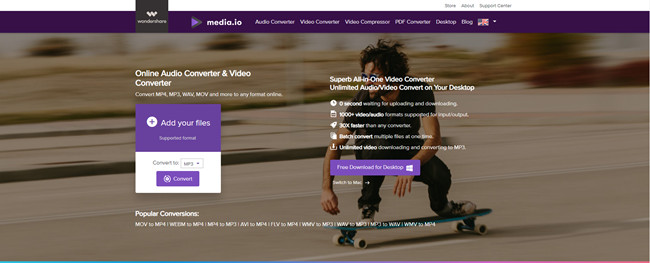
Step 2. Choose CD Burner in Wondershare DVD Creator
Now Start Wondershare DVD Creator on your computer after installing it. Then you'll see the welcome screen, and you need to select CD Burner option in the screen.

Step 3. Add Files into the Program Window
Now you can add the converted MP4 files into the program window by dragging and dropping directly. Or you can click the Add Music icon in the middle of the program window to add music files into the program.
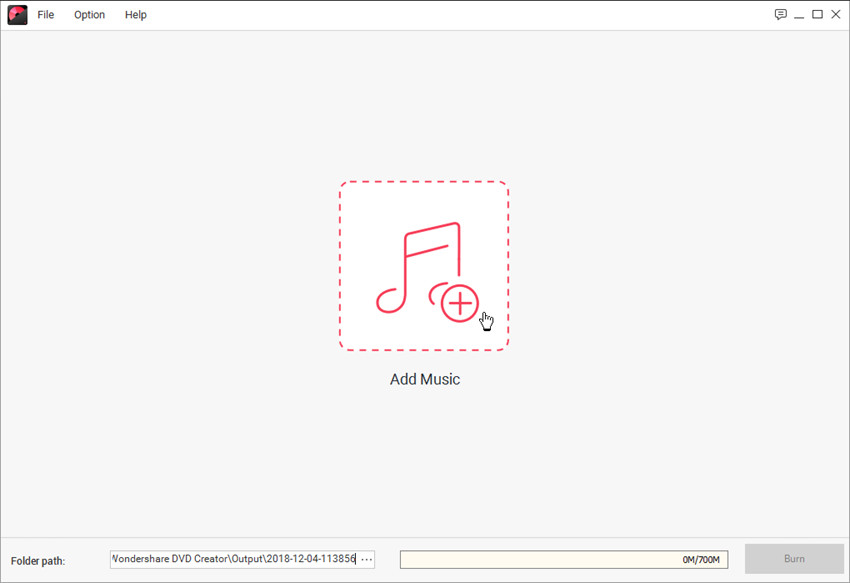
Step 4. Start Burning Music to CD
Now you can manage the files in the program window to arrange the order of them in your CD disc. When you finish making up all the settings, you can click the Burn button at the lower right bottom to start burning converted MP4 to CD immediately.
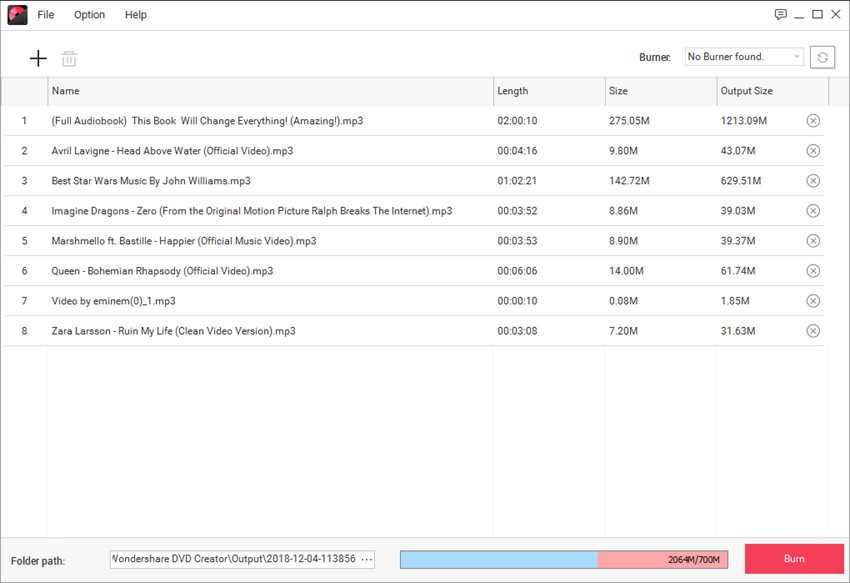
Part 2: Another 9 Helpful MP4 to CD Burner
1. ImgBurn
ImgBurn is a freeware mp4 to VCD burner software that enables you to burn audio, video and all other kinds of data to the CD and DVD disks on the windows computer. This software is fully compatible with all versions of windows for burning disks. The program also comes with the compatibility of making or burning ISO images.
Pros:
- • This software totally free of cost.
- • Able to read mostly any kind of disk.
- • You can burn mostly all kinds of disks with the software.
Cons:
- • The interface is slightly hard to use for beginners.
- • Unable to burn the disks in original quality.
- • It only supports windows operating system.
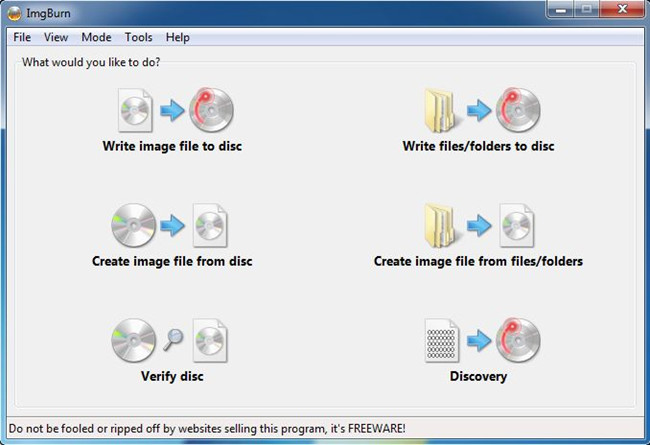
2. CDBurnerXP
CDBurnerXP is another mp4 to VCD burner program which is able to burn all types of video format files to the CD and DVD disks. With the mp4 this program is also compatible in burning other video and audio format files to the VCD DVD disks with ease. CDBurnerXP software allows users to burn CD, DVD, Blu-ray, rewritable disks etc on the windows operating system.
Pros:
- • The software is fully compatible with windows.
- • It is able to burn CD, DVD and Blu-ray disks with ease.
- • The program is able to work with ISO images as well.
Cons:
- • The interface is too old.
- • Software is not stable.
- • It is not easy to use.
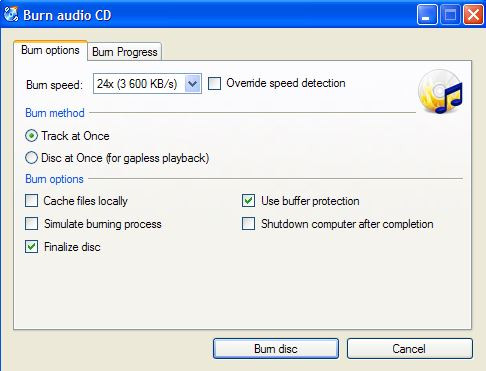
3. Burnaware
URL: http://www.burnaware.com/download.html
BurnAware software is very easy to use software that comes with very clean interface. BurnAware software is a free program but there is professional version of the software is also available from the developers for the professional users. This software offers you to burn HD-CD, HD-DVD, Blu-ray disks with ease without spending anything in the free version.
Pros:
- • It is available in multiple languages.
- • The software is easy to use.
- • You can use this for free of cost as well.
Cons:
- • Unable to burn the CD, DVD in the original quality.
- • You can’t make high quality audio CD’s.
- • Stability is not there.
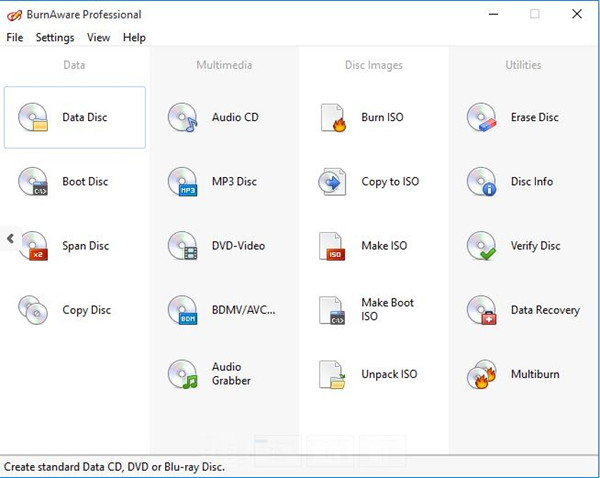
4. InfraRecorder
URL: http://infrarecorder.org/
InfraRecorder is also mp4 to VCD burner software that is free of cost available for the windows computers. This mp4 to VCD burner software is fully compatible with the all windows versions for burning audio video images and data disks with ease. This is open source program so you can use it without spending anything. The program is able to burn mostly all kinds of disks doing minimum efforts.
Pros:
- • The software is open source and free program.
- • You can also burn HD disks with the software.
- • It also supports burning or erasing data from rewritable disk.
Cons:
- • The interface is very confusing.
- • There is no official support available.
- • The program crashes a lot.
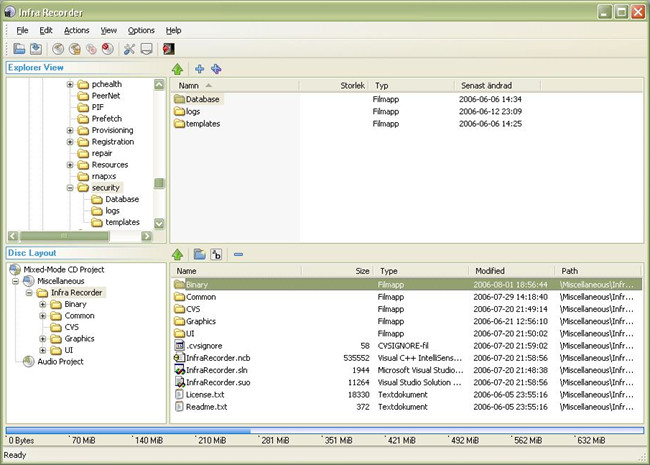
5. StarBurn
URL: http://www.starburnsoftware.com/products/starburn/overview
StarBurn mp4 to VCD burner software is not just a simple CD or DVD burner program but also offers you many advanced features which are usually not available in any other program. StarBurn software is available for the windows computers and you can buy the pro version of the software to access all the features because the free version of the software is very limited.
Pros:
- • The software comes with inbuilt player to play the disk before burning.
- • Supports all main types of disk burning.
- • Easy to use interface.
Cons:
- • Stability is not there in software.
- • No video editing.
- • Unable to design DVD menus for your DVD.

6. Ashampoo Burning Studio
URL: https://www.ashampoo.com/en/usd/pin/7110/burning-software/burning-studio-free
Ashampoo Burning Studio Free is a product officially from the Ashampoo Company for burning audio, video and many other types data to the CD and DVD’s. This program is free of cost offered from the company but for the advanced burning needs there is a paid version of the software is also available from the developers which offered some unique options. The program comes with the inbuilt audio player to play your audio files in the program before burning to check whether you are burning right music or not.
Pros:
- • The software is capable in burning CD, DVD, Blu-ray disks.
- • You can also burn the Rewritable disks.
- • You can burn HD and full HD movies to DVD.
Cons:
- • Unable to read the scratch disks.
- • No templates are there for DVD’s.
- • Paid version is costly.
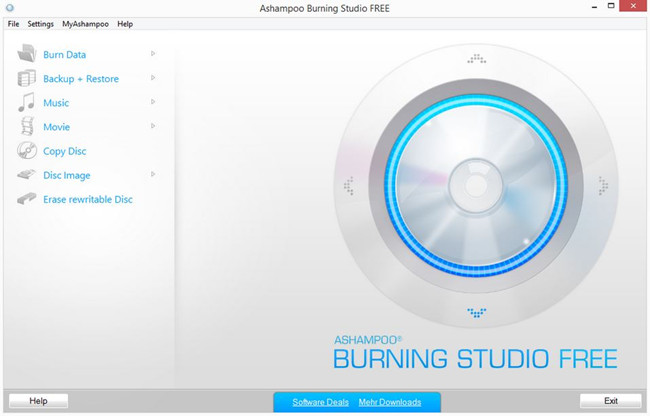
7. Amok CD/ DVD Burning
URL: http://www.amok.am/en/freeware/amok_cd-dvd_burning/
Amok CD/ DVD Burning is another mp4 to VCD burner software that enables users to burn the disks with audio, video, data to the CD, DVD and Blu-ray disks with ease. The program fully supports all versions of the windows including windows 10. The program is very simple and straightforward that allows you to simply burn disks without any extra features such as wave editor, media center, editing videos etc. The software is compatible in working with the disk images as well.
Pros:
- • It supports making audio, video, images and data disks.
- • Simple and easy to use software.
- • You can verify the disks after burning.
Cons:
- • The software doesn’t offer you any advanced feature.
- • You can’t do any editing of videos.
- • The software is very limited according to feature as compared to others.
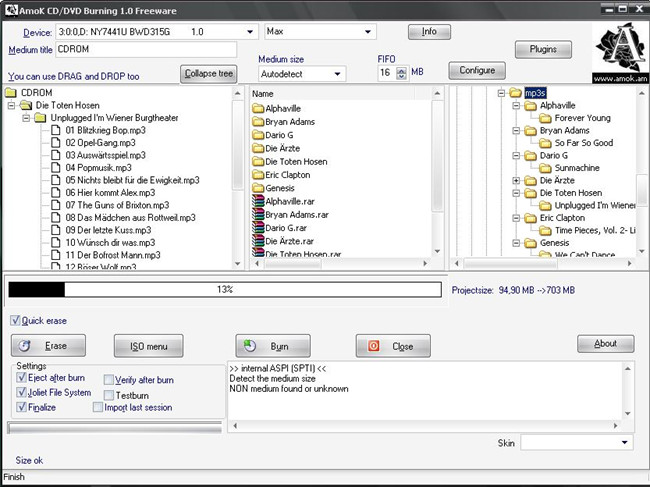
8. DeepBurner
URL: https://www.deepburner.com/?r=products&pr=deepburner
DeepBurner software is able to burn audio, video and any other kind of files to the CD DVD disks. There is option available in the software that allows you to directly copy the disks from disk. The program is capable in making the bootable disks for the installation of windows on your system. The free version is available for the personal users from the website which is able to fulfill all your basic burning needs.
Pros:
- • DeepBurner software supports burning audio, video and other kind of data to disks.
- • It is compatible in burning all types of CD and DVD.
- • It supports multisession.
Cons:
- • You can’t burn the Blu-ray disks with the DeepBurner.
- • Unable to produce disk in original quality.
- • The interface is not easy to use.
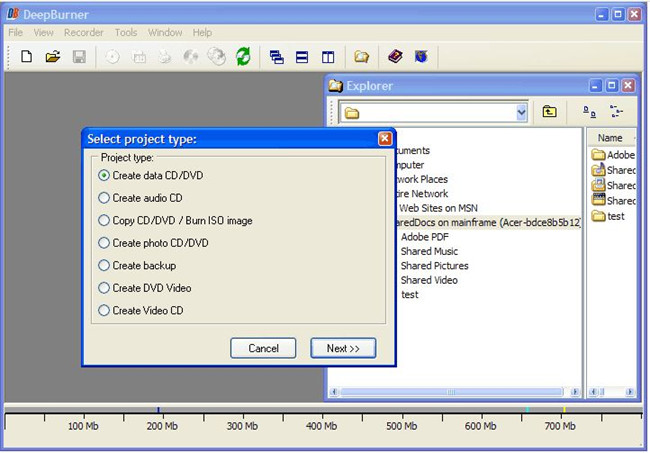
9. FinalBurner
URL: https://finalburner.en.softonic.com/
FinalBurner is free software that is a lite version of ProtectedSoft’s FinalBurner disc burning software which enables users to quickly burn all kinds of disks on the windows. FinalBurner software enables users to burn the data, audio, video and all other types of CD and DVD’s. The program is available there on the third party websites only because the official website is not live.
Pros:
- • The software is capable in burning CD and DVD’s.
- • You can use it for free.
- • You can also make data CD with the software.
Cons:
- • The software is not capable in burning Blu-ray disks.
- • Some features are available there in the pro version of software only.
- • The program offers very less features for the advanced users.

Conclusion:
These are top 10 mp4 to VCD burner software available in 2018 for you. These programs can burn the audio, video and other kinds to the CD, DVD and Blu-ray disks. Make sure some program can’t burn the Blu-ray disks for you but if you need to burn Blu-ray disks as well and need advanced options such as video editing, DVD menu templates then you can try to Wondershare DVD Creator program. This program is fully professional program and able to fulfill all your burning needs.
Wondershare DVD Creator
- • The software is fully compatible with all old and new versions of Mac and windows computers.
- • Compatible in burning near about any kind of data.
- • Supports making beautiful DVD menus with ease as there are over 100 free menu templates available in the software.
- • It allows users to make beautiful slideshows videos from photos.
- • Easiest to use interface.











Christine Smith
staff Editor
Comment(s)