Use the Simple CD Burner to Burn Files to CD
If you are looking for simple CD burner software then it is better to choose the program which exactly matches to your requirement. CD and DVD burner programs can helps you to burn the disk with your private data or the most important data to the disks at a safe place. There are many programs available for you to get the work done but here we have shortlisted some of the best mini CD burner programs that comes with the powerful features and easy to use interface.
Part 1: Use a Simple CD Burner to Burn CD
Wondershare DVD Creator:
Wondershare DVD Creator is the simple CD burner software that comes with the very cool and easiest to use interface as compared to any other software available over internet. This program fulfills all your needs about burning disk on your windows system. It also supports all versions of the Mac computers so you can download and use the Mac version of software on the Mac computers. With the CD and DVD burning is offers you many other powerful features which can help you to make the perfect disks with ease.
Wondershare DVD Creator
- • Wondershare DVD Creator is very powerful and extremely easy to use software.
- • It also allows you to burn the Blu-ray disks and all other types of disks with just few clicks.
- • The software offers you inbuilt free over 100 templates for DVD to choose according to your content type.
- • Fully compatible with all versions of windows and Mac.
- • Video editing options are available there which makes it unique from others.
How to burn CD with Wondershare DVD Creator
Step 1. Start Wondershare DVD Creator and Choose CD Burner
You need to install the software first on your system. After installing it run and hit the “Create a DVD Video Disk” thumbnail icon at the welcome screen.

Step 2. Add Audio Files to Program
In the screen hit the “Add pictures or Videos” button and select the pictures and videos which you want to burn in the DVD or CD.
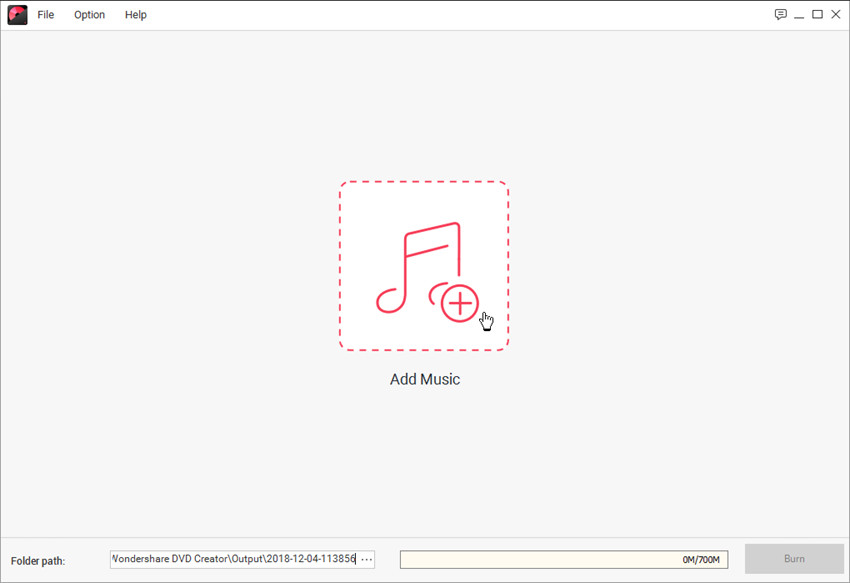
Step 3. Start Burning Music to CD
The added videos will be available in the left side of the interface now. Click the “Edit” button in the next to video name if you need to do any changes in your video. This is totally optional so if you don’t want then you can move forward.
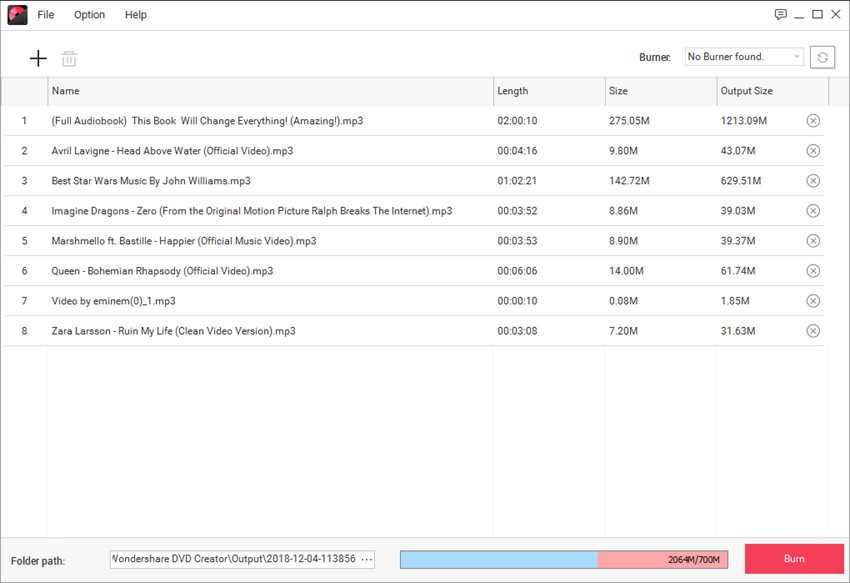
Part 2: Another 5 Helpful but Simple CD Burner
1. Burn My Files
URL: http://www.burnmyfiles.com/
Burn My Files is the windows software that is fully compatible with all windows versions for burning disks. This software also enables you to make the image files of disk or your computer files. The program directly writes the data to CD or DVD without doing much effort. This is very simple CD burner software which comes with power to burn CD or DVD only without other confusing options.
Pros:
- • Trail version is offered for free of cost for 30 days to try to software.
- • 30 days money back guarantee after buying the pro version.
- • Simple CD burner program.
Cons:
- • The interface is not good and confusing for new users.
- • Trial version comes with so many limitations even you can’t test all features of the software.
- • Program gets stuck in middle of burning data.

2. Cheetah CD Burner
URL: http://www.cheetahburner.com/
Cheetah CD Burner program is really very helpful software for burning the simple CD and DVD’s. This software burn your disks by 40 times faster speed. You can make bootable disk with the help of software or you can also copy the entire CD directly to your computer. This program is paid software so you have to buy the software to use it but you can use the trial version without any charge. You can encode the files in the WAV and MP3 formats using this software.
Pros:
- • You can make bootable disks from the image files.
- • Automatically verify the data after writing it to disk.
- • It allows you to burn multi sessions disks with ease.
Cons:
- • Some users are unable to install the software.
- • It automatically installs the Wajam on your system.
- • Many times it stops loading the disk.

3. Cool CD Burner
Cool CD Burner is a simple and straightforward program that enables you to make the disks with ease on the windows computers. This software is free of cost available from the official website and other software sharing sites. This program supports burning cd and DVD. There is option offered for making the ISO images as well. The speed of burning disk with the help of this program is slightly good as compared to other free programs.
Pros:
- • Straightforward CD burner and mostly focus on burning disks only.
- • You can choose the writing speed of disk.
- • Enables you to burn all types of disks.
Cons:
- • The interface is not good.
- • There is no option to browse files so you need to add files to burn by drag & drop.
- • The burning process is worst and takes lots of time and memory.

4. Express Burn:
URL: https://www.nch.com.au/burn/index.html
Express Burn is software which is presented for you by the NCH software officially. This program is capable in working on the Mac and windows both computers with the compatibility of all versions. This program supports wide range of audio, video, images and data to burn in the disk. This is paid software so you can try the software first by using trial version and buy later if you like the trial version of program.
Pros:
- • You can record audio with the software.
- • Allows you to burn video and Blu-Ray DVD’s.
- • You can make images from the system data or CD.
Cons:
- • Unable to burn DVD of the video files.
- • Create long titles for the disks.
- • The free version is very limited even you can’t test all features.

5. Yasa Audio/Data/Video CD Burner
URL: https://download.cnet.com/Yasa-Audio-Data-Video-CD-Burner/3000-2646_4-10254852.html
Yasa Audio/Data/Video CD burner is mini CD burner software that allows you to burn disks on your computer with ease. This software only supports windows computers to burn the disks so you can’t use on the Mac computers. You can burn audio CD, video CD, data CD with the software. It also helps you to make ISO, Bin, and NRG images with ease.
Pros:
- • This is the free software.
- • Supports making CD on the windows computers.
- • It lets you make SVCDs and VCD’s from the MPEG files.
Cons:
- • Doesn’t allow you to burn DVD’s.
- • There is no official support available from the developers.
- • Actually it is not able to make VCD’s.

Conclusion:
With the above discussed simple CD burner programs you can quickly burn disks on your windows computer now. There many other programs available over internet but these are most popular. If you are still confused about the mini CD burner software then you can give a try to the Wondershare DVD Creator software because this is very simple and comes with the easiest interface. With the CD or DVD burning it also supports editing of videos at the time of burning.
Wondershare DVD Creator
- • Wondershare DVD Creator is very powerful and extremely easy to use software.
- • It also allows you to burn the Blu-ray disks and all other types of disks with just few clicks.
- • The software offers you inbuilt free over 100 templates for DVD to choose according to your content type.
- • Fully compatible with all versions of windows and Mac.
- • Video editing options are available there which makes it unique from others.











Christine Smith
staff Editor
Comment(s)