What's the Best CD & DVD Burner in Market
The time of CD’s is now gone due to the availability of online content but still the CD’s and DVD’s are the best way to store the data offline. Saving the private videos, images and other data in the CD is the best and secure way as compared to any other method. To store your private files in a CD or DVD you always need CD DVD burner software that works as a medium in the computer and CD or DVD to transfer the data. In this article we are going to share some of the best CD DVD Blu-Ray burner programs with you that can help you in burning your files to CD or DVD’s.
Part 1: Best CD & DVD Burner Programs in the Market
Wondershare DVD Creator
URL: https://dvdcreator.wondershare.com/
Wondershare DVD Creator program is ultimate CD DVD burner software for the desktop users. This DVD creator program comes with every feature what you need in DVD burner software. Including the burning it also enables you to do necessary changes in your videos using the video editing options. This software can be used to create data disks as well to backup important files and folders. Another great part of the program is that it is available for Mac and windows both OS and compatible with all versions of Mac or windows.
Wondershare DVD Creator
- • Supports making video, audio and image disks.
- • Over 150 video formats are supported by the software to burn DVD or CD.
- • You can also make data disks.
- • It allows you to do video editing as well.
- • Over 100 DVD menu templates available inbuilt in the software.
How to Burn CD with Wondershare DVD Creator
Step 1. Select CD Burner Option
Start Wondershare DVD Creator on your system first and then click on the “CD Burner” option.

Step 2. Add Audio Files to Program
In the next screen, under the source tab hit the big size “+” button or you can drag & drop videos here. After clicking the “+” button browse the videos which you want to burn to the DVD.
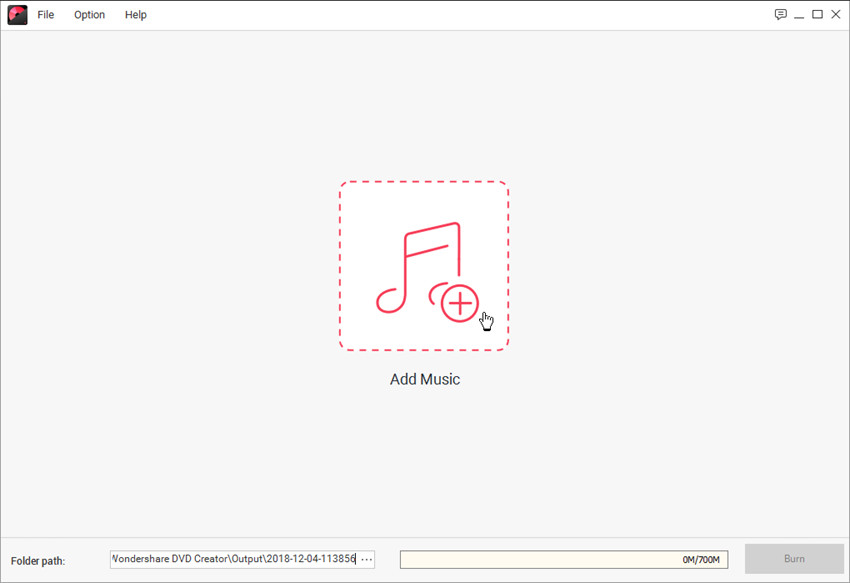
Step 3. Organize Music and Start Burning
The Wondershare DVD Creator will display loaded songs in the program window. Now you can organize the songs by dragging the files to the place you want. After that, you can click the Burn button at the lower right bottom to start burning music to CD.
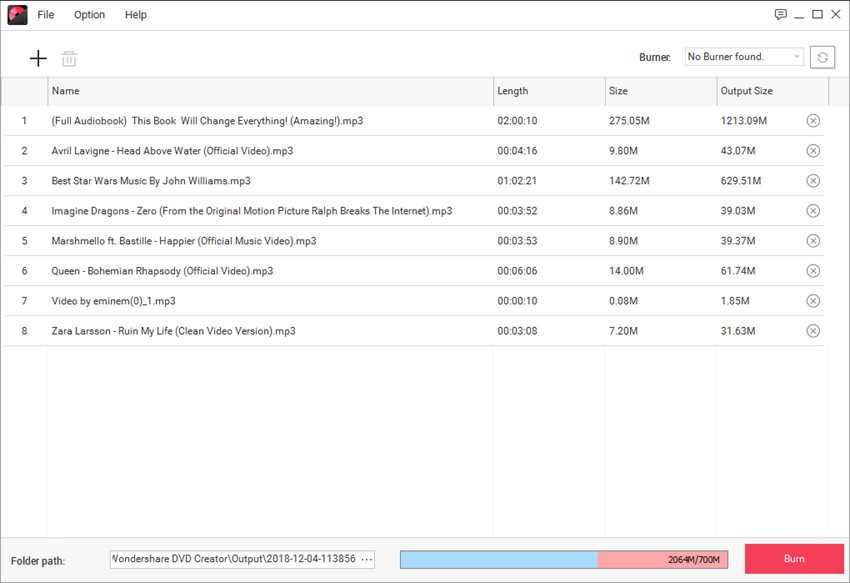
Part 2: Another 9 Most Helpful CD & DVD Burner
1. Creator
URL: https://www.roxio.com/en/products/creator/suite/
Creator is another very powerful CD DVD software burner that can quickly burn your video, audio, images and other data to the CD or DVD. There are many video and audio editing tools also offered in the software to furnish your videos before burning them to DVD or CD. You can burn ISO image files as well using this program.
Pros:
- • It allows you to rip, convert and copy DVD or CD’s.
- • You can also convert the analog media to the digital formats.
- • Allows you to share the videos on social media as well from the interface.
Cons:
- • There is no Mac version offered by the developer team.
- • The interface is very old and hard to use.
- • For telephonic supports you need pay extra amount.

2. COPY SHARE & RIP
Copy share & Rip is also ultimate CD DVD burner software that can easily burn CD & DVD on the windows and Mac computers. Copy, share & Rip program is able to burn various types of files to CD or DVD such as audio, video, image and data files. The program simply offers you to copy one CD to another directly or you can create and save image files as well to backup data on computer.
Pros:
- • The video editor of software helps you to edit the videos on your computer right away before burning.
- • It also helps you in downloading videos from internet and transfers them in your mobile.
- • Convert the videos in HD quality.
Cons:
- • The interface is very antiquated.
- • Unable to burn Blu-Ray.
- • The interface needs time to learn for new users.

3. DVD MovieFactory
URL: https://www.videostudiopro.com/en/products/dvd-moviefactory/pro/
DVD Movie Factory program is a product from itself from the Category. This software is specially developed to burn videos to DVD or CD’s. In the basic version of this software you can only burn DVD or CD whereas in the advanced version you can easily edit the videos as well. Let’s have a look on the pros and cones of this program.
Pros:
- • Navigations are easy.
- • You can burn both CD’s and DVD’s.
- • The audio file burning time is good.
Cons:
- • It takes lots of times while burning data disk.
- • There is no version developed for Mac users.
- • The interface is not good for new users.
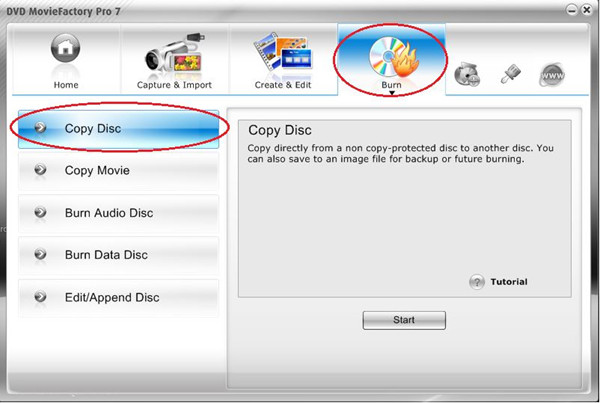
4. Power2Go 11
URL: http://www.cyberlink.com/stat/edms/affiliate/Purch_Top_ten_review/P2GO.jsp
Power2GO 11 is powerful CD DVD burner and printer software that can burn the data, movies, videos, images or any other files to the CD or DVD. This program is a product from Cyberlink officially which is the most popular video solution company since more than 10 years. This software is not free so you need to buy it to use all features of the program. There are mostly all needed options available in the software that helps you to quickly burn your disks.
Pros:
- • Supports burning DVD and CD disks.
- • You can easily convert or transfer your files.
- • It allows you to burn the data CD and DVD as well.
Cons:
- • The interface is very hard as compared to others.
- • It doesn’t allow you to make commercial DVD’s.
- • Price of the software is very costly.

5. Express Burn
URL: https://www.nch.com.au/burn/index.html
Express Burn is the CD or DVD burner software which is developed for Mac and windows computers to burn disks with ease. You can make professional DVD’s with the help of this software by using the inbuilt menu templates for DVD. You can burn mostly all types of files with the help of this software such as images, audio, video and documents.
Pros:
- • It allows you to record audio and burn them to DVD.
- • You can burn Blu-Ray as well with this software.
- • Burn and play CD in your car.
Cons:
- • The burning speed of the software is slower.
- • Unable to bypass copy protections.
- • The premium program price goes up to 29.99$

6. BurnAware
URL: http://www.burnaware.com/
BurnAware program is a DVD burner the same as a cd burner to burn your CD or DVD disks. This software allows you to burn images to the disks as well. BurnAware software is a paid DVD player CD burner that can burn your videos to DVD to play on the DVD players. There are some options also available to edit the videos and images while burning your files to DVD or CD.
Pros:
- • It offers you commercial as well as personal use tools.
- • It covers all tasks related to burning the DVD or CD.
- • This DVD CD burner combo allows you to extract files from iSO image files as well.
Cons:
- • Supports very less formats for audio and videos.
- • Sometimes you can’t get high quality output.
- • The program gets crashed so many times while burning DVD.

7. DeepBurner
URL: http://www.deepburner.com/?r=download
DeepBurner is a very nice alternative to the Nero burner software now days. There are mostly all features provided in the software what you find in the Nero program. DeepBurner program can totally satisfy you if you need simple DVD or CD burning. This program is available for the windows computers only so you can’t use it on the Mac devices.
Pros:
- • It allows you to make regular data DVD or CD as well.
- • Inbuilt DVD menu templates are offered in the software.
- • It supports SAO, DAO and TAO methods for writing CD’s or DVD’s.
Cons:
- • There is not Mac version available for Mac users.
- • The burned quality of CD or DVD is not good.
- • Sometimes freezes at 90%.

8. DVD Flick
URL: http://www.dvdflick.net/download.php
DVD Flick is an open source and free of cost program for using on the windows computers. The software download DVD CD burner available on the official website for all users without any cost. You can use it for commercial and personal both purpose because this is open source software. The files burned using this software can be easily played on the ordinary DVD player without any problem.
Pros:
- • Supports all video files to burn in the DVD.
- • There are over 45 files formats, 40 audio codecs and 60 video codecs supported by the software.
- • You can add menu and your own subtitles with the help of program.
Cons:
- • Unable to edit videos.
- • Offers basic burning only.
- • The interface is confusing for new users.

9. Ashampoo Burning Studio
URL: https://www.ashampoo.com/en/usd/pin/7110/burning-software/burning-studio-free
Ashampoo Burning Studio is also a stand-alone CD DVD burner for the windows computers. This software is available for free of charge but you can only use the basic version of the program for free. The software is good for the beginners as well because the interface is neat and clear. New users won’t face much issue in understanding the software options.
Pros:
- • No limit on burning the CD or DVD in basic version.
- • Supports major audio and video formats for burning multimedia files.
- • Supports burning data DVD as well.
Cons:
- • Compatibility of the software is there only with windows.
- • The full version of the software is very costly.
- • The burning speed of the program is very slow.

Conclusion:
These are some of the best and most popular DVD CD burner software download available there over internet. Some of them are paid and some are free. Every program comes with different and unique features but the Wondershare DVD Creator software is the stand-alone program which comes with everything what you need. With the help of Wondershare DVD creator software you can burn CD, DVD, Blu-Ray, edit videos, design DVD menu or also burn data disk. So, finally this is our recommendation if you are still confused about the right software for you.
Wondershare DVD Creator
- • Supports making video, audio and image disks.
- • Over 150 video formats are supported by the software to burn DVD or CD.
- • You can also make data disks.
- • It allows you to do video editing as well.
- • Over 100 DVD menu templates available inbuilt in the software.











Christine Smith
staff Editor
Comment(s)