Best CD ROM Burner for PC Recommended
In the modern Era due to the online music services and pen drive the trend of playing CD’s or DVD’s in a DVD player is gone but still the CD’s are the best method to backup files. If you want to save your important data without worrying about hacking or crashing of computer then CD’s are still the best thing for you. Burning CD or DVD with your data is directly not possible so you always need a medium that allows you to burn disks. Here in this article we will have a look on some of the best CD Rom Burner programs that can finish the tasks quickly.
Part 1: Best CD ROM Burner for Windows Computer
Wondershare DVD Creator:
URL: https://dvdcreator.wondershare.com/
Wondershare DVD Creator is fully functional pro software for the windows and Mac users. This program allows users to burn several types of disks such as DVD, CD, HD-DVD, Blu-Ray etc. The interface of the software is designed by keeping all people in mind so you never face any issue in understanding the program options and features. The software is fully compatible with the all versions of Mac and windows computers.
Wondershare DVD Creator
- • Wondershare DVD Creator is the best CD Rom burner software with the easiest interface.
- • It supports editing of videos as well.
- • You can add subtitles, trim, crop, enhance or add watermarks to your videos with the software.
- • There are more than 100 dynamic and static templates offered in the software without any cost.
- • With just one click you can burn DVD.
How to use this CD ROM burner to burn music files
Step 1. Choose CD Burner Option
Download the Wondershare DVD Creator program from the official website on your computer then run it. In the welcome menu, select CD Burner option.

Step 2. Add Audio Files to Program Window
Now simply add the photos, videos or other files what you need to burn in DVD. To add files click on the “Add Picture or Videos” option.
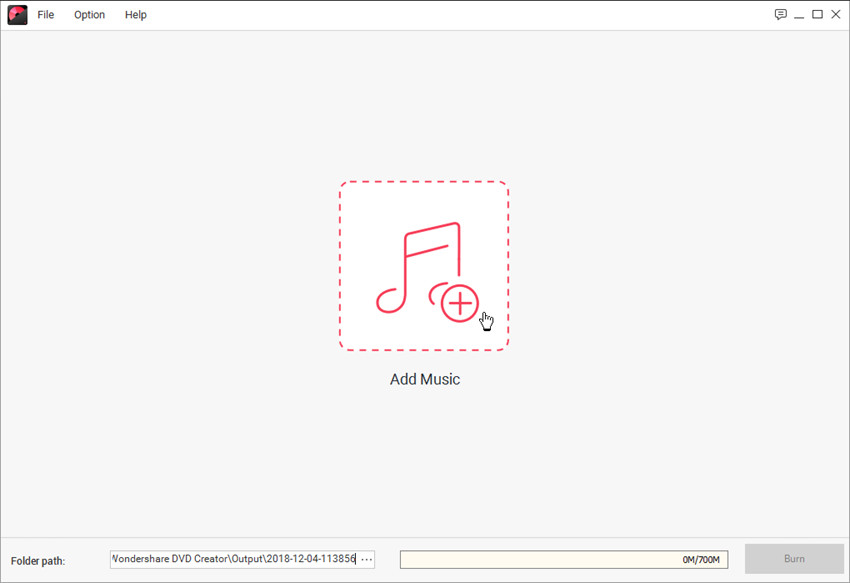
Step 3. Arrange Music Files and Start Burning
After adding the music files into the program window, you're allowed to arrange the order of the music files by dragging the files to the place you want. When you finish all the settings, you can click the Burn button at the lower right bottom to start burning music to CD.
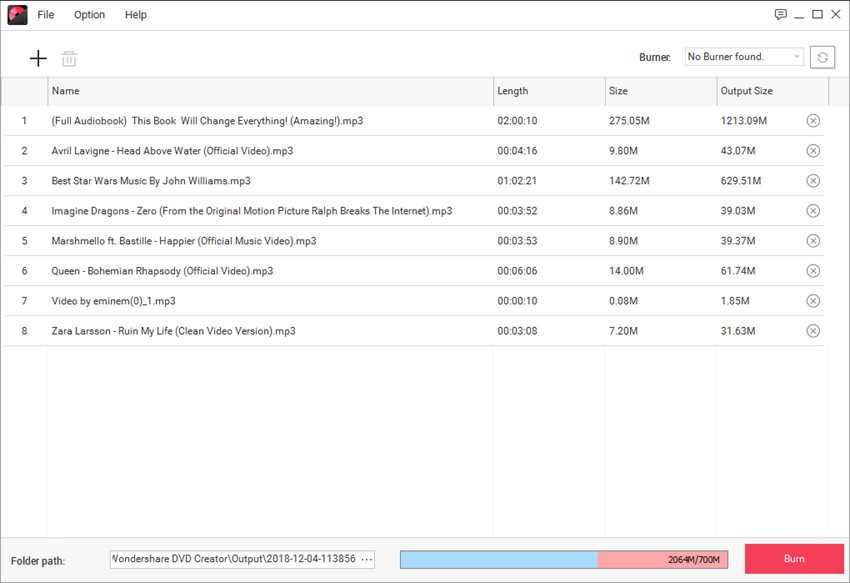
Part 2: Another 9 Helpful CD ROM Burner for PC
1. 4Media ISO Burner
URL: http://www.mp4converter.net/iso-burner.html
4Media ISO Burner is a windows CD Rom Burner program which is fully compatible with all versions of the windows operating system. This software allows you to burn CD or DVD very easily on your windows computers. This software also allows you to verify burned data after burning by matching the original and burned data to disk.
Pros:
- • It allows you to burn CD or DVD with ease without any issue.
- • There are mostly all types of formats supported by this software.
- • Allows you to verify data after burning.
Cons:
- • You can’t use it on the Mac.
- • Not a single video editing options is offered.
- • The interface is very old.

2. AmoK DVD Burner
URL: http://www.amok.am/en/freeware/amok_cd-dvd_burning/
Amok DVD Burner software is a 100% free of cost windows CD and DVD burner program with the cool options for burning disks. This software doesn’t have much option for editing the videos but it offers you very simple CD DVD burning tool. It supports all available CD and DVD formats to burn the disks without any problem. It supports DVD-RAM, DVD+RW, DVD-R, CD-R, CD-RW, DVD-RW CD formats. The verification of the burned disk is also possible with the help of this software.
Pros:
- • It supports making DVD or CD with ease on the windows computers.
- • You can verify the written data on the disks.
- • Drag & drop interface for adding files.
Cons:
- • There is only window version available for windows users.
- • No video editing options.
- • Unable to create videos.

3. ImgBurn
ImgBurn software is another CD ROM Burner program for the windows computers. This program is compatible in burning CD’s, DVD’s and Blu-Ray without much effort. This software offers you to read, write, build, and verify the CD and DVD disks with ease. This is free of cost software so you can use it on your system without paying anything but you can’t use it for the commercial use.
Pros:
- • Offers you plenty of features when you burn the disks.
- • Mostly every disk format supported by the software.
- • The software is free.
Cons:
- • Unable to copy disk to disk.
- • Some options are not easily understandable by new users.
- • You can’t burn RAW format files.

4. CDBurnerXP
URL: https://cdburnerxp.se/impressum
CDBurnerXP is a free CD ROM Burner application for the windows machines to burn the DVD or CD with ease. This program also supports burning the HD-DVD, Blu-Ray or other format disks with ease. There is no limit on using the program even you can use it for the commercial purpose without any issue from the developers. The program interface comes with the different languages.
Pros:
- • Supports burning all format disks.
- • After burning you can verify the data.
- • Allows you to make bootable disks as well.
Cons:
- • Not developed for the Mac.
- • You can’t use it with the external CD/DVD drive.
- • The final result is not up to the mark.

5. InfraRecorder
URL: http://infrarecorder.org/
InfraRecorder is another free CD ROM Burner for windows computers. This software offers you lots of powerful options for burning CD or DVD on your computer right away without doing much effort. The program comes with easy to use interface so everyone can use it without doing any effort. It also helps you in making custom audio, data, record the audio etc. using the same program.
Pros:
- • You can record audio and burn it to DVD.
- • It allows you to record the disk images.
- • It saves the audio and videos in the all popular formats.
Cons:
- • It doesn’t support multi drive burning.
- • You can’t burn the DVD or CD in original quality.
- • You can’t use it on the Mac as the Mac version is not there.

6. K3b
URL: https://userbase.kde.org/K3b
K3B is the CD ROM Burner for and this software is also available for free of charge. This software also comes with the ability to erase the data of rewritable disks. K3B software is available for the windows computers only so you can’t use it on the Mac computers. With the help of this software you can make video, audio or data disks with ease.
Pros:
- • This is open source and free application to burn disks.
- • Supports erasing data from the rewritable disks.
- • Mostly all popular format disks are supported by the software.
Cons:
- • The program is very hard in using due to the interface of the software.
- • There is no official support if you face any issue while using the software.
- • Sometimes the burning process stuck in middle.

7. UltraISO
URL: https://www.ezbsystems.com/ultraiso/index.html
UltraISO software is the windows application to burn CD’s and DVD’s easily. This application is very old and available over internet for free of cost from the developers to try the software but to access all features without ads you need to buy premium version. UltraISO as the name of the program describe the function. It mostly used for burning ISO images to the DVD or CD by the users. You can use this software directly from a virtual CD/DVD ROM.
Pros:
- • Powerful ISO burner software.
- • Allows you to make bootable disks as well.
- • You can use it as a virtual CD/DVD ROM.
Cons:
- • Gets freezes sometimes.
- • Unable to produce the high quality disk in the original one.
- • The price of software is not competitive.

8. Ashampoo Burning Studio
URL: https://www.ashampoo.com/en/usd/pin/5310/burning-software/burning-studio-19
Ashampoo Burning Studio is software for burning your DVD or CD on the windows computers. This software allows users to create multimedia projects with ease without any tech knowledge. It offers you solution for transferring your home videos on the CD, DVD or Blu-Ray disks without any issue. You can easily backup all of your favorite songs on the windows with the help of this program. There is option offered in the software that allows you to make your own slideshow with photos.
Pros:
- • Free version of the software is offered for the simple CD or DVD burning.
- • A simple video editor is there for doing basic video editing.
- • You can create the slideshows as well.
Cons:
- • Price of pro version is very costly.
- • Sometimes program get stuck in middle of burning the DVD.
- • Some features of the software are not easy to understandable.

9. Cdrtfe
URL: https://cdrtfe.sourceforge.io/
Cdrtfe software is a very small CD ROM Burner software with the power of burning CD/DVD on the Linux, windows, Mac and many other operating system devices. This software is open source and you are free to use it for any of your purpose. This software comes with the graphical user interface and you can also use it with the Command line.
Pros:
- • Free and open source software.
- • Supports making all types of disks.
- • Extract audio from video and burn them to DVD.
Cons:
- • Still there is lack of some important options.
- • The interface is the hardest to use.
- • Good for the professional users only.

Conclusion:
With the all above CD ROM Burner program now you can easily burn the CD or DVD on the windows, Mac, Linux or other OS devices. These all are available with different features but the common feature in all the programs is burning CD’s or DVD’s. After reviewing all the program deeply we would like you to go for the Wondershare DVD Creator software as this is the easiest to use software and offers you every option what you need. The great part of using Wondershare DVD Create is that it comes with the easy to use interface so you won’t face any issue while using the program even if you are not a technical person.
Wondershare DVD Creator
- • Wondershare DVD Creator is the best CD Rom burner software with the easiest interface.
- • It supports editing of videos as well.
- • You can add subtitles, trim, crop, enhance or add watermarks to your videos with the software.
- • There are more than 100 dynamic and static templates offered in the software without any cost.
- • With just one click you can burn DVD.











Christine Smith
staff Editor
Comment(s)