Best CD Writer for Windows 7 Recommended
May be you forgot about the optical disks now and no more use CD or DVD now due to the popularity of the USB drives, cloud storage and other options. If we think about security then still the CD and DVD’s are the best way to store the data without worrying about the security of your important data. In the windows 7 you can find the inbuilt CD writer software for windows 7 but if you need to something advance then you need to go for little powerful third party software. There are plenty of CD writer software for windows 7 available over internet but you need to choose the best one before burning your disks because some programs can decrease the quality of your original data after burning disks. So, let’s have a look on some of the best and easy to use programs for you through this article today.
Part 1: Best CD Writer Software for Windows 7
Wondershare DVD Creator is a product to burn CD and DVD on the Mac and windows computers. This product if offered from the Wondershare officially and there is a trial version of the program available to test the software features. This is the best CD writer software for windows 7 computers if we talk about the ease of use and high quality burning options. Despite the simple CD or DVD burning it offers you wide range of options such as designing DVD disks and video editing.
Wondershare DVD Creator
- • The software is fully compatible in burning CD, DVD and all other types of disks on the windows 7 and Mac computers.
- • Easiest to use program interface allows everyone to use without doing much effort.
- • There is video editing also offered by the program so you can do necessary changes to the videos at the time of burning.
- • The program allows users to apply over 100 templates to the DVD to design disk.
- • It supports near about every kind of disk burning.
How to Burn CD with Wondershare DVD Creator
Step 1. Start Program and Choose CD Burner
Firstly install the software on the Mac or windows computers and run it by clicking on the software icon. Now hit the “Create a DVD Video Disk” option and make sure to insert the DVD in your DVD drive.

Step 2. Add Audio Files to Program Window
Next screen will ask you to add files to burn DVD. Now hit the “Add pictures or Videos” option then hit you need select files from your computer hard drive which you want to burn in the CD or DVD.
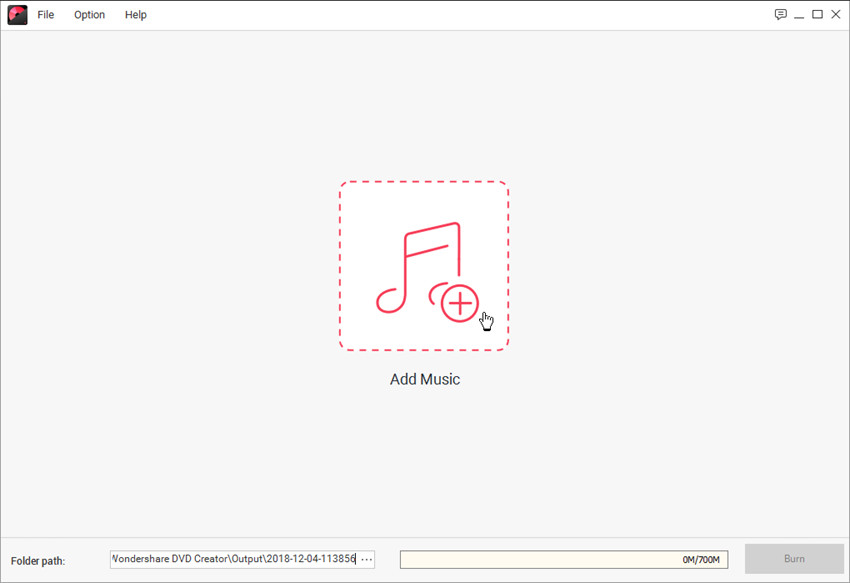
Step 3. Start Burning Music to CD
After adding files you will the add pictures or videos at the left side. In the left side you will see an option to click the pencil icon in next to video if you need to do editing of your videos.
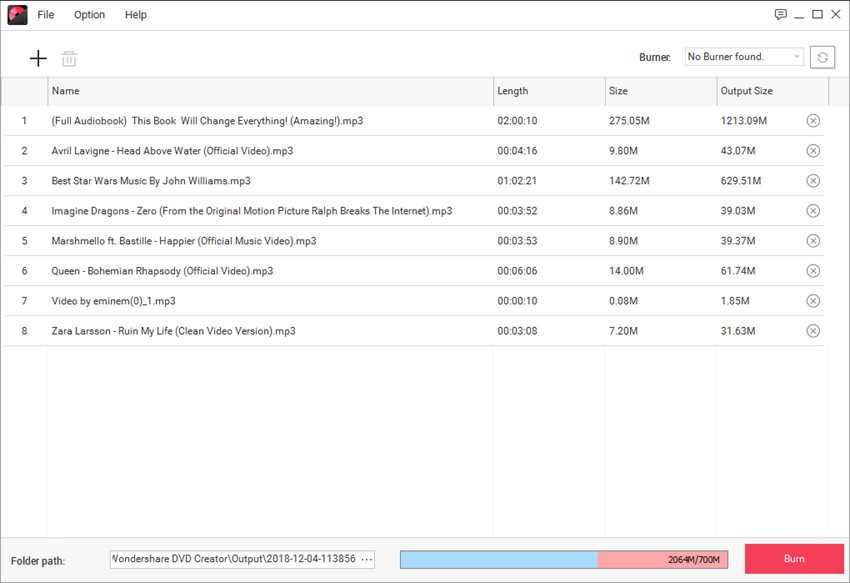
Part 2: Another 9 CD Writer Software for Windows 7
1. Ashampoo Burning Studio
URL: https://www.ashampoo.com/en/usd/pin/7110/burning-software/burning-studio-free
Ashampoo Burning Studio is the free CD writer software for windows 7 computers from the German Company Ashampoo. This software comes with the simple interface that mainly focuses on burning disks. This software is available for free for doing the basic video and data disk burning. You can make audio CD, video disks and data disks with this free CD writer software for windows 7. The free version also comes with the supports of burning Blu-Ray disks.
Pros:
- • Allows you to burn different kinds of disk with ease.
- • The software comes with the compatibility of burning different types of data CD’s.
- • This is a free version to burn disks.
Cons:
- • The interface is not easy to use for the new users.
- • This software is free but it asks you to enter your email ID to get the free license key.
- • Unable to burn disk in original quality.

2. BurnAware
URL: http://www.burnaware.com/download.html
BurnAware software is main focus on making DVD and CD disks on the windows. The software allows users to create all types of disks such as Blu-ray, CD and DVD disks. There are different versions offered by the official website according to the needs of the users. You can choose anyone as per your burning need. In the free version you will mainly find the CD or DVD burning options only whereas in the other premium versions of the software you can find other powerful features as well.
Pros:
- • The software supports making data, audio and all other kinds of disks.
- • It allows you to make bootable disks as well.
- • Fully compatible with all versions of windows including the windows 7.
Cons:
- • The free version doesn’t offer you much features.
- • You may face issue of quality in the free version.
- • You can’t use it on the Mac computers.
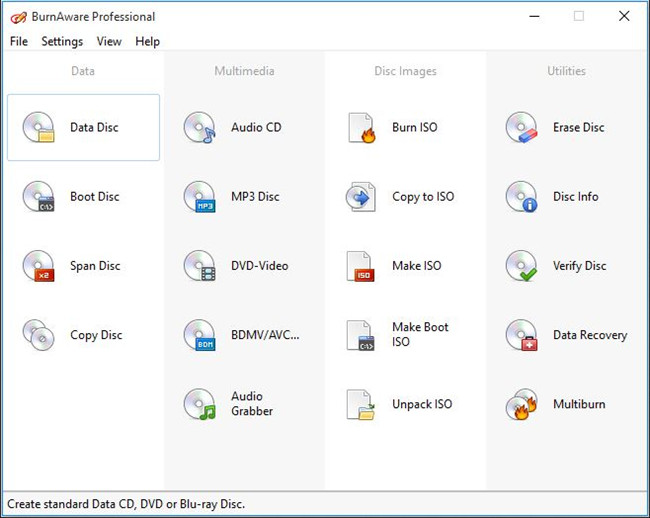
3. DeepBurner
URL: https://www.deepburner.com/?r=download
DeepBurner is CD writer software for windows 7 that offers you to burn CD, DVD and Blu-Ray disks with ease. DeepBurner program is available for free as well as the pro version is also there for the advanced users. This software allows users to burn the disks with ease but in the free version of the program you won’t be able to burn videos to DVD. The software offers you a free trial version for the 30 days without any limitation.
Pros:
- • The software is capable in burning CD, DVD and all other kinds of disks with ease.
- • You can burn ISO image or make ISO image of disks.
- • The software offers you to Blu-Ray disks as well.
Cons:
- • The free version doesn’t support burning video DVD.
- • The interface is very old.
- • The free version is good for the audio and backup disk only.

4. CDBurnerXP
URL: https://cdburnerxp.se/en/home
CDBurnerXP is a free of cost CD writer for windows 7 operating system computers. This software allows users to burn the disks with ease for free of cost. There is no limitation on using the software even if you want to use it for the commercial purpose. The program is capable in burning the disks on the all versions of windows computers. With the CD and DVD this program is also capable in burning ISO images to disk or save the ISO images to your hard drive.
Pros:
- • Supports making ISO images from the disks.
- • Allows you to burn the make CD, DVD and Blu-ray disks.
- • Supports verification of data after burning to disk.
Cons:
- • There is only Mac version offered from the developers.
- • The burning quality is not good.
- • You can’t burn disk in the faster speed.
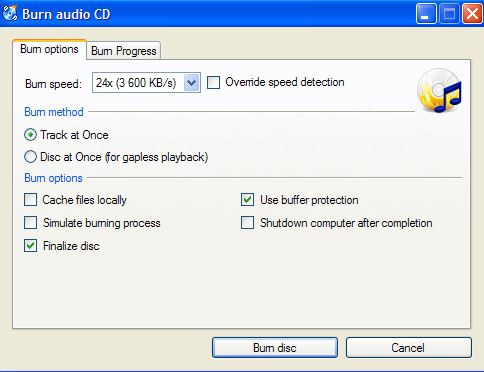
5. Free Audio CD Burner
URL: https://www.dvdvideosoft.com/products/dvd/Free-Audio-CD-Burner.htm
Free Audio CD Burner is the CD writer software for windows 7 which is specially developed to burn the audio CD’s on the windows computers. This program is fully compatible with the all popular versions of the windows. This program supports all audio formats to burn in the disk. If you want to erase data from a rewritable disk or write data to a rewritable disk then also it is possible with the help of this software. It automatically adds track names when you burn disk with this software.
Pros:
- • You can write data to CD’s with this software.
- • It offers you add and remove data on the rewritable disks.
- • The software allows you to choose the write method in the program as well.
Cons:
- • It doesn’t support making the DVD.
- • The software comes with some confusing options which are not good for the new users.
- • No preview option is there.

6. InfraRecorder
URL: http://infrarecorder.org/
InfraRecorder software is very powerful and easy to use CD writer software for windows 7 computers. The great part of this program is that it is open source and available free of cost. This program can be used for the personal and professional both uses without any issue from the developers. This software offers you many powerful features which are usually not available in other free programs. The application is also compatible with the other versions of the windows.
Pros:
- • You can make audio, video and custom data disks with the software.
- • It also allows you to record dual layer DVD’s.
- • Four different methods to burn the rewritable disks.
Cons:
- • Lack of video editing options in the software.
- • You can’t add subtitles or do necessary video adjustments.
- • The burning speed is very slow.

7. True Burner
URL: http://www.glorylogic.com/true-burner.html
True Burner is very simple and straightforward free software to burn your DVD and CD disks on the windows 7. This CD writer software for windows 7 is also compatible with all other versions of the windows. This software also capable in doing some advanced adjustments to the videos such as writing the multiple sessions, making bootable disks etc. You can burn HD videos as well with the help of this software.
Pros:
- • You can burn ISO images to disk or make disk images to save on your system.
- • You can also import the session data from multi session disks.
- • You can get complete information of your disk with the software.
Cons:
- • The paid version is not pocket friendly.
- • You can’t get enough options in the software for video editing.
- • Unable to burn the disk in high speed.
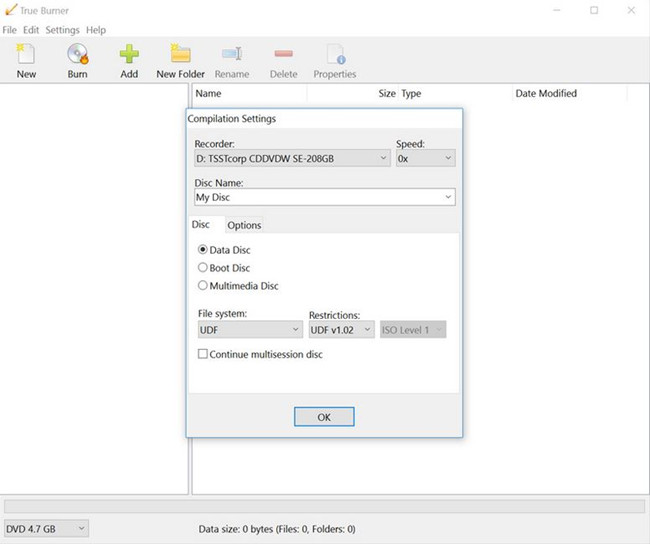
8. ImgBurn
ImgBurn is free software for the windows 7 computer. This CD writer for Windows 7 comes with the capability of burning audio, video and all other format disks. The software not only allows you to burn CD even you can burn DVD and Blu-ray as well. When you finish the burning of the files it allows you to verify the burned data after burning the disk by matching with the original data available on your computer.
Pros:
- • It is able to read disk and write disk.
- • Allows you to verify the burned data.
- • Able to burn image files.
Cons:
- • The disk burning quality is not good.
- • You won’t be able to use it on Mac.
- • There is no option offered for doing video editing.

9. AnyBurn
AnyBurn is the completely free of cost software for using on the windows 7. You can use it for both personal and professional purpose without any issue. This software allows users to quickly burn all types of disks on the windows computers. This is compatible with other versions of windows as well so you can use it on the windows 2000 to windows 10 without any compatibility issue.
Pros:
- • The software is compatible with mostly all windows versions.
- • This is totally free of cost program from the website.
- • No issue in using software for any purpose.
Cons:
- • There is only windows version offered by the developers.
- • New users may face problem in understanding the program options.
- • Supports very less audio video formats.

Conclusion:
You will get plenty of other CD writer software for windows 7 operating system over internet but these are the best available program which fulfills all your burning needs. The entire programs come with different features but the burning CD is common in all these programs. You can select any program as per your need. If you need to burn basic CD or DVD then you can use the free programs or windows 7 internal burning feature as well. If we again think about the software features and easiest to use interface then the Wondershare DVD Creator will be best choice for you. This software is the only one which offers easy interface and all necessary options to edit the videos as well. To test the software you can try to free version of software first.











Christine Smith
staff Editor
Comment(s)