All Helpful Ways to Make MP3 CD
Want to learn how to make an MP3 CD? It’s actually not as difficult as you might think. Nowadays, all you really need is a good program, a blank CD, and a DVD/CD Driver to get you started. Of course, that’s not to say that each program is created equally. For example, some of the programs we’re going to be introducing down below are focused on areas outside of just regular DVD/CD burning. Whilst others are made specifically for creating and burning DVDs and CDs in a way that ensures no loss of quality for your MP3 files. Continue reading to learn more.
Part 1. Best Way to Make an MP3 CD
When it comes to the Wondershare DVD Creator, you have everything. It really is the best way to make an MP3 CD. With it, you get the usual benefits. That is, the ability to burn your MP3 to CD, but you also get a ton of other extra features that help ease the rather long-winded process. Basically, it takes all the guesswork out of making MP3 CDs. Everything was made to be as intuitive as possible and meant to provide you with all conveniences you could possibly want. Such as:
Wondershare DVD Creator
- ● Multi-media processing available for videos, images, and audio files
- ● Built-in Video editor for editing prior to burning
- ● One-Click DVD Burn feature to maximize ease-of-use and beginner-friendliness
- ● Intuitive Interface for easy navigation
- ● FREE trial to explore all of its key features
How to Make an MP3 CD with Wondershare DVD Creator
Step One: Select CD Burner Option
The first step, of course, is to launch the Wondershare DVD Creator. Doing that will move you to a menu screen where you will be able to choose what kind of job you want it to do. With making an MP3 Disc in mind, we’re going to choose the CD Burner option.

Step Two: Add MP3 Files to Make an MP3 CD
Once again, the instructions here are fairly simple. Choosing the CD Burner option will lead you to this screen (refer to the image below.)
- ● Here, you can select the “+” icon to manually browse your computer of the MP3 files you want to use to make an MP3 CD.
- ● OR you can drag and drop said MP3 files onto the screen.
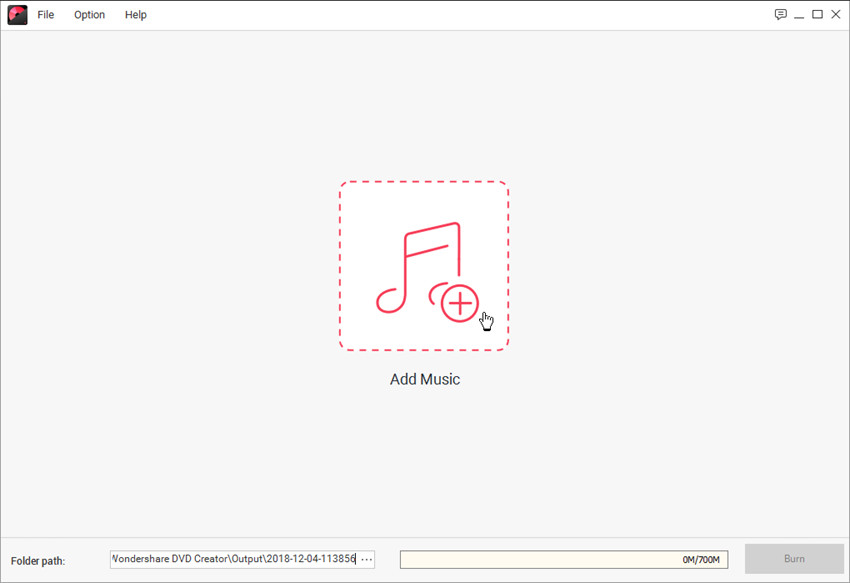
Step Three: Organize and Personalize
After adding the music files into the program window, you can arrange the order of the songs by dragging the sogns to the place you want. When all the settings are made, you can click the Burn button at the lower right bottom of the program window to start making an MP3 CD.
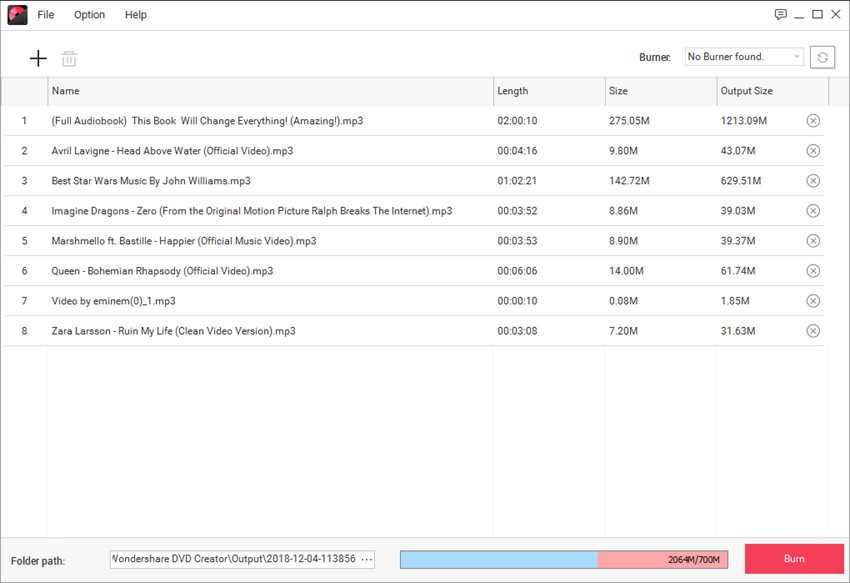
Part 2. How to Make an MP3 CD with Windows Media Player
The second program that we’re going to be introducing to you is the Windows Media Player. This program comes built-into Windows OS computers, so you might find it more helpful if that is the case. It is primarily a media player — allowing Windows OS users to watch videos and listen to music directly from their computer. However, it will allow you to make an MP3 CD with some effort. Continue reading to learn exactly how it works.
How to Make an MP3 CD with Windows Media Player
Step One: Burn
Make sure that you have your audio uploaded into the Windows Media Player Library before anything (MP3 files can be added simply by dragging and dropping them onto the screen.) To start off, click the “Burn” button in the upper-right-hand corner of the screen (as is highlighted in the image below.)

Step Two: Make a Burn List
Clicking the Burn button will open up a toolbar on the right-hand side of your screen. This is where you’re going to drag and drop the MP3 files that you uploaded. It is this burn list that we’re going to using to make our MP3 CD, so make sure that you organize it as needed.

Step Three: Start Making MP3 CD
Once you are happy with your burn list, simply click the “Start Burn” button and wait for your MP3 CD to finish processing.
Tip: If the option is not given to you, you’re going to have to close Windows Media Player, insert your blank disc, and then re-launch the program.

Part 3. How to Make an MP3 CD with iTunes
Our third MP3 CD maker is iTunes. The process of making an MP3 CD with iTunes is pretty similar to the previous. Both programs, Windows Movie Player and iTunes, serve primarily as media players as well. There’s a lot of similarities to go around, the most important of which — of course — is the fact that iTunes will allow you to burn an MP3 CD.
How to Make an MP3 CD with iTunes
Step One: Create a Playlist
Much like with Windows Movie Player, you’re going to need a playlist to burn. Upload your MP3 files into the iTunes library, select audio for your playlist, right-click, and choose the following options to create a playlist: Add Playlist > “New Playlist”.

Step Two: File > Burn Playlist
Once you have your playlist set up — you can organize it as needed and give it an appropriate name — it’s time to finally burn. Select the following options before moving onto the next step: File > Burn Playlist to Disc.

Step Three: Burn Settings
The Burn Settings window should appear on your screen.
- ● Preferred Speed: Choose Maximum Possible to burn your MP3 CD quickly.
- ● Disc Format: Choose Audio CD or MP3 CD.
To start the burning process, click the “Burn” button.

Part 4. How to Make an MP3 CD with VLC
This last one continues from the same vein as the previous two. VLC, after all, is another media player. That, much like iTunes and Windows Media Player, offers an MP3 burn option that you can use with a bit of finagling. The process is similar to the previous two as well. Requiring you to create a playlist that will then serve as the backbone of the MP3 CD that you want to burn.
How to Make an MP3 CD with VLC
Step One: Create a Playlist
Create a playlist on VLC simply by dragging and dropping media onto the screen as instructed. If your VLC is not on the playlist screen (as shown in the image below), configure your options from the View tab by activating the Playlist window.

Step Two: Covert/Save
Once you have your playlist, it’s time “convert or save.” This is what VLC has decided to call their MP3 CD making process. Access the option by selecting the following options: Media tab > “Convert/Save…”

Step Three: Open Media
The Open Media should have appeared on your screen. This is where you’ll be given options as to how you might want to “Convert or Save” your MP3 files. In the purpose of making an MP3 CD, choose the following options: Disc tab > Audio CD > Select the DVD/CD driver with your blank CD and finally, click the “Convert/Save” button.

Conclusion:
As you have probably learned, there are various ways of making an MP3 CD. Hopefully, we were able to teach you some tricks when it comes to MP3 CD creation. Of course, not all methods are the same. Some are easier and will result in better quality CDs. For that, we would recommend the very first program we introduced — the Wondershare DVD Creator. Out of the four that we introduced to you today, it has the be not only the most helpful but the most beginner friendly as well.
Wondershare DVD Creator
- ● Multi-media processing available for videos, images, and audio files
- ● Built-in Video editor for editing prior to burning
- ● One-Click DVD Burn feature to maximize ease-of-use and beginner-friendliness
- ● Intuitive Interface for easy navigation
- ● FREE trial to explore all of its key features











Christine Smith
staff Editor
Comment(s)