How to Download CD 102.5 Music easily
CD 102.5 is an alternative music station in Columbus, OH that plays music from local and independent artists not heard on the radio. The music station allows you listen to performances on their website, but unfortunately you cannot download them to your computer. However, Wondershare AllMyMusic allows you to record and save the audio streams from the performances to your computer. You will need to install it by following the directions on the How to Use AllMyMusic page on Wondershare's website. In addition to recording audio streams from radio stations, AllMyMusic allows you to record streaming audio from popular websites such as Pandora and YouTube.
Part 1. How to Download CD 102.5 Music
In this article, you will learn how to locate music performances, record streaming audio, play and edit recordings from CD 102.5 using Wondershare AllMyMusic.
Step 1 Locate Music Performances on CD 102.5
To locate music performances, you will need to search for the artist in the search box or open the Artists page.
1. On the CD 102.5 home page, enter the artist name in the search box or click Artists at the top of the page.

he Search results page displays performances, events, and artists that match your search query.
- Artists directs you to a list of Featured Artists and Recently Played Artists.
2. Select the artist that you would like to stream. You are directed to the Artist page.

- On the Search Results page, select Artist next to the Artist name.
- On the Artists main page, select Artist Page.
Step 2 record streaming audio
To record streaming audio on CD 102.5, you will need to open AllMyMusic before your begin streaming. AllMyMusic will detect the recording.
1. On the Artist main page, select the video that you would like to record.

2. Go to AllMyMusic and click Record.

- You may receive an Install Recording Extra message. Click Install and then OK to complete the installation. When the installation is complete, you will be able to continue to record.
Note: You may need admin rights to complete the installation.

3. To end the recording, click Pause. The recording is saved in the Library and sent to the bottom of the Recording page.

Step 3Play Recording
You can play the recording by selecting the saved track at the bottom of the Recording page or by going to the Library page.
1. On the CD 102.5 home page, enter the artist name in the search box or click Artists at the top of the page.
- Option 1: Play Recording on the Recording page.
On the Recording page, select the track that you would like to listen to at the bottom of the page. The selected track is played in the Library.

- Option 2: Play Recording from the Library
Select Library and then click on the recording track that you would like to play.

Step 3102.5 Recording
AllMyMusic allows you to edit the details of the recording by right clicking the recording track in the Library. It allows you to Edit Music Tags and Identify Track Information.

- Edit Music Tags Option - This option allows you to edit the title of the track.
1. Right click on the track and then select Edit Music Tags.
2. In the Title text box, enter the new name of the track.

- Identify Track Info – This option converts the Identify option to Edit
1. Right click on the recording track and then select Identify Track Info.
2. Select Evaluate to complete the process.

The Identify button changes to Edit. It performs the same function as the Edit Music Tags option.

Obviously, recording streaming audio from CD 102.5 on your Mac is quick and easy with Wondershare AllMyMusic!!!!
Part 2(Bonus). How to Burn CD 102.5 Music to CD Easily
Here we recommend another Wondershare's hot product DVD Creator. It is a special utility toolkit which can convert the DVD to MP4, AVI, MOV, MKV, WMV, and other video formats. Besides, this magic tool also could burn any video/audio file to CD with one click. The following are more features of DVD Creator:
Wondershare DVD Creator
- · Convert videos to DVD/Blu-ray Disc/ISO File/DVD Folder/Data Disc with fast speed and high-quality output.
- · Edit videos with features of cropping/trimming/rotating videos, add subtitle, apply effects, and others.
- · Select to DVD menu with 100+ template design from Movie, Memory, to Travel theme.
- · Customize DVD menu with parameters such as background image, music, text, and others.
- · Additional functions including ISO to DVD, Data Disc, Video Editor, Slideshow Maker, DVD to Video, DVD to DVD, One-click to Burn DVD, etc.
- · Both DVD5 and DVD9 disc are available.
- · Supported OS: Windows 10/8/7/XP/Vista, Mac OS 10.14 (Mojave), 10.13 (High Sierra), 10.12, 10.11, 10.10, 10.9, 10.8, 10.7, 10.6.
Watch Video Tutorial to Learn How to Burn CD 102.5 Music to DVD Easily and Quickly
Steps to Use Wondershar DVD Creator to Burn Music to CD Easily
Step 1Select CD Burner Option
After launching the Wondershare DVD Creator, you’ll be greeted with this menu screen (refer to the image below.) If you want to use the Wondershare DVD Creator to convert MP3 files to a readable CD format, then you need to select the CD Burner option.

Step 2Add MP3 Files
Now you can drag and drop the music files into the program window, and the program will add the music files and convert the music files to CD-supported format. You can also click the big Music icon in the middle of the program window to add the songs.
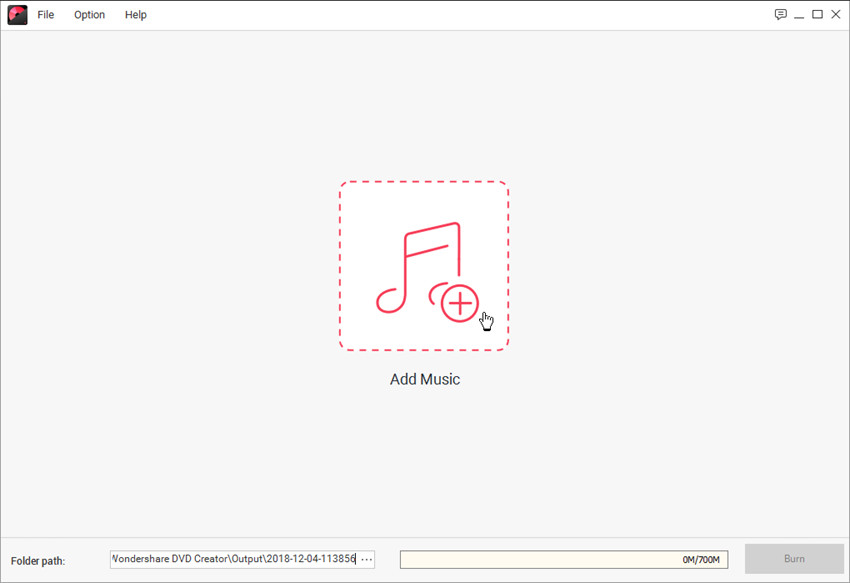
Step 3 Burn MP3 Files to CD
When you finish adding music into the program, you can organize the order of the songs. After that, you only need to click the Burn button at the lower right bottom to start burning music to CD.
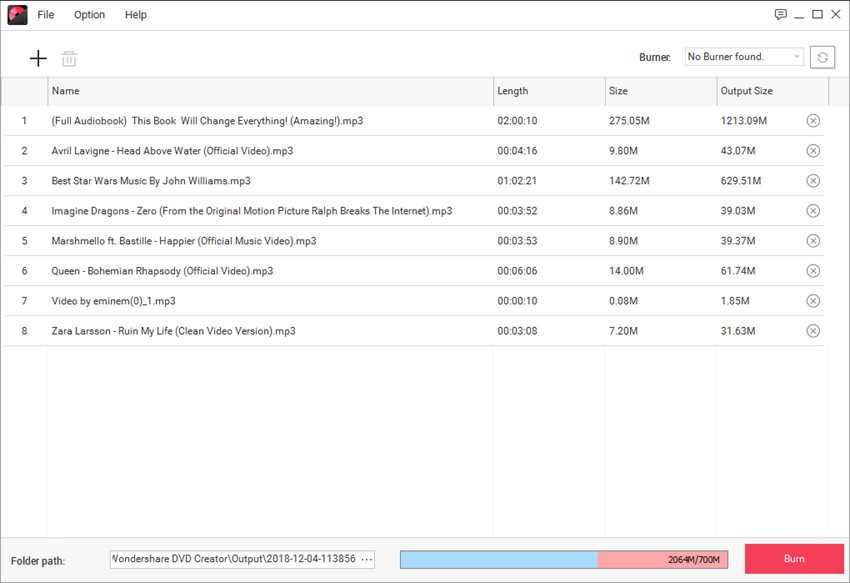
If you're looking for options on how to burn video to DVD on Mac? Use Wondershare DVD Creator for Mac and files will be burned at super fast speed.











Christine Smith
staff Editor
Comment(s)