The Quickest Way to Download Music from CD Baby
The internet has been a great source of entertainment at least ever since the turn of this century. It is thus obvious that you may sometimes want to listen to great music online or perhaps even save them in your hard drive for future use. CD baby has a great library of music that will certainly catch your eye or rather draw your attention. Whichever genre of music you are looking for this is the place to be. However, sometimes any guys out there might experience difficulties in downloading music from this great collection. If you are one of them don't worry much as this article is here to shed light on how you can download music to your hard drive with another fascinating tool-wondershare AllMyMusic.
Part 1. How to Download Music from CD Baby
Step 1Installing Wondershare AllMyMusic
The first thing you will need to do is download wondershare AllMyMusic to your computer. Of course, this will depend on the platform you are running. This is to say that Mac users will have to look for a different set-up to that of their windows' counterparts. If you are running on a Mac click on https://ssl-download.cnet.com/Wondershare-AllMyMusic/3000-2168_4-75649643.htmlto download the tool. Similarly you can click on This link to download wondershare for your windows computer. Remember that this options will only give you access to a trial version of the software after which you can pay for a full version of the software at just 19$ .
For a trial installation just click on the trial button on the pages in the latter links and download your files. Double click on the setup file (in a .exe format for windows or .dmg for mac) and follow the installation steps.

After successful installation of your software, you are bound to get an interface that looks like the one below-depending on the version you are running.
Those running on windows computers will get an interface that looks like this one. Just click on free trial.
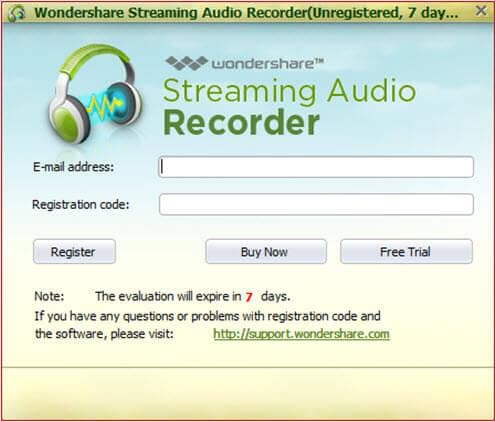
Step 2 Downloading Music from CD Baby
After the installation, it's time to enjoy the benefits of this software. First you will have to go to your browser and look for CD baby. To do this, just type http://www.cdbaby.com/ on your browser.

Check out on whatever song you may like on the search box as shown and stream it.

As soon as you are satisfied with the stream you are looking for go to wondershare AllMyMusic for Mac or windows.
Now click on the record button.

Your song will be recorded seamlessly as you should notice with the dynamic musical notes in your window. The good thing with the software is that it will automatically detect the stream save you the trouble of starting all downloads. The other good thing with wondershare AllMyMusic is that you will not have to wait for your recordings while surfing the same page. You can multitask and even leave the stream page without interfering with the download progress.
Step 3 Gain Access to Music info
The benefits with being a registered user with the software is that you are bound to access all the music info provided in CD baby-stuffs like the genre, album, artistes' name if they interest you. For trial users, you can still gain access to such info albeit with some bit of restrictions. To do so, click on the identify button on the track icons located at the bottom of your recording window- a window that will prompt you to evaluate your track identification privileges will pop up. Click on evaluate to try it out.
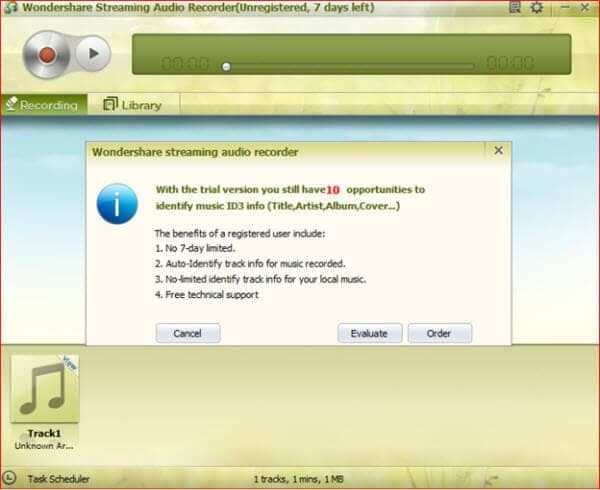
Step 4 Listening to Your Music
After downloading you will certainly want to check out on your music downloads and listen to them. This is also pretty simple as you will only have to go to the upper left corner of your software window and click on libraries.
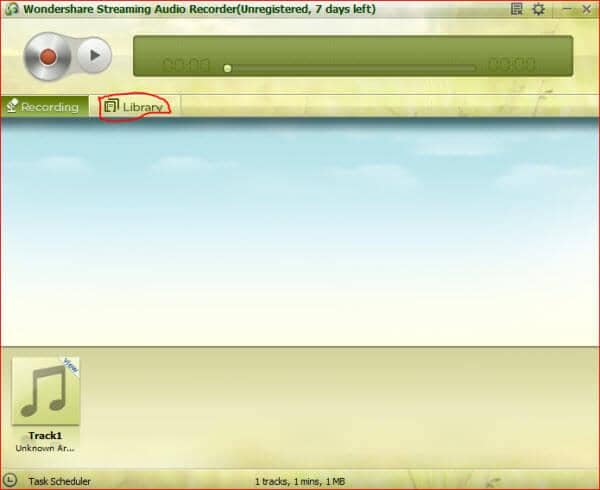
on clicking this option, the list of the songs you downloaded will appear on the screen for you to view and play them.

Just double click on any of the songs on the list and listen to them!
Just as simple as that, you can start enjoying music from CD baby and other top sites with this amazing tool. All these kept in mind it is presumably hard to comprehend why you will not to give this a try! Remember to download the software and upgrade it to gain total control of CD baby.
Part 2(Bonus): Recommend way to Burn Music to CD Easily
Besides using Wondershare AllMyMusic to download music from CD Baby, here we recommend another Wondershare's product DVD Creator. This tool could quickly burn video/audio to CD/DVD/Blu-ray Disc/BD Folder/ISO with simple steps, and it supports Customize Your DVD Menu with different styles. Unlock DVD Creator's more functions , check the follwoing :
Wondershare DVD Creator
- · Convert videos to DVD/Blu-ray Disc/ISO File/DVD Folder/Data Disc with fast speed and high-quality output.
- · Edit videos with features of cropping/trimming/rotating videos, add subtitle, apply effects, and others.
- · Select to DVD menu with 100+ template design from Movie, Memory, to Travel theme.
- · Customize DVD menu with parameters such as background image, music, text, and others.
- · Additional functions including ISO to DVD, Data Disc, Video Editor, Slideshow Maker, DVD to Video, DVD to DVD, One-click to Burn DVD, etc.
- · Both DVD5 and DVD9 disc are available.
- · Supported OS: Windows 10/8/7/XP/Vista, Mac OS 10.14 (Mojave), 10.13 (High Sierra), 10.12, 10.11, 10.10, 10.9, 10.8, 10.7, 10.6.
Watch Video Tutorial to Learn How to Burn Music to CD Easily and Quickly
Steps to Use Wondershar DVD Creator to Burn Music to CD Easily
Step 1Select CD Burner Option
After launching the Wondershare DVD Creator, you’ll be greeted with this menu screen (refer to the image below.) If you want to use the Wondershare DVD Creator to convert MP3 files to a readable CD format, then you need to select the CD Burner option.

Step 2Add MP3 Files
Drag and drop the music files into the program window, and the program will add the music files and convert the music files to CD-supported format. You can also click the big Music icon in the middle of the program window to add the songs.
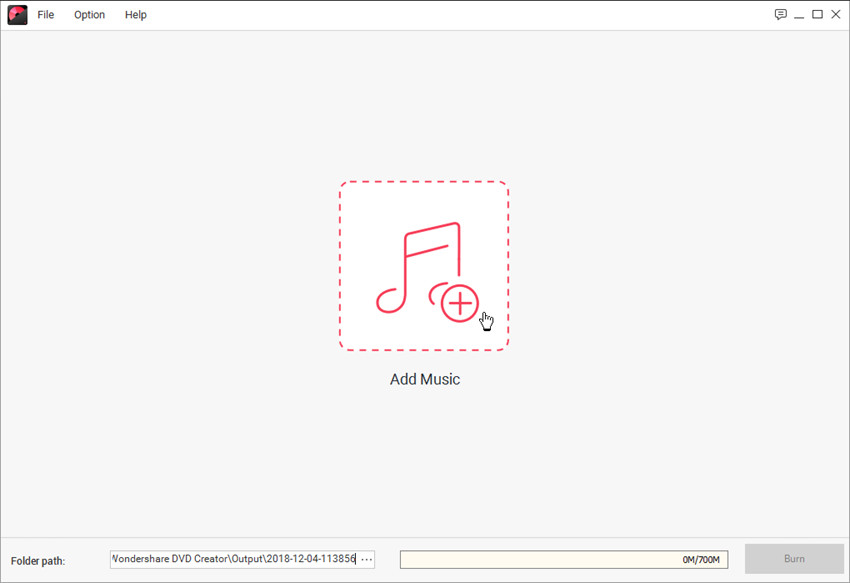
Step 3 Burn Audio Files to CD
When you finish adding music into the program, you can organize the order of the songs. After that, you only need to click the Burn button at the lower right bottom to start burning music to CD.
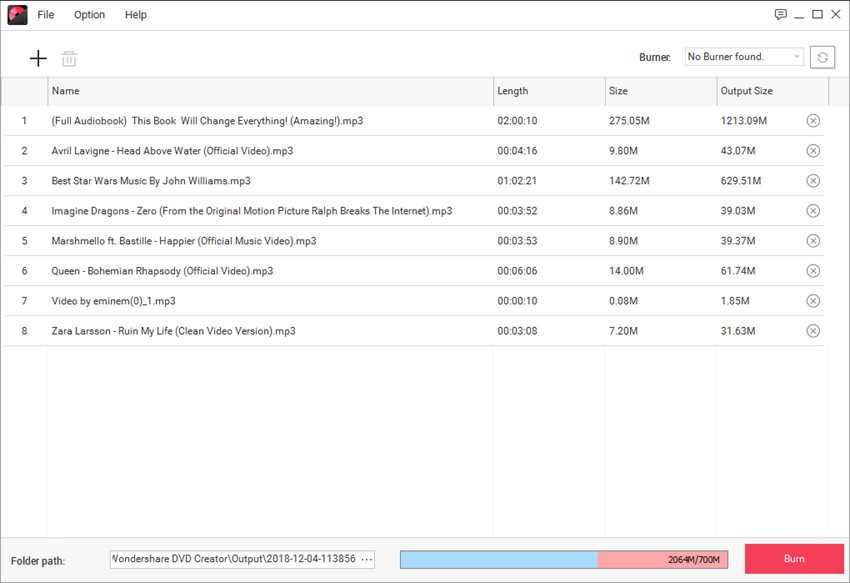
If you're looking for options on how to burn video to DVD on Mac? Use Wondershare DVD Creator for Mac and files will be burned at super fast speed.











Christine Smith
staff Editor
Comment(s)