10 Best CD Converters you can't miss
Part 1. Best Video to CD Converter: Wondershare DVD Creator
If you love perfection in all your tasks including CD burning, Wondershare DVD Creator must be your pick. This is an expert and the best video to DVD converter that converts your videos and other files to CD and Blu-ray discs effortlessly. The software can be safely downloaded and installed on your Windows 10/8/7/Vista/XP/2003 and Mac system. Listed below are the major features of this video to DVD service tool.
Wondershare DVD Creator
- · Convert videos to DVD/Blu-ray Disc/ISO File/DVD Folder/Data Disc with fast speed and high-quality output.
- · Edit videos with features of cropping/trimming/rotating videos, add subtitle, apply effects, and others.
- · Select to DVD menu with 100+ template design from Movie, Memory, to Travel theme.
- · Customize DVD menu with parameters such as background image, music, text, and others.
- · Additional functions including ISO to DVD, Data Disc, Video Editor, Slideshow Maker, DVD to Video, DVD to DVD, One-click to Burn DVD, etc.
- · Both DVD5 and DVD9 disc are available.
- · Supported OS: Windows 10/8/7/XP/Vista, Mac OS 10.14 (Mojave), 10.13 (High Sierra), 10.12, 10.11, 10.10, 10.9, 10.8, 10.7, 10.6.
Watch Video Tutorial to Learn Burn Videos to DVD Easily and Quickly
Steps to Use Wondershar DVD Creator to Convert Music to CD Easily
Step 1Select CD Burner Option
After launching the Wondershare DVD Creator, you’ll be greeted with this menu screen (refer to the image below.) If you want to use the Wondershare DVD Creator to convert MP3 files to a readable CD format, then you need to select the CD Burner option.

Step 2Add MP3 Files
Now you can drag and drop the music files into the program window, and the program will add the music files and convert the music files to CD-supported format. You can also click the big Music icon in the middle of the program window to add the songs.
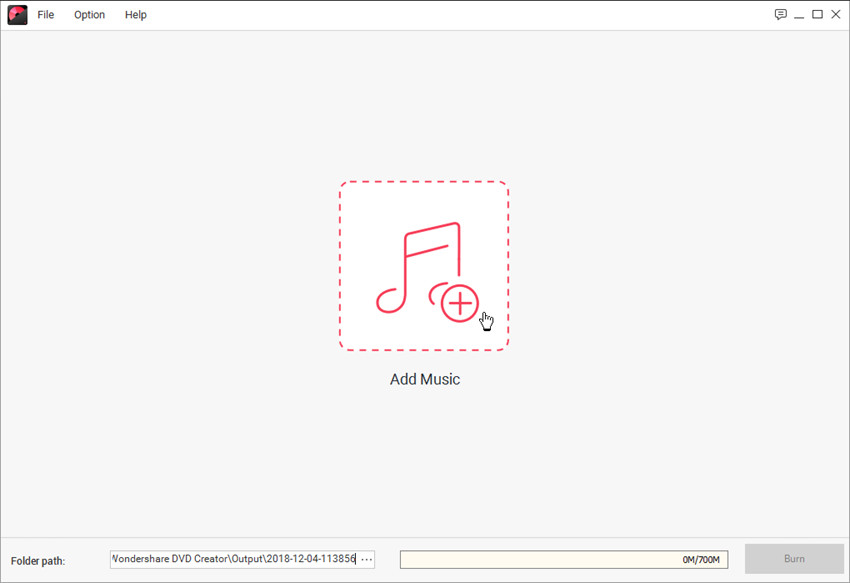
Step 3 Burn MP3 Files to CD
When you finish adding music into the program, you can organize the order of the songs. After that, you only need to click the Burn button at the lower right bottom to start burning music to CD.
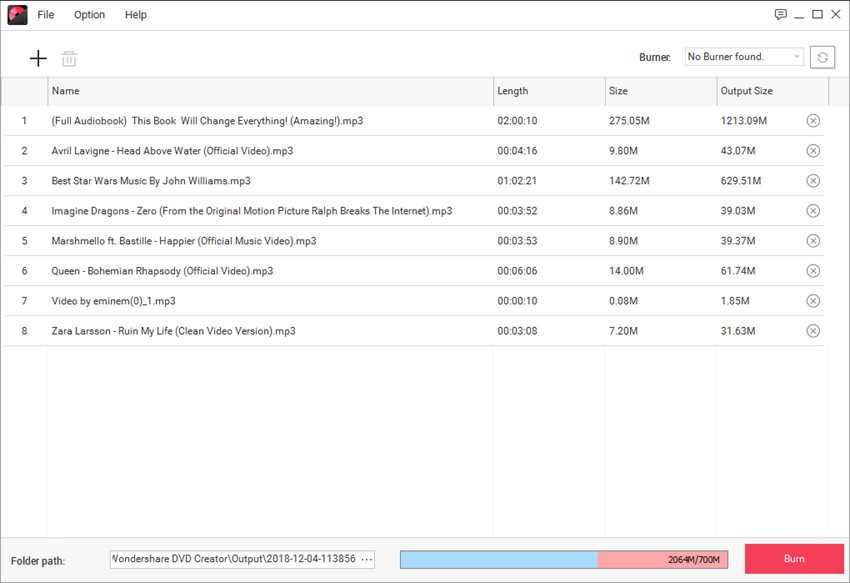
If you're looking for options on how to burn video to DVD on Mac? Use Wondershare DVD Creator for Mac and files will be burned at super fast speed.
Part 2. Other TOP 10 Best CD Converters
1.Free RIP MP3 Converter
This is software stands out among the best in converting your CDs to various output formats. Created by Green Tree Applications, the tool is very straightforward for users-even those with basic computer knowledge will find it friendly to interact with. It possesses the ability to rip a range of CD tracks into one single file. It is free to download from http://www.freerip.com/ and try it out though you will be constantly reminded to upgrade to a full version at 30$.

2.EZ Audio CD Converter
This converter boasts a variable sampling speed that can escalate to an excess of 320kbps coupled by lossless audio codec which ensure quality ripping quality. It’s a three in one tool in that it is not only a converter but an audio CD ripper and a disc Burner. You will enjoy having this one in your tool box! Try it out for 30 days through http://ez-cd-audio-converter.updatestar.com/ then pay 39$ to enjoy even more.
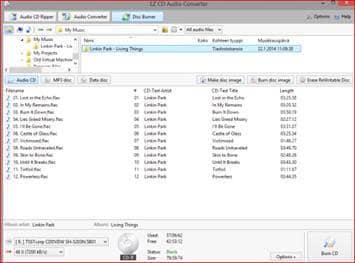
3.Daemon Tools Pro
Sometimes you might want to convert CDs and even DVDs to disc images and you don’t know what tool to go for. Daemon tool might be what you have been missing as it helps you mount virtual disc easily. You will have to part with around 40$ if you are to siphon the benefits that come with Daemon Pro.The link for this one is http://www.daemon-tools.cc/eng/products/dtproAdv

4.Nero Burning Studio
It is one very versatile tool in the list that will do more than just convert your CDs. The good thing is that it does its entire task with precision! You will have to rip your CD content with the tool while converting the files the various formats. It will cost you around 38$ to get this powerful software from www.nero.com

5. FLAC CD Converter 1.0.1
FLAC CD Converter 1.0.1 is a free must have tool if you are to experience quality CD ripping altogether. It allows for one to rip files from a CD and furthermore convert them to a variety of video and audio formats depending on the choice or use. It is admirably awesome for a software that can be downloaded through http://converterfreeware.info. Just download it and try out!

6.CDex
Talk of free but high quality CD converters and CDex is up there on the tip of the pyramid. Just like the previous software, it will convert your CD content to various formats albeit with efficient and speedy results. It is inbuilt with features like audio normalization to realize these results. Download it for free from http://sourceforge.net/projects/cdexos/
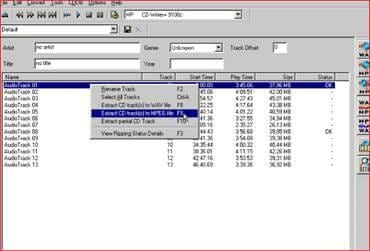
7.dBpoweramp
This is a perennial two in one tool that has been around for over a decade. Its status is not just reliant on the fact that has been a mainstay but it is down to the fact that it is a lightweight and very accurate in conversion. It is very secure in that it protects data in your CD from error thus very reliable. The tool is also free to try but it’s around 10$ to upgrade on www.dbpoweramp.com.

8. Free CD to Mp3 Converter V 4.8
This is another easy to use software that allows users to easily rip CD content and convert them to a variety of formats like MP3,wma and many others. The beauty with this software is that you can also choose your desired output from the option settings. It is free as the name suggests and it can be downloaded from this link: http://www.tomsguide.com/us/download/Free-CD-to-MP3-Converter,0301-46797.html
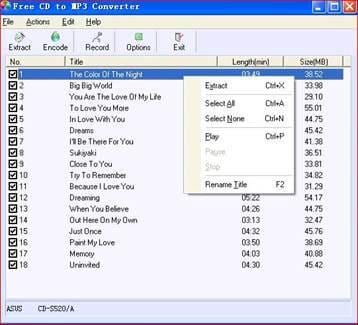
9.fre:ac
This is not only an audio converter but a terrific CD converter that will aid anyone to efficiently convert files in a CD to various audio formats. It allows you to even convert a music library without messing up with filenames and general structure of folders .It is a freeware that can be downloaded via http://www.freac.org/
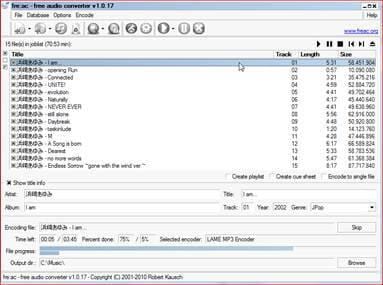
10.Free Audio CD to MP3 converter
This is free software from DVDvideSoft that will do just about CD conversion for you. The outputs are saved in various presets depending on the what you choose. Its quite amazing for a free tool that can be downloaded from http://www.dvdvideosoft.com/products/dvd/Free-Audio-CD-to-MP3-Converter.htm#.U7v2V_mSxSM
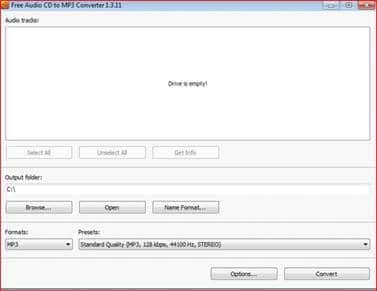











Christine Smith
staff Editor
Comment(s)