What's the Best CD Burning Software for PC
Now a day there are many options available for the users to backup important data such as USB drives, clouds etc. Using CD and DVD is really not much popular now but still this is the best way to secure your data from the hackers and the system crash. There is inbuilt option available for the windows 7 uses to burn disks but still this is good for basic disk burning only. With the help of a dedicated CD or DVD burning software you can do many more other things than just burning disks. Whether you need a simple CD or DVD burner of a program with advanced features you can find the best CD burning software in the programs listed in this article.
Part 1: Best CD Burning Software for PC Users
With the help of Wondershare DVD Creator, you can now make CD/DVD/HD DVD/Blu-ray any other type of disk with ease. This is the best CD burning software which is good for the professional and personal users. The CD burning software allows you to burn every known format audio, video and data files with few clicks on your system. With the program you can also make necessary changes to the videos at the time of burning in real time.
Wondershare DVD Creator
- • It supports creating any kind of disk with ease on the windows and Mac computers.
- • The program allows you to edit videos such as adding subtitles or watermarks, enhancement, crop and trimming of your videos.
- • It enables you to burn the disks with ease without doing much effort.
- • Supports all formats for images, videos and data files.
- • The software also offers you inbuilt templates for using with your DVD.
How to Burn Audio Files to CD with Wondershare DVD Creator
Step 1. Start Wondershare DVD Creator and Choose CD Burner
Install the windows version on the windows CD burning software on your computer first and then run it. Now hit the CD Burner option.

Step 2. Add Audio Files to Program Window
Now you can add the audio files which you want to burn from your computer. Drag & drop files directly in the interface or click the Add Music icon to add the files.
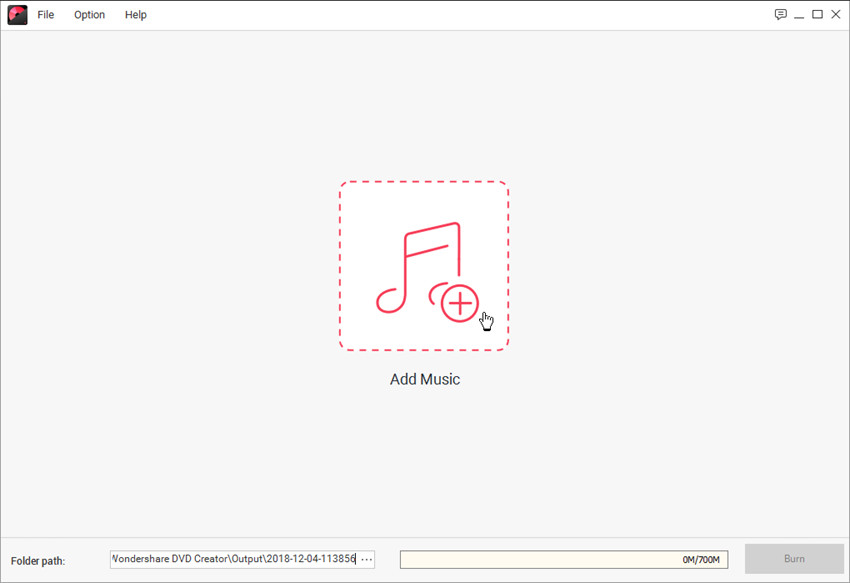
Step 3. Organize Music and Start Burning Music
If you want to arrange the order of the music files you'd like to burn, you can drag the musci files to the place you want. After that, you can click the Burn button at the lower right bottom to start burning music to CD.
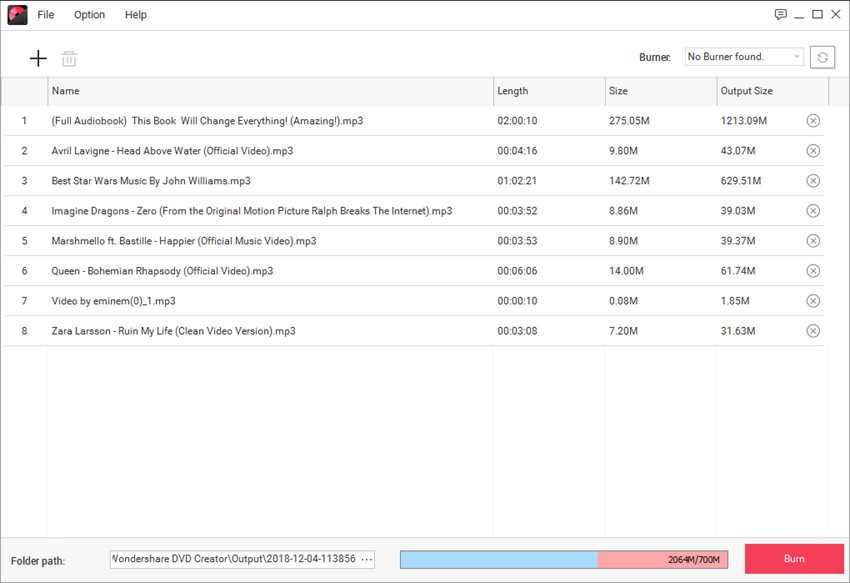
Part 2: 9 Helpful CD Burning Alternatives to Wondershare DVD Creator
1. DeepBurner
URL: http://www.deepburner.com/
If you are looking for a simple audio CD burning software then DeepBurner software will be best choice for you. With the audio CD burning it also allows you to burn video, data and images disks. This music CD burning software is very small and easy software but not good for the professionals. This CD burning software is able to complete all your basic CD burning needs.
Pros:
- • There is a free version available from the website.
- • You can also burn the regular data to CD/DVD.
- • Audio recording CD is provided by software.
Cons:
- • The interface is not easy.
- • The program may get freeze in middle of burning process.
- • It burns the disks in very slow speed.

2. Carbon CD
URL: https://www.rizonesoft.com/downloads/carbon-cd/
Carbon CD is a very handy CD burning tool for the windows. This CD burning tool is offered free of cost and you can easily create 1:1 copies with the help of this software. You can use this tool to create image from a CD or burn the image to CD on your windows computer. The software allows you to view all information about your optical drive as well.
Pros:
- • Supports burning data to CD’s.
- • You can also work with images.
- • Gives you information about the optical drive.
Cons:
- • This is only compatible with the CD’s.
- • Very less disk image formats are supported by software.
- • You can only use for few types of disks.

3. Nero Burning ROM
Nero Burning ROM is a very professional CD ROM Burning Software for burning all kinds of disks with ease. This software is very old and used by millions of professional and personal users worldwide. With the Nero Burning ROM you can burn mostly every kind of disk. This program is mostly used to burn data disk, video disks, and bootable disks on the windows computer.
Pros:
- • The software supports mostly every kind of disk burning.
- • It burns the data in the original quality as it is available on your computer.
- • It supports burning every type of data to disk.
Cons:
- • The software is little overwhelming for the new users.
- • Program is very costly for the personal users.
- • It is mainly good for the professionals and experienced users only.

4. Easy CD & DVD Burning
URL: https://www.roxio.com/en/products/creator/suite/
Easy CD & DVD burning software is the good CD burning software for you if you need little advance options in your DVD or CD burner. This software allows you to burn all your audio, video, images and other files to CD or DVD. There are some advanced options also available in the software which allows you to edit the photos or videos, convert the video & audio etc. with ease using the same software.
Pros:
- • It enables you to burn the disk directly from your desktop files and directly copy the disk to your desktop with just one click.
- • The software is capable in editing the photos as well.
- • Burn your CD’s and create personalized music CD’s.
Cons:
- • New users can’t use it easily.
- • The speed of burning is quite slow.
- • The price is very high.

5. Burn My Files
URL: http://www.burnmyfiles.com/
Burn My Files is the another CD burning utility to burn the CD and DVD disks with ease. The software offers you interface just like the windows XP operating system. This program allows you burn the disks without any issue on the windows computers. There is a 30 day free trial offered from the developers to try the software features. The developers also provide you a 30 days money back guarantee after buying the software.
Pros:
- • It allows you the burn CD and DVD disks on the all version of windows.
- • It directly writes the files to CD or DVD.
- • Mainly focus on burning disks.
Cons:
- • The program only supports CD and DVD type disks.
- • You can’t burn Blu-Ray disk with the software.
- • Lack of video editing options.

6. Express Burn
URL: https://www.nch.com.au/burn/index.html
Express burn is simple CD burning software that is fully compatible with the Mac and windows computers. With the CD burning it also supports burning Blu-ray as well. The program offers you drag & drop way to add files to burn in the disks so you can directly drag the files from the source folder. A free version of the software is offered by the website to try the software without any expiry date.
Pros:
- • You burn the audio CD’s to play in your car.
- • There is wide range of audio formats supported by program.
- • It allows you to normalize the audio volume as well.
Cons:
- • The program burn the disk in very slow speed.
- • It can’t burn the DVD disks in the trial version.
- • Very old interface and not easily understandable.

7. InfraRecorder
URL: http://infrarecorder.org/
InfraRecorder is free and open source software available for the windows computers to burn disks. This is a CD/DVD burning solution for the windows computers that offers you wide range of options about burning the disks without any charge. The program allows you to make the audio, mixed mode, data and video CD’s on the computer. You can also add or delete data from the rewritable disks with the program.
Pros:
- • Add or remove data from the rewritable disks.
- • You can record dual-layer DVD’s with the program.
- • You can also record the disk images with the program.
Cons:
- • There is no Mac version offered.
- • Not easy to use.
- • The burning quality is not as original.

8. Free Audio CD Burner
URL: https://www.dvdvideosoft.com/products/dvd/Free-Audio-CD-Burner.htm
Free Audio CD Burner is the simple CD burning software for the windows computers only. If you don’t want the program with advanced options and don’t need to burn the video disks then this CD burning utility is the best for you. This is good for burning audio CD because it supports all popular audio formats to burn disks.
Pros:
- • Supports erasing or writing data in the rewritable CD’s.
- • Most popular audio formats are supported by software.
- • There is option to select the write method while burning.
Cons:
- • The program supports burning only audios.
- • You won’t be able to burn DVD or Blu-ray disks.
- • Unable to burn the audio in original quality.

9. CDBurnerXP
URL: https://cdburnerxp.se/en/home
CDBurnerXP is a windows program for burning CD, DVD, HD-DVD and many other types of disks on the windows computers. This is good CD burning software for the people who don’t need much option in their burning program. It allows you to burn the audio CD and data CD. The program can be installed on mostly all versions of windows. The interface of the program is offered in multiple languages so you can select the language according to your native language.
Pros:
- • The program supports all major audio, video and images formats.
- • This CD ROM burning software allows users to bur Blu-ray disks as well.
- • Good CD burning tool for the basic disk burning needs.
Cons:
- • The interface is very hard for new users.
- • Takes lots of space on your hard drive after installation.
- • You may face issue of losing the original quality of files after burning disks.

Conclusion:
It is always good to burn disks using the applications which you have received from your hardware manufacturers but due to the lack of functionality you need to go for others. The all above applications can easily burn the disks on the windows and some application supports Mac computers as well. After reviewing the programs above, we have found the Wondershare DVD Creator as the best due to the easy to use interface of the program and powerful features. The software also offers video enhancement features with the CD and DVD burning. The choice is yours, so you can select anyone as per your understanding.
Wondershare DVD Creator
- • It supports creating any kind of disk with ease on the windows and Mac computers.
- • The program allows you to edit videos such as adding subtitles or watermarks, enhancement, crop and trimming of your videos.
- • It enables you to burn the disks with ease without doing much effort.
- • Supports all formats for images, videos and data files.
- • The software also offers you inbuilt templates for using with your DVD.











Christine Smith
staff Editor
Comment(s)