10 Best Alternatives to Power CD+G Burner Recommended
If you are familiar with the goodies that CD G Burner has brought to you, then finding the right alternate might be a touch task. From burning karaoke CD+G discs on your PC, to saving CD+G tracks from CD to hard disk or copying them Power CD G Burner has made a place for itself. Well, in case you think no other software can match up to it, then you are mistaken. We have a list of programs that you can make use of instead of Power CD G Burner.
Keep reading to explore more!
Part 1. Top 10 Alternatives to Power CD+G Burner in 2018
This part of the article contains a list of top Power CD G Burner alternatives, along with their description, features and download links. Going through the list, you will be able to know what are the advantages of each tool and how can you utilize it for better outcomes.
1. Wondershare DVD Creator
URL: https://dvdcreator.wondershare.com/
Among the top Power CD G Burner applications, Wondershare DVD Creator scores highest brownie points. Be it the one-click burn technology that effortlessly burns DVD and CDs, or support to more than 150 file formats, Wondershare DVD Creator is a gem. Blu-Ray, DVD/DVD folders, AVI, MKV are among few of the 150 supported formats. It can convert multiple DVDs at once. You can even trim, add watermarks and crop the media files using this software.
Wondershare DVD Creator
- · Convert videos to DVD/Blu-ray Disc/ISO File/DVD Folder/Data Disc with fast speed and high-quality output.
- · Edit videos with features of cropping/trimming/rotating videos, add subtitle, apply effects, and others.
- · Select to DVD menu with 100+ template design from Movie, Memory, to Travel theme.
- · Customize DVD menu with parameters such as background image, music, text, and others.
- · Additional functions including ISO to DVD, Data Disc, Video Editor, Slideshow Maker, DVD to Video, DVD to DVD, One-click to Burn DVD, etc.
- · Both DVD5 and DVD9 disc are available.
- · Supported OS: Windows 10/8/7/XP/Vista, Mac OS 10.14 (Mojave), 10.13 (High Sierra), 10.12, 10.11, 10.10, 10.9, 10.8, 10.7, 10.6.
Here are the key features of Wondershare DVD Creator –
- • There are more than 100 dynamic and static templates with Wondershare DVD Converter for burning CDs and DVDs.
- • More than 150 file formats including Blu-Ray DVD, AVI, etc. are supported by this program.
- • One-click technology for burning DVDs is beyond exceptional. It also creates chapters automatically and manually.
- • Using the 'Photo Slideshow Maker' you can create wonderful photo slides.
- • Apart from burning files, it works as an effective file converter as well.

2. Teracopy Portable
URL: https://www.codesector.com/teracopy
Tech coder’s Teracopy Portable has its name in fast file transfer, while you talk about the leading Power CD G Burner alternatives. It has the capacity to store huge amount of data and enables you burn files that you prefer. Though, the software is not completely stable, and less intuitive, you can carry out usual CD burning exercises with it.
Key features:
- • It has a hassle free and fast installation process.
- • It is a trustworthy application to burn DVD content.
- • Managing records and files is a cake walk using Teracopy’s directory opus.
- • It manages a large chunk of data.
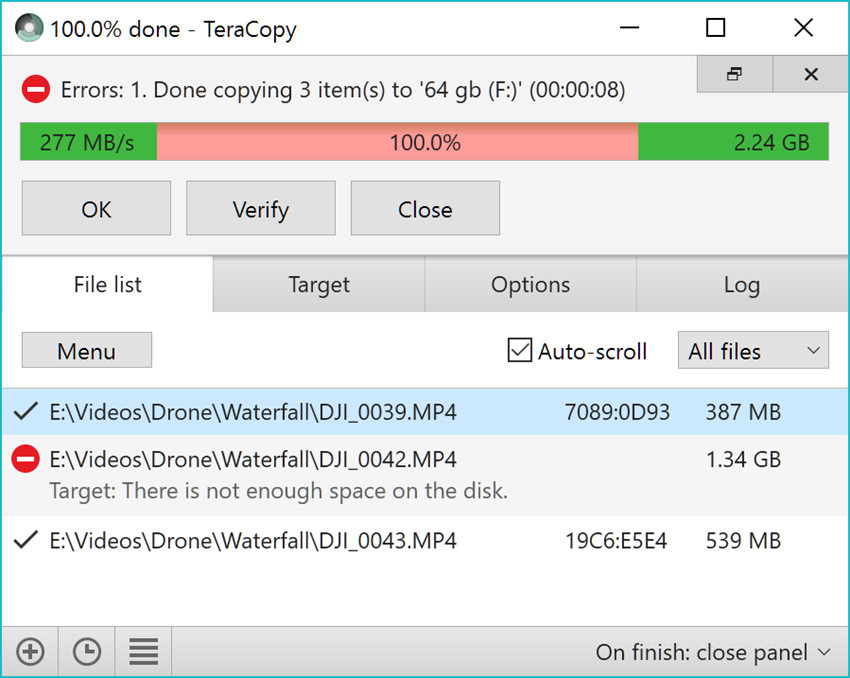
3. CD Burner
URL: https://www.roxio.com/en/store/cddvdburning/
This software is capable of safely burning CD or DVDs while taking a backup on your computer. it also protects your important data. you can use drag and drop operations to copy CD and DVDs. Adding special effects to music files and basic photo editing features are a plus.
Key features:
- • You can import videos from other devices on to your computer and edit or burn to a DVD.
- • Cassettes and LPs can be converted to CDs with this tool.
- • It supports Windows 7/8/Vista computers.
- • Music mixes can be created while you can burn music as well with this program.
- • You can organize data, burn music or playback, edit images and videos using this tool.

4. FinalBurner
URL: https://winscp.net/eng/download.php
This is a high performance CD burner, which is an ideal alternative for Power CD+G Burner. You can burn a huge amount of data using this open source program, without undergoing any difficulty. But, the downside is, it doesn’t have a user-friendly interface to attract the user.
Key features:
- • This software is compatible with most Windows computers.
- • It is an open source program that you can get for free.
- • You can burn a disc as well as ISO images effortlessly using this software.
- • Due to its compact size, it doesn’t occupy much space in your computer.
- • It can handle a large amount of data.
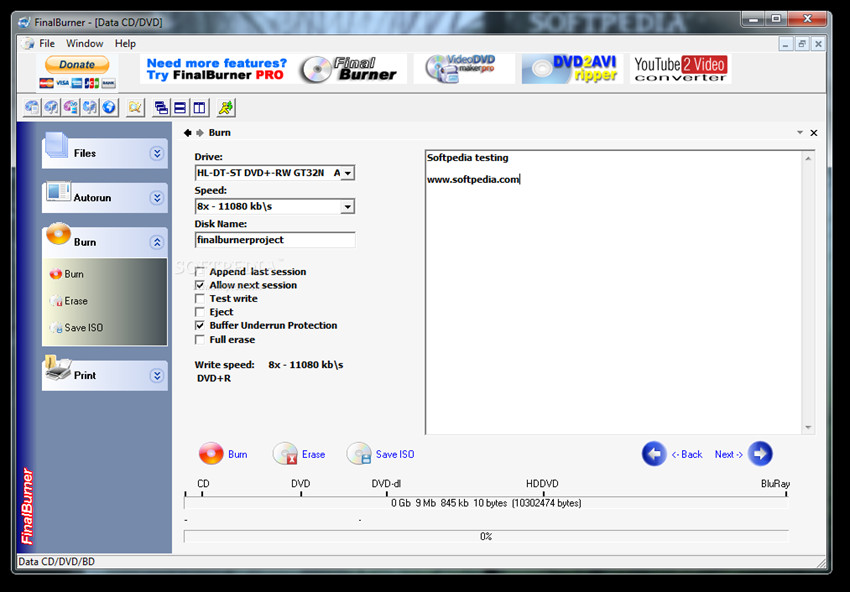
5. DVD Flick
URL: http://www.dvdflick.net/download.php
Before you pick any CD G Burner torrent, why not try DVD Flick? This free application can seamlessly author your discs from video files. It is compatible with a huge variety of codes and disc formats. From audio and video files it can create a complete DVD for you. Though, it doesn’t support disk ripping.
Key features:
- • It can add subtitles to your videos.
- • You can create menus for your DVD using this tool.
- • This is an open source program that you can use for free.
- • It is compatible with most videos codes, even the rarest ones.
- • It lets you create DVDs out of video and audio files.
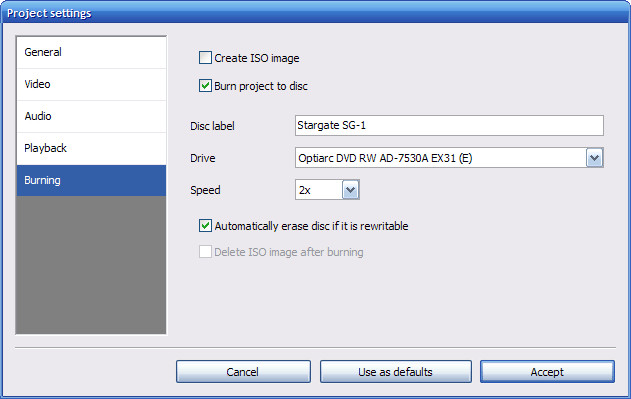
6. Astroburn Pro
URL: https://www.astroburn.com/home
Astroburn Pro can create as well as record ISO copies easily, apart from burning discs. This tool can be used to smoothly burn Blu-Ray discs and HD-DVDs. Though, it lacks advanced options in burning DVDs. The Lite version can’t be used commercially.
Key features:
- • It is compatible with multiple language environment.
- • You can seamlessly create custom projects with this software.
- • You can create bootable CDs for operating system recovery.
- • You can record and create ISO copies with it.
- • HD DVD and Blu-Ray disc burning is supported.
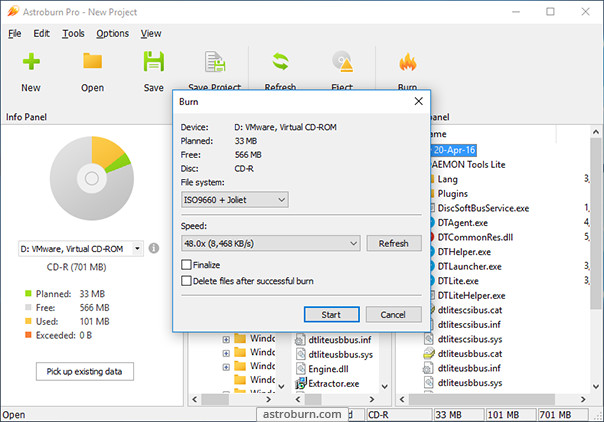
7. InfraRecorder
URL: http://infrarecorder.org/
This open source software has a neat interface that allows you uninterrupted CD or DVD burning experience. You can get everything that a top notch CD/DVD burning software could possess.
Key features:
- • It is very light and supports multiple sessions.
- • It supports disc rewriting.
- • It also supports Dual Layer DVD burning.
- • It is compatible with BIN, ISO, and CUE image formats.
- • It is an open source application.
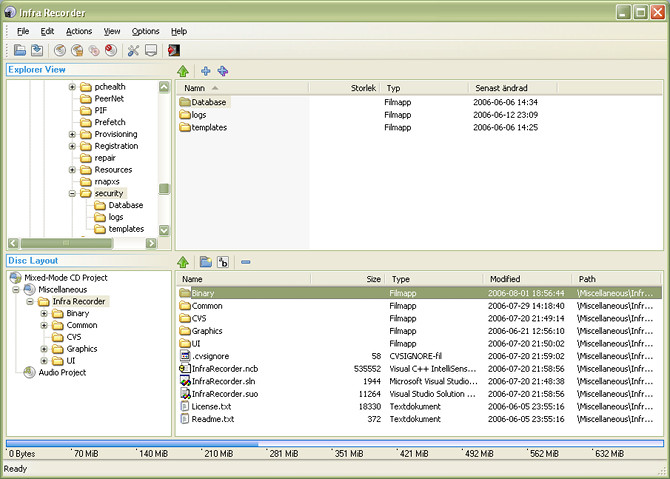
8. CDBurnerXP
URL: https://cdburnerxp.se/en/download
This open-source software helps you burn CDs, Blu-Ray discs, as well as HD DVDs. ISO file can also be burned to a desired disc or CD with this application. It is compatible with various drives such as USB, IDE, SCSI, and firewire etc. to name a few.
Key features:
- • It supports disc rewriting.
- • Blu-Ray and HD DVD are supported.
- • It has a multi-lingual interface for the ease of users.
- • It can convert BIN o ISO easily.
- • You can also play audio files on a single disc.
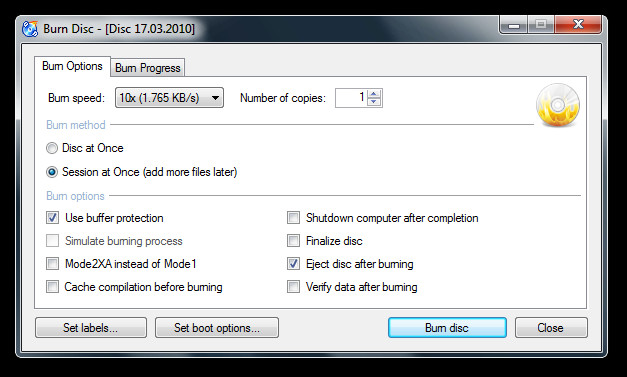
9. StarBurn
URL: http://www.starburnsoftware.com/products/starburn-sdk/overview
StarBurn is a mighty tool which can burn, grab and master CD, DVD, HD-DVD and Blu-Ray discs. It supports all optical storage media along with a broad range of burning hardware. The installation and operation process of this software is easy. You can use the Quick Start Wizard for easily using operations to copy or grab discs.
Pros:
- • Major optical storage media such as DVD-R/RW, CD-R/RW, BD-R/RE, DVD+R/RW, DVD-RAM, and HD-DVD-R/RW etc.
- • It is compatible with all Multi Media Command Set devices like CD/DVD/HD-DVD/Blu-Ray.
- • You can extract a movie by re-mastering any DVD using the DVD-Video main sequence extraction feature. It copies the movie sans any trailer or commercials.
- • You can either play the CD directly from your computer hard disk by creating extra copies, or plug into portable players. It supports audio content processing.
- • It supports a wide range of file formats.
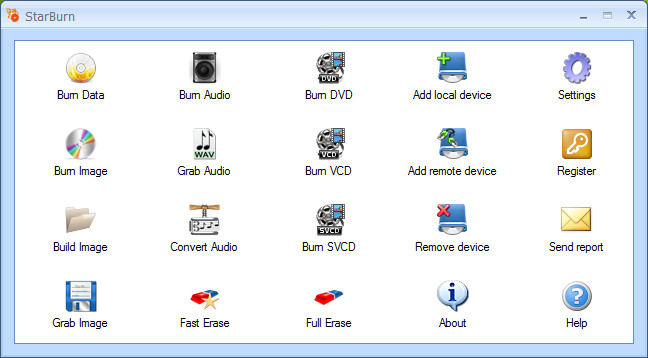
10. Sateira CD&DVD Burner
If you are not getting the Power CD G Burner 2 unlock code, then turning to Sateria CD&DVD Burner would immensely help you in this regard. This software is suitable for data and audio CD/DVD burning. You can create and burn multi session and bootable CD/DVD as well as CUE/ISO images etc. along with session extraction from multisession disc using it. the interface is flexible and the program occupies less space on your computer.
Pros:
- • You can erase rewritable CD or DVDs.
- • Sessions can be extracted from multisession CD or DVDs.
- • It supports 32-bit Windows versions and can import old available sessions.
- • A wide range of disc formats like CD-R, DVD-R, CD-RW, DVD+R etc. are supported.
- • You can burn audio from MP3, WAV, or OGG files.
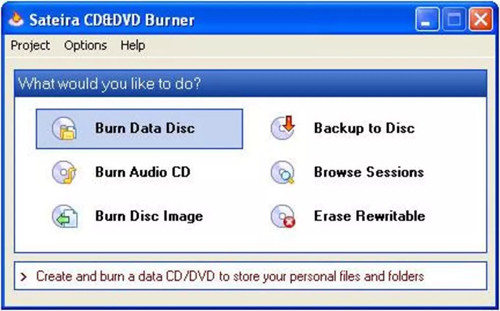
Part 2. How to Burn CD with Wondershare DVD Creator
If you have lost access to CD G Burner serial and intend to go for the ultimate CD/DVD Burner, then Wondershare DVD Creator is your go to place. 100 plus templates and 150 plus format support renders the most effective solutions to this tool. Here is the detailed guide for Wondershare DVD Creator
Wondershare DVD Creator
- • It’s faster and reliable 1-click technology that burns the DVD conveniently.
- • Make editions such as trimming, enhancing, or adding subtitles in the video using the in-built video editor offered by Wondershare DVD Converter.
- • Offers a pool of more than 100 free static and dynamic templates.
- • DVD Converter’s ability of burning DVD’s in a herculean speed is fantastic.
- • One can create beautiful photo slides using the Photo Slideshow Maker.
How to Burn CD with Wondershare DVD Creator
Step 1: Get DVD Creator on the system
Download, install and launch the software. Press 'CD Burner' option in the program interface.

Step 2: Upload Music
Now, the 'Music' insert screen will come up, all you have to do is tap on ‘+' button so that the image gets inserted.
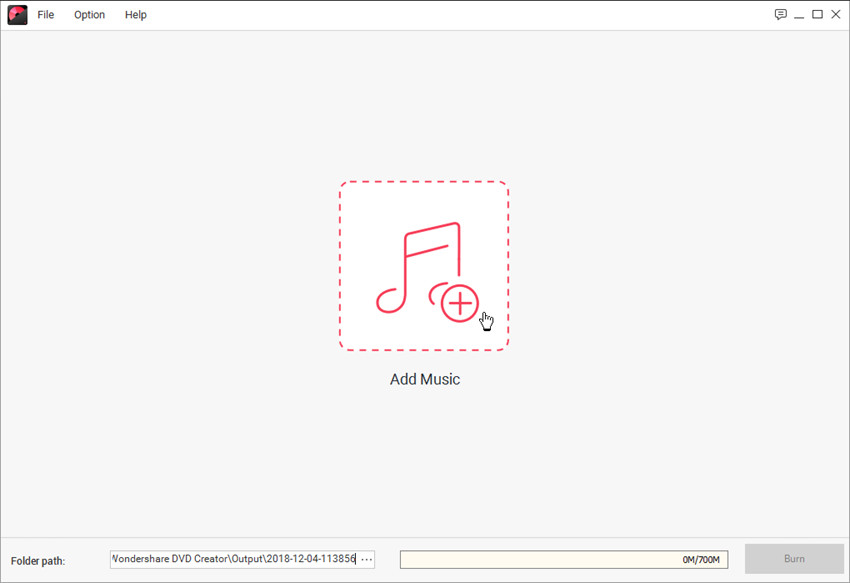
Step 3: Start Burning CD
Now you can click the Burn button to start burning your songs to CD disc by clicking the Burn button at the lower right bottom.
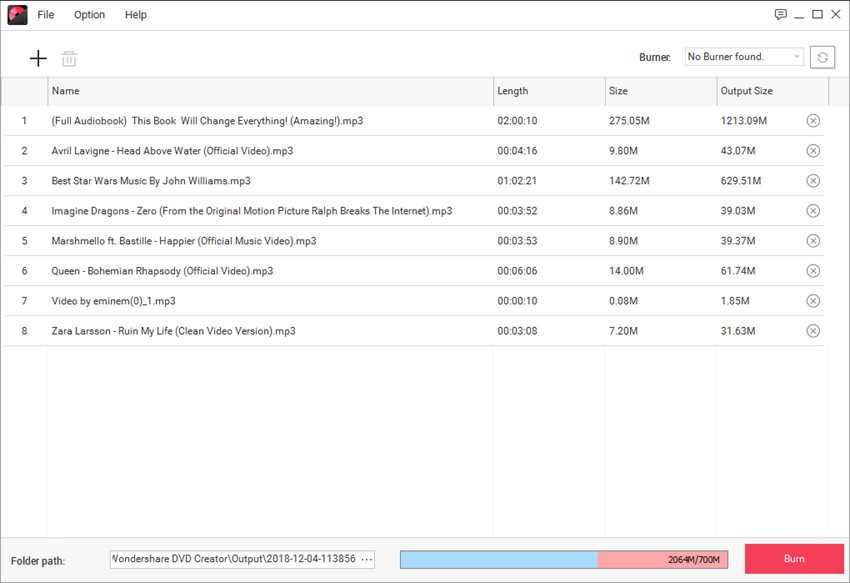
Conclusion:
From the above article, we have concluded that among all Power CD G Burner alternatives, Wondershare DVD Creator is the most helpful one. It can support a wide variety of CD/DVDs and have plenty of templates (100 plus) for adding subtitles to your CD/DVD that you burn. 150 and more formats are compatible with this software, making it a leading CD burning program.











Christine Smith
staff Editor
Comment(s)